IT administrators are constantly faced with the growing need to ensure seamless system and network integration. This involves managing various key processes, services, networks, software installations and other administrative tasks. Understanding the functionalities of every key administrative task and the best practices is key to successful system administration.

Here are the top 5 best practices for ensuring effective system administration:
Monitor, Measure and Record
You know there is a problem with your IT system or network and users are complaining. How do solve such problems? Data is key to solving system and network problems. What if you haven’t been documenting your administrative tasks? According to a Stackify article on PowerShell Commands(Definition of PowerShell), monitoring and measuring the performance of IT systems is key to ensuring successful system administration.
Administration tasks are best carried out when you have well-implemented monitoring, measuring and recording techniques in place. With consistent data in your hands, you can start seeing patterns and look for potential problems and also be able to correlate data to specific behaviors when troubleshooting system issues.
Streamline Day-to-Day Administrative Tasks
If you’re used to doing administrative work without a strategic to-do list for critical tasks, you’ll find it hard to be effective. Streamlining day-to-day administrative tasks is key to ensuring smooth implementation of administrative management solutions. IT systems and networks require a lot of work to ensure they are functioning smoothly and performing as expected.
System administrators have to use the right tools to make their work easier. It’s not just about learning how to maintain servers or how system commands work. You have to know how to manage backups, how to monitor performance and craft superbly clever scripts. Streamlining administrative tasks helps ensure better system functionality and keeps users happy.
Develop Smart Administrative Habits
IT experts in charge of critical administrative tasks should develop smart administrative habits to ensure successful IT system management. IT teams have to be one step ahead when it comes to understanding network and system administration to avoid major issues that could affect normal operations.
You don’t necessarily have to micro-manage every small administrative task, but it helps to know and implement the best administrative strategies and practices so that you can stick on high-priority tasks and ensure end-to-end user satisfaction with application or system performance, functionality and availability.
Prepare for System and Network Problems
Servers can crash, backups can be corrupted and even applications can face unexpected downtimes. Are you ready to deal with the unexpected? Preparing for system and network problems is key to ensuring effective system administration management. You have to know how to react when something happens. You might be doing everything right, but at one point or another, something will go wrong.

For instance, a server may drop off the network because of a power outage. What if a client or user requests that you restore a backup? It’s better to start asking yourself these questions now than wait when you have frustrated users calling. Testing different scenarios and knowing how to troubleshoot and fix potential problems is a critical part of system administration.
Improve Your Communication Skills
Communication is also a key aspect of ensuring successful system administration. As you do your work of managing IT systems, ask yourself if you’re able to communicate issues, changes, upgrades and other expectations to decision-makers in an organization. You need to be able to properly propose and advocate for ideas that will improve your administrative tasks.
Conclusion
Considering that system administrators are responsible for managing and maintaining the IT infrastructure of a company, they have to understand the inner workings of business technology, IT systems and how to fix them. Understanding these key best practices makes system administration work much easier.


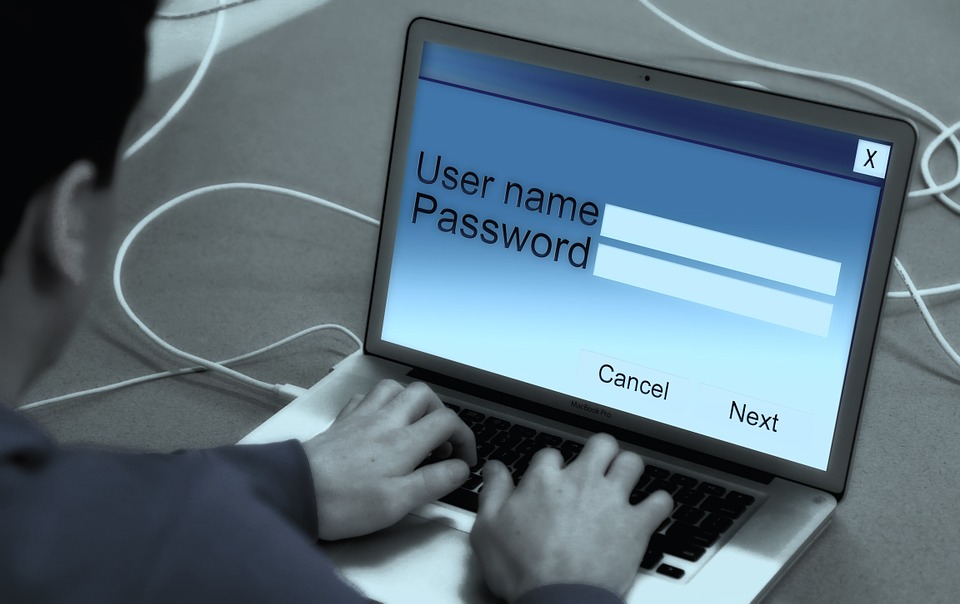





Leave a Reply