Today’s world is smart and every other device is a smart device. You must be acquainted with a lot of smart devices already. Staring from your phone to various kitchen appliances at home, or at least must have heard of it. Most devices are soon going to be powered to make decisions on their own.
It makes sense for you to have the essential apps and upgrade them as required for running smartly. You can switch to the following 9 apps to work smartly and hassle-free.

Files Go (File Manager)
The alternative to File Manager is Files Go by Google. The app not only has all the standard file management features but also has many intelligent tools. These tools include suggestions for getting rid of duplicate files, junk pictures or videos you might have accumulated through messaging apps, and even recommendations for uninstalling or clearing data for apps you haven’t used in a while. Additionally, Files Go has the sharing utility that allows you to share large files across a network.
Picai (Camera)
Picai is a free camera app that deploys a scene recognition algorithm. Using the same algorithm, it analyzes whatever you are trying to capture. It also suggests some live filters that make your shot even more appealing.
The app integrates a clear interface to let you mark the difference after you click a picture. You also get gesture-based navigation for easily switching between filters which also works great with front camera selfies.
Smart Launcher 5 (Launcher)
Now using the launcher you get a gateway to every other app on your phone. What is more important is it does the work skillfully.
The Smart Launcher lets you search for any information from almost every corner of your system. It also categorizes the app into relatable segments so that scrolling becomes easy. It also has a unique approach to working with widgets as it allows resize widgets in a free-form way without any restrictions such as the grids. You also get several themes to make it look more fun.
Truecaller (SMS)
The default messaging service on your Android phones still has no feature to manage spam but there’s Google for your help. Google introduced Truealler, an app, that is a caller ID service but also keeps you away from all the spam. It also comes with amazing shortcuts such as copying one-time passwords and smart categories.
Musixmatch (Music Player)
This music player app may not be the best in the market but has a lot of features one usually looks for. It is, however, an amazing music player. This app can display and match the lyrics of the song you are playing and lets you sing along. It works great with third-party apps such as Apple Music, Spotify, and similar for the albums you have stored locally.
You also get to learn a new language using the translator feature. Yes, what I love the best about is, you can create cards and posters for specific portions of lyrics too. You can also share the same for fun on social media.
Opera Touch (Browser)
It is one of the many unique browsers available for Android. It might not be the smart one but does make a lot of work easier. It best for people with large-screen phones to browse. It comes with a single gesture-based floating input called the Fast Action Button which you can use to swipe in various directions to access a lot of actions. These actions include switching to another tab, reloading, searching, and more. It also blocks websites that mine cryptocurrencies in the background, thus keeping you secure.
Drupe (Phone And Contacts)
Your phone book or dialer is the apps you barely consider about. But, when you come across something more organized you would definitely want to switch.
Drupe is a free app that lets you link every contact seamlessly. It has swipe-based UI and is always available through its floating icon feature. You can execute various activities such as launching their WhatsApp chat page, calling them with recording enabled, and more. You can use this app for promotional cal detection and drive mode.
Curator (Gallery)
We all look for a standard and minimalistic gallery app to make things look more organized on our phones. With a curator, you can tag your pictures based on their content. It recognizes scenes or objects like pets, skylines, selfies, and etc. You can also use the app to look through your media just by typing whatever you are looking for.
Google photos are a better option, but this works offline.
AMDroid (Clock)
Most people require the alarm setting in their phones more than anything. This app is for people who do not respond to the alarm of the default clock app. AMDroid has settings for all kinds of sleepers. It lets you build profiles for several types of situations and days and configure individual settings accordingly.
You can also set a post alarm confirmation to make sure you haven’t hit the snooze button and slept off. In this app, you can let the flashlight and Wi-Fi turn on automatically or set challenges like math problems for accessing the snooze button. It also features a pre-alarm system that wakes you up gradually with customized intervals and volumes.
You can also use the sleep tracking features for insights on your habits.
You might be aware of some of these and if you are not, you should definitely give it a try. You can easily swap to these alternatives to make your life with your Android phone easier and smarter.


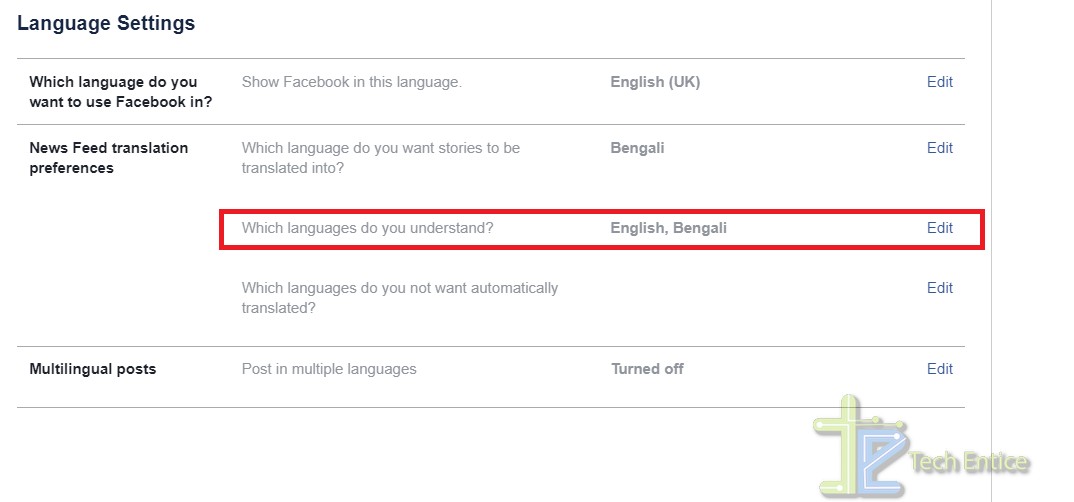



Leave a Reply