Now that most of us have smartphones in our hands, we remain glued to the handsets as long as possible. the only times when we are compelled to keep away the phone is when it’s out of charge or when there is no internet connectivity for sometime. But then again, solutions of the problems are there. For the first problem, there are power banks to solve the problem, and for the second problem, is the T-Rex game. T-Rex game of Google Chrome can be player when there is no internet connection. the game is addictive and will entice you to the handset even if there is no internet connectivity.
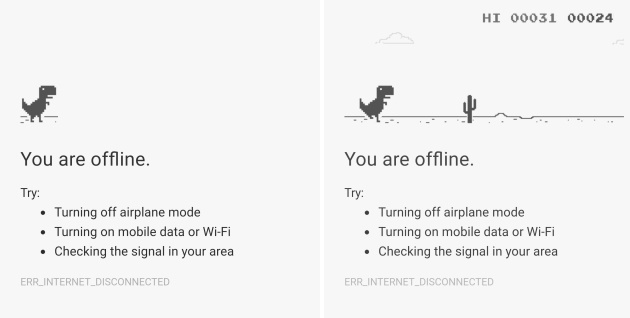
Okay, so now that there is a provision of playing a game on Chrome, let us tell you how to play it. If you do not have internet connection, then first open Google Connection. If you have internet connection active on your smartphone, then first turn off your Wu-Fi or Mobile Data. Then open Google Chrome.
You will get the message “You are offline” along with suggestions to get back the internet connection. At the top of this message is the icon of a dinosaur or better known as T-Rex. tap on the icon to activate the game. If you tap anywhere else, then the game will not start. So, tap on the icon very precisely. As you tap on it, the T-Rex starts running in forward direction. As it moves forward, cactus comes on its way. tao on the screen to make T-Rex leap and overcome the obstacle.
The game is extremely addictive. it’s a hidden game that many of us probably don’t know. Google as a hidden Snake game in YouTube which can be played on YouTube video panel when there is no internet connection. The games were previously available for desktops but now available for Android and iOS platforms.


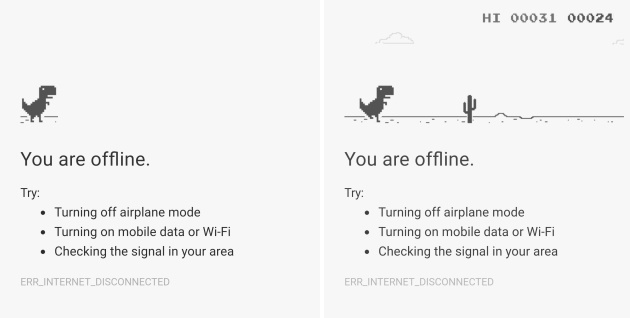




Leave a Reply