WhatsApp has included the WhatsApp Status feature several months ago. The Snap Story concept was included in WhatsApp but with a different name. Even though WhatsApp had to face a lot of criticism for copying the feature from Snapchat followed by a lot of skepticism. Finally the feature has been a hit and now the Facebook acquired company is improving the feature and adding more and more features amd customizable options.
Now you can decide the audience of your WhatsApp Status that is, choose who can view your WhatsApp Status. There are three ways by which you can edit the audience list. You can simply make your status visible to all your contacts, or refrain some users from seeing your status. You can also share your status with only specified users. In this article, you can learn how to customize who can see your WhatsApp Status.
1. Open your WhatsApp application and go to Status tab. Click on the three dots at the top right corner of the Status tab.
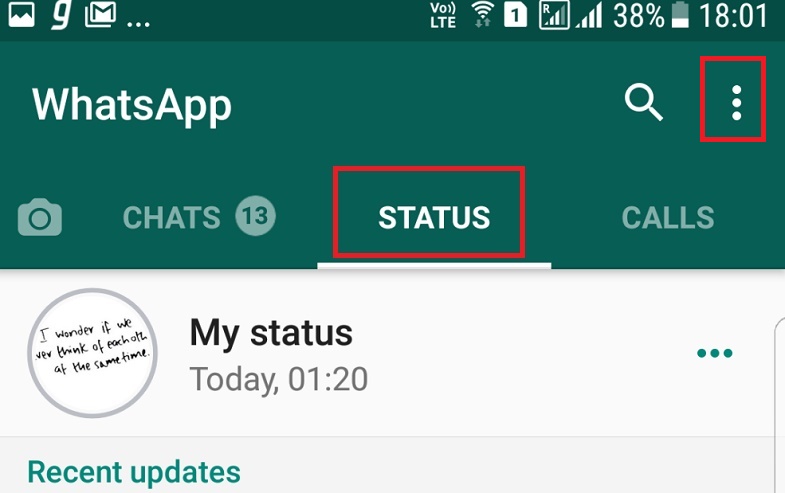
2. Now, select the option Status Privacy.
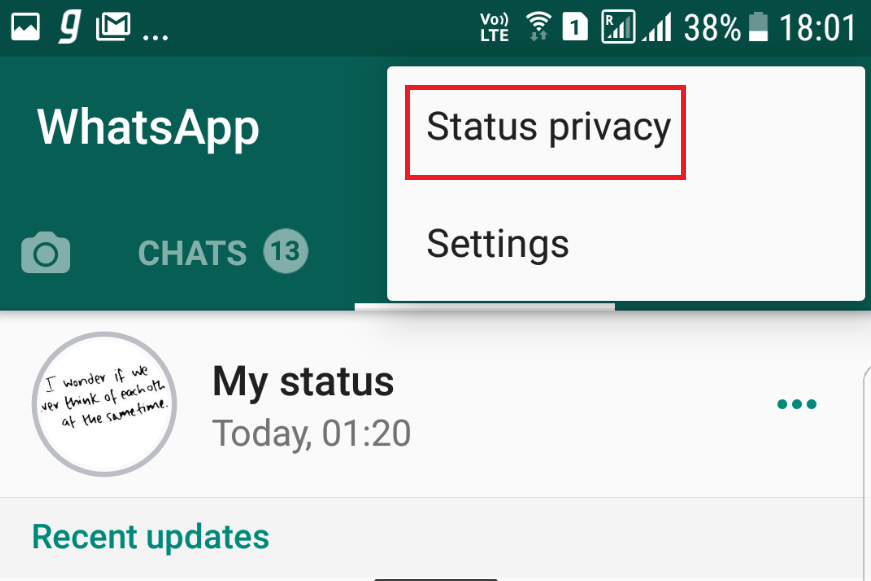
3. You will find the option Who can see your Status Updates. There are three options- my contacts, my contacts except, only share with. Choose the option you want. If you choose the first option, then your status will be shared only with your contacts. If you want to share the status with selected contacts, then choose the option only share with. Otherwise, to hide the status updates from some users, choose my contacts except.
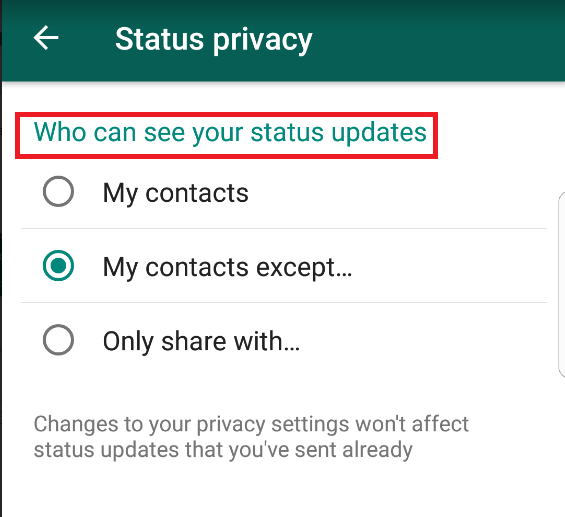
4. Now check the name of the contacts with whom you want to share the status or hide the status from.
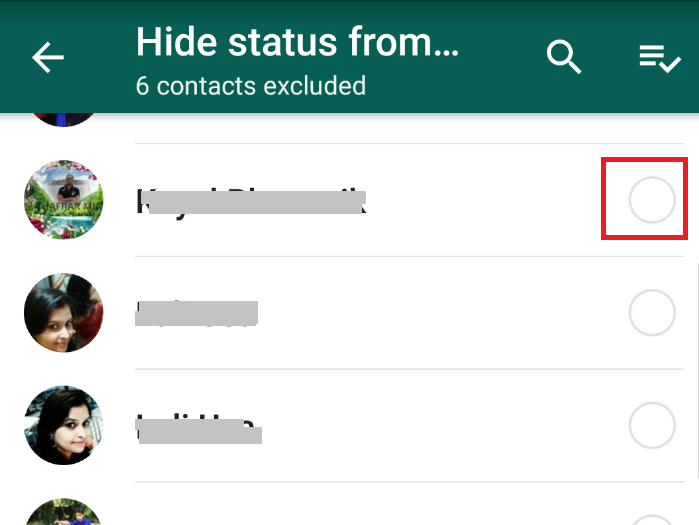
5. That’s all!


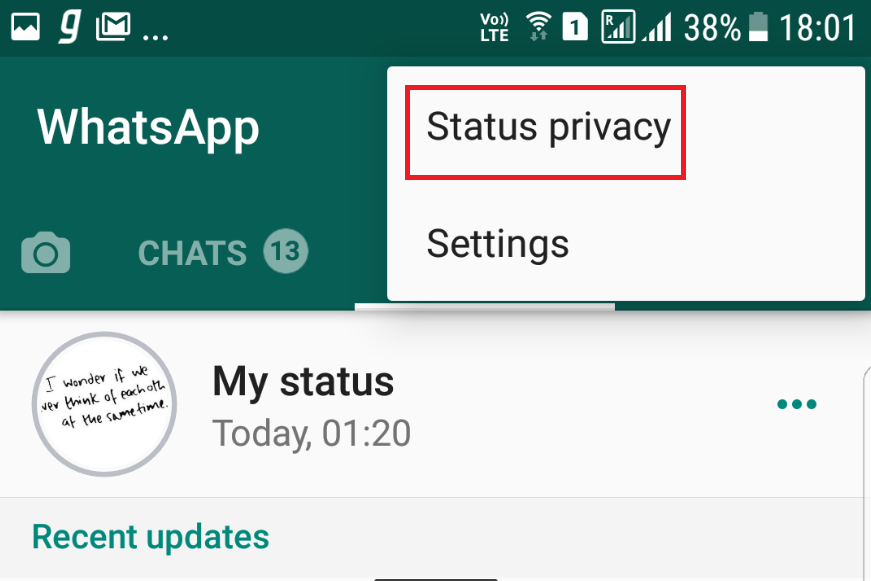
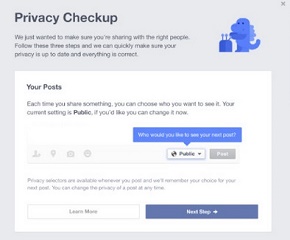



With details Explanation.i found this content much informative.Good Content thanks for sharing