Meta: Tired of trying to keep track of all of your software and the ever-increasing frequency of updates? With Total Software Deployment by SoftInventive Lab, your job just got a lot easier.

In today’s age, software development is quicker than ever and to keep up with it, computers are advancing exponentially quicker than they were before. With the frequency of updates coming at a quicker rate than ever, it can be a daunting task to keep track of and manage all of the programs that your organization needs to function on a day-to-day basis.
Unless you only have a few devices to worry about, managing an office full of computers is a near impossible task for one person. Thankfully, software deployment tools are here to save the day. A good software deployment tool will be able to keep track of all of the software on your network, from simple Microsoft Office programs to advanced design software.
It’s Time to Try Total Software Deployment
One of the best software deployment tools currently on the market is SoftInventive Lab’s Total Software Deployment. Aside from their industry-leading 60-day trial period, their product is top-notch. It’s also incredibly easy to use, which means that you don’t have to worry about attending long, boring seminars or spending hours on the phone with tech support.
Let’s take a deeper look at what you can do with Total Software Deployment.
Update Each Device Remotely
No more updating each device on-site! Once you’re logged into the command device with your administrator login, you can manage all of the updates remotely. This saves a lot of walking around the office, and it also means that you aren’t having to interfere with employee productivity by taking over their workstation for an hour at a time.
Schedule Updates At Your Convenience
Total Software Deployment allows administrators to perform scheduled updates. You can set the program to update computers automatically as updates become available, or you can set the program to require authorization first (usually the smartest idea). Once updates are approved, you can schedule them at a time when you don’t have to worry about getting in the way of daily work such as lunch or on weekends.
Update Multiple Computers At Once
This is where this program really shines as one of the best software deployment tools on the market. You have the option to update multiple computers at once with one click. This is especially useful if you have different departments which have different software packages installed on their devices.
Easily Uninstall or Remove Updates
Sometimes the latest updates turn out to be nightmares. In the case of a bad update, you can easily log into your administrator station and remove the latest updates or uninstall a program completely.
Software Inventory Made Easy
Keeping track of your business’s software is a vital part of good inventory. Software can be very expensive, and you don’t want to lose your license keys which allow you to reuse it across all the devices in your office. Total Software Deployment performs regular scans of all of the devices on the network and creates a detailed inventory of the software on each computer. You can later add specific license keys, which makes future updates and installs a quick and painless process.
Image:
https://pixabay.com/en/computer-hand-help-laptop-helping-2851285/







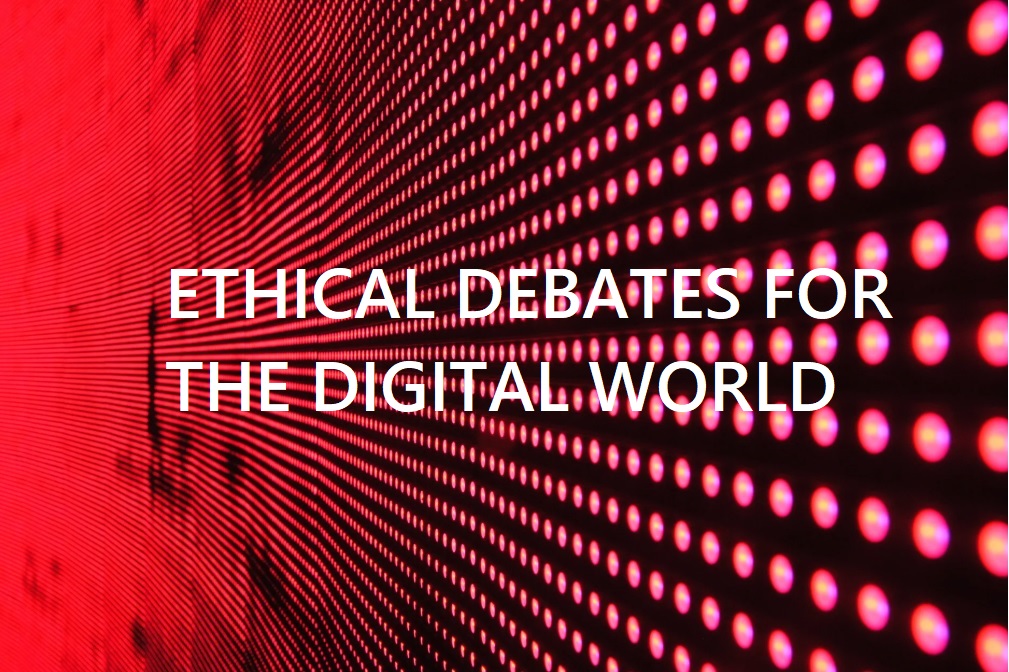
Leave a Reply