
We all are pissed off with the increasing number of spam calls that disturb us in wee hours of the day and in worst cases, even night. We seek help of call filter features or apps. Some handsets have default call filters whereas some handsets do not come with in-built call filters. In such cases, we take refuge of apps like Truecaller, Call Blocker, Hiya, Mr. Number, etc.
Android users now have a good news. Google has included a call filter in its Phone App with which users can block calls from spam and unwanted numbers. When you are making a new call or receiving one with Google’s caller ID and spam protection enabled, you can get info about callers and businesses that are not in your contact lists. If the calling numbers are spam, then users will get warning about them.
There is an important information about your privacy. As Google mentioned, the caller ID and spam protection feature might send some information about your calls to Google. It doesn’t regulate or mention before how the information is being extracted.
If you want to enable the caller ID and spam filter, then go to the Settings app. Next, you will find the Caller ID and Spam option. You can then turn caller ID and Spam on or off depending on your requirement.
According to Google, To stop spam calls from ringing on your phone, turn on Filter suspected spam calls. You won’t get missed call or voicemail notifications, but you’ll still see filtered calls in your call history and be able to check any voicemail you receive.


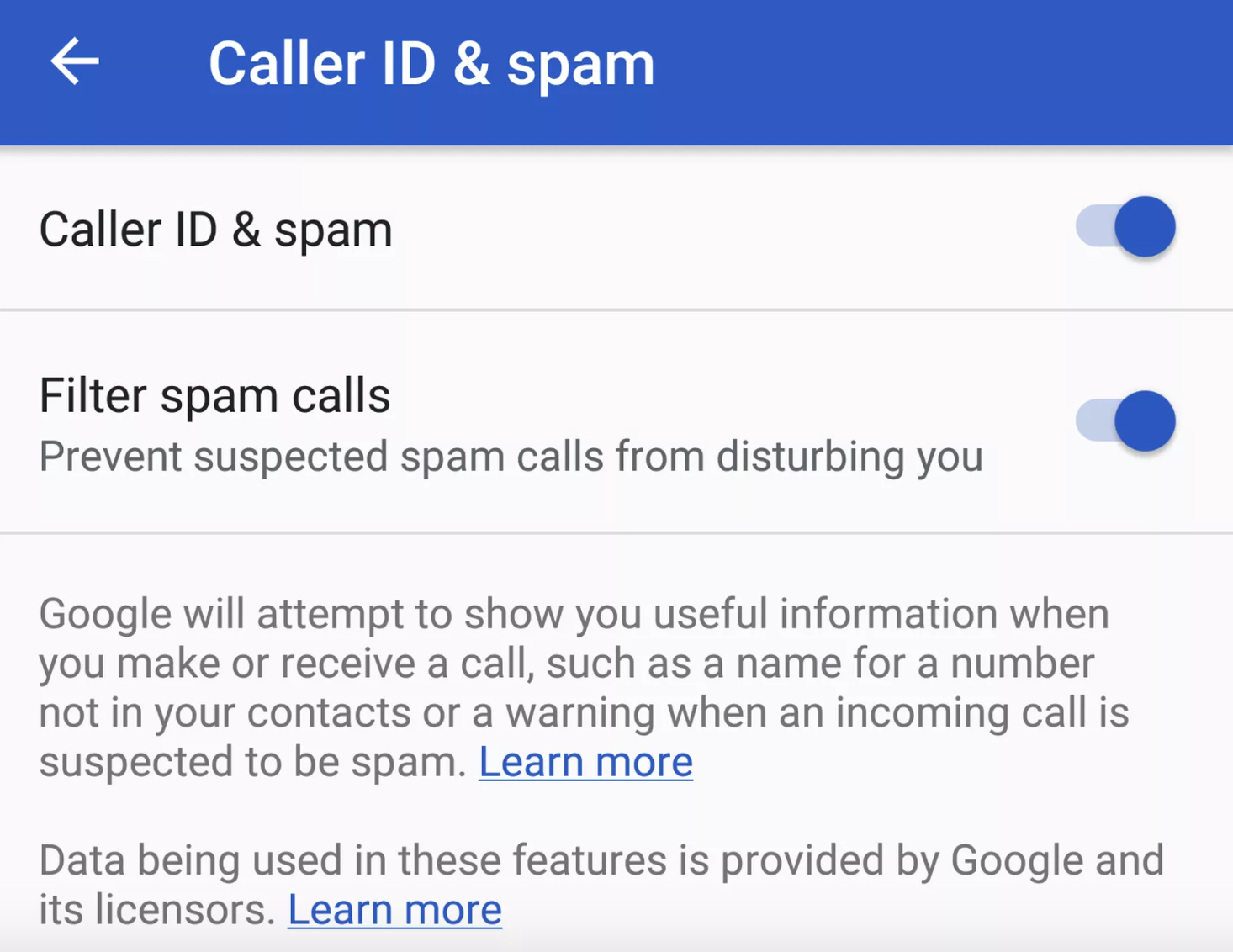





Leave a Reply