If you are a website owner, most probably you are aware of the search engine optimization term or SEO. If not, we recommend you read top WordPress SEO tips.
However, there is one more thing that keeps equal importance in driving traffic to your site and that is social media optimization. Many popular websites receive more traffic from social media networks than Google itself.
With the right use of social media optimization, you can make your content easily transportable on different social media platforms. So, if you want to make your site more social, you must add social optimization to your to-do list.
Driving traffic through social media is even easier for WordPress owners as there are numerous WordPress plugins that help in social media optimization. For WP users, it is just a matter of adding social sharing buttons on WordPress sites.
Remember that if your website begins to generate an extensive amount of traffic it might slow down. Therefore, we recommend hosting your site using a virtual private server (VPS). This will increase your sites performance and ensure that it runs smoothly.
So, let’s have a look at some popular social sharing plugins for WP.
- Social WarFare
Want to add eye-appealing social sharing button on your site at different locations? Social Warfare is the plugin you need. This plugin will definitely bring some more traffic to your site. Like many plugins, it does not slow down your site.
Through a simple shortcode, you can add share buttons above and below your every post. The plugin incorporates various powerful features which can give you an enormous boost in social shares. Let’s have a look at some of its great features.
Features:
-It supports all the popular social networking platforms.
-It supports Twitter Cards.
-It supports Pinterest mentions
-You can see total and individual share counts.
-You can display floating share buttons.
-Works perfectly on mobile devices.
-It displays popular posts widget.
- Easy Social Share Buttons
It is one of the most feature-rich WP social sharing plugins that offers you a myriad of customization options for the visual designs. It supports almost all the popular social networks.
The plugin offers a wide range of placement options, which means you can place social sharing button at multiple locations. You can also place social share button manually.
Features
-It supports 45+ popular social networks and bookmarking sites including WhatsApp, Viber, Telegram.
-You can place your share buttons in 22 different locations.
-It has more than 40 in-built templates.
-It features social fans counter as well.
-It enables pop-ups to encourage social share.
-It provides mobile-optimized displays on mobile devices.
-It has built-in email subscription option.
-It comes with some interesting add-ons such as Google AMP, post views, Facebook comments.
-It is compatible with major plugins such as WP eCommerce, WooCommerce, and easy download.
3.Monarch
It is a high-rated social sharing plugin which is developed by the team at Elegant Themes. The plugin comes with some impressive features that’s why it has thousands of active installs.
Monarch plugin lets you display share count after they reach a certain count. This way you can avoid negative social proof. Moreover, you get an option to display your social buttons in your widget areas.
Monarch supports numerous amazing placement options for buttons. The plugin has all the features that can uplift social shares.
Monarch plugin is also optimized for speed, which means you need not to worry about the slow loading speed of your WordPress site after installing this plugin.
Features
-It supports more than 50 major social networks.
-You can place social share button at multiple locations such as above or below posts.
-It also supports floating share.
-It offers easy to use interface.
-You can track your social likes, shares and follows.
-You can display your social media icon in widgets using shortcodes.
4.MashShare
It is an ultimate social sharing solution for WordPress sites that helps you attract a sizeable amount of traffic to your site. It provides an elegant and eye-catching solution to place social share buttons.
You can install this plugin for absolutely free, but with limited features. But you always have the option to buy add-ons to expand its features. At present, the plugin is installed on more 80,000 websites and getting a lot of 5-star ratings on the WordPress plugin repository.
With this plugin, you get an option to hide share counts if it is below a certain number. Unlike many social share plugins, it does not support fake share counts.
Mashshare features various add-ons. For instance, there is a ‘Select and Share’ option that will display share when you will highlight text on your website. Another important add-on that is worth mentioning here is ‘Click to Tweet’ widget.
However, there is one drawback with this plugin, it just supports Facebook and Twitter network. For more social networks, you will not to buy its add-ons.
Features-
-It offers an option to hide share counts if they are below a certain number.
-It offers open graph support.
-It offers an appealing share count animations.
-You can use short URLs created from Google shortener and Bitly.
-You can opt mobile responsive feature but in the add-on.
5.WP Social Sharing
This user-friendly social sharing plugin lets you add fully responsive social share buttons of 6 major social media sites, including Facebook, Pinterest, Twitter, Linkedin, Google + and Xing.
You can display these social sharing buttons on pages and posts.
The plugin is a simple and light-weight plugin but it is quite effective. Unlike most social sharing plugins, it uses CSS3 to display social share buttons. You will not see the use of images on display buttons.
The plugin supports responsive social sharing buttons, which means your users will be able to use these buttons on every device and platform (mobile phones, tablets, desktops).
Features
-You can add share buttons via shortcode.
-You can add twitter user-names to your tweets.
-Social sharing buttons automatically adapt differ devices.
-It supports 6 popular social networks.
If you really want to drive more traffic to your website or blog, you must install one of above listed social sharing plugins on your WordPress site. They are surely going to encourage traffic from social media platforms.



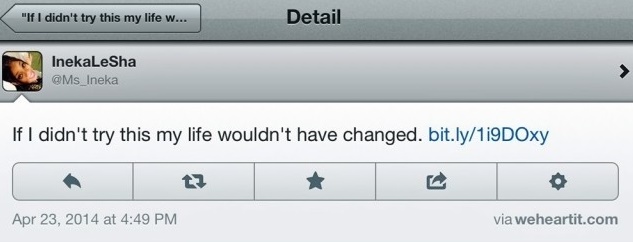



Leave a Reply