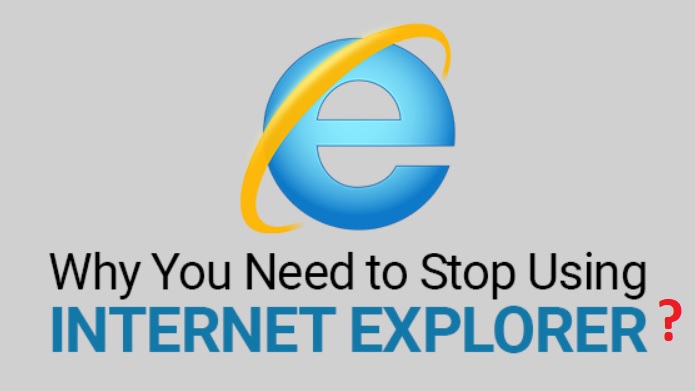
Microsoft has announced the retirement of Internet Explorer back in 2015. It has been 4 years. Keeping in mind the burgeoning pace of technology and the rapidly improving browsers, Most developers now design their apps and websites for other modern web browsers like Google Chrome, Firefox, Microsoft Edge. They literally stopped testing for Internet Explorer, because there is no future. Yet, there are some sectors, which still use the Internet Explorer browser. The reason is that the firms are small, they invested in technology and are satisfied using the same. Upgrading the platforms entirely may not be budget friendly for them. Thus, they are sticking to using Internet Explorer. Despite this pragmatic explanation, Microsoft is strictly against using Internet Explorer.
Microsoft has talked about something called Technical Debt By Default. They mentioned that in the past, Internet Explorer was optimized for simple use, at the expense of technical debt. With Internet Explorer 6, Microsoft introduced standard mode and quirk mode concepts. But, now the scenario has changed. Microsoft has retired the web browser 4 years back. Their default browser is Microsoft Edge. Besides, they are also working on a Chromium powered version of Edge browser. IE lacks the robust platform independent approach that Microsoft wants now.
Here is what Chris Jackson wrote about Technical Debt:
In the past, Internet Explorer was optimized for simplicity at the expense of technical debt. Looking all the way back to Internet Explorer 6, the very concept of “standards mode” vs. “quirks mode” comes from this “easy button” approach. All existing content (which had no DOCTYPE) would get quirks mode; you got standards mode by adding a specific DOCTYPE.
This, of course, had one little pesky problem: most people neither manually type HTML nor obsessively read the documentation to make sure they get the right DOCTYPE. You see, in the bad old days, you couldn’t just put in <DOCTYPE HTML>, you had to put in a full document type definition (DTD), and what you put in determined whether you’d get standards or quirks. So, it wasn’t just the presence or absence of a declaration, but also whether you put in a correctly formatted and properly chosen DTD, that would promote you to standards mode.
So, what really happened is that developer tools either added this in the skeleton code, or they didn’t. Which meant, if your tool didn’t add this in, you would get Internet Explorer 5 emulation (quirks mode) by default. Getting modern was opt-in because that was easier.
Fast forward, as Internet Explorer standards mode supported more and more standards, we decided not to just update the mode we called standards mode because, when we did, we risked breaking applications written for an older interpretation of the standards. So, with Internet Explorer 8 (IE8), we added IE8 standards, but also kept Internet Explorer 7 (IE7) standards. That meant, for sites in the Internet zone, it would default to IE8 standards, but, for sites in the local intranet zone, it would default to IE7 standards.
Another easy button.
As you can see, by going with the “technical debt by default” approach, we ended up in a scenario whereby if you create a brand-new webpage today, run it in the local intranet zone, and don’t add any additional markup, you will end up using a 1999 implementation of web standards by default. Yikes!






Leave a Reply