Data Saver is an important setting in Twitter. The function of the Data Saver is to reduce the consumption of internet data by reducing the image sizes, reducing video quality and disabling
While using the Twitter app on Android or iOS, you must have noticed that the video starts playing with or without sound whenever you scroll down your News feed. The feature of
Steps To Turn On Data Saver On Twitter
Click on the profile icon at the top right corner of the screen. The account info screen appears. Scroll down and find the option Data Saver.
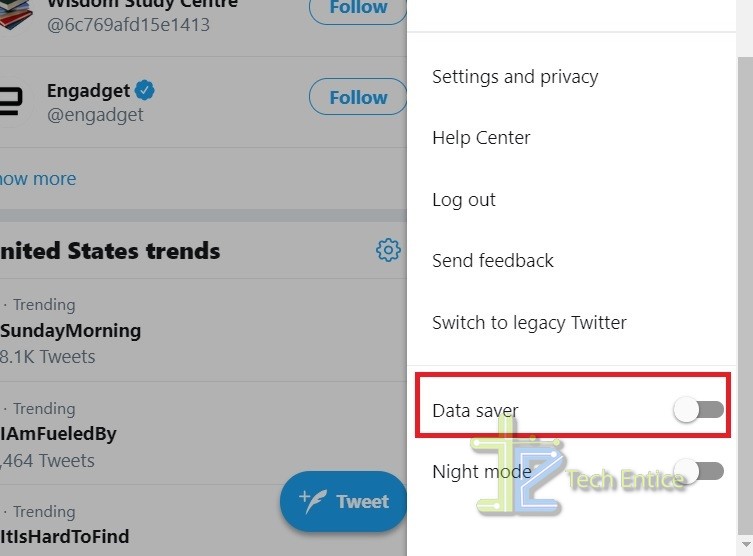
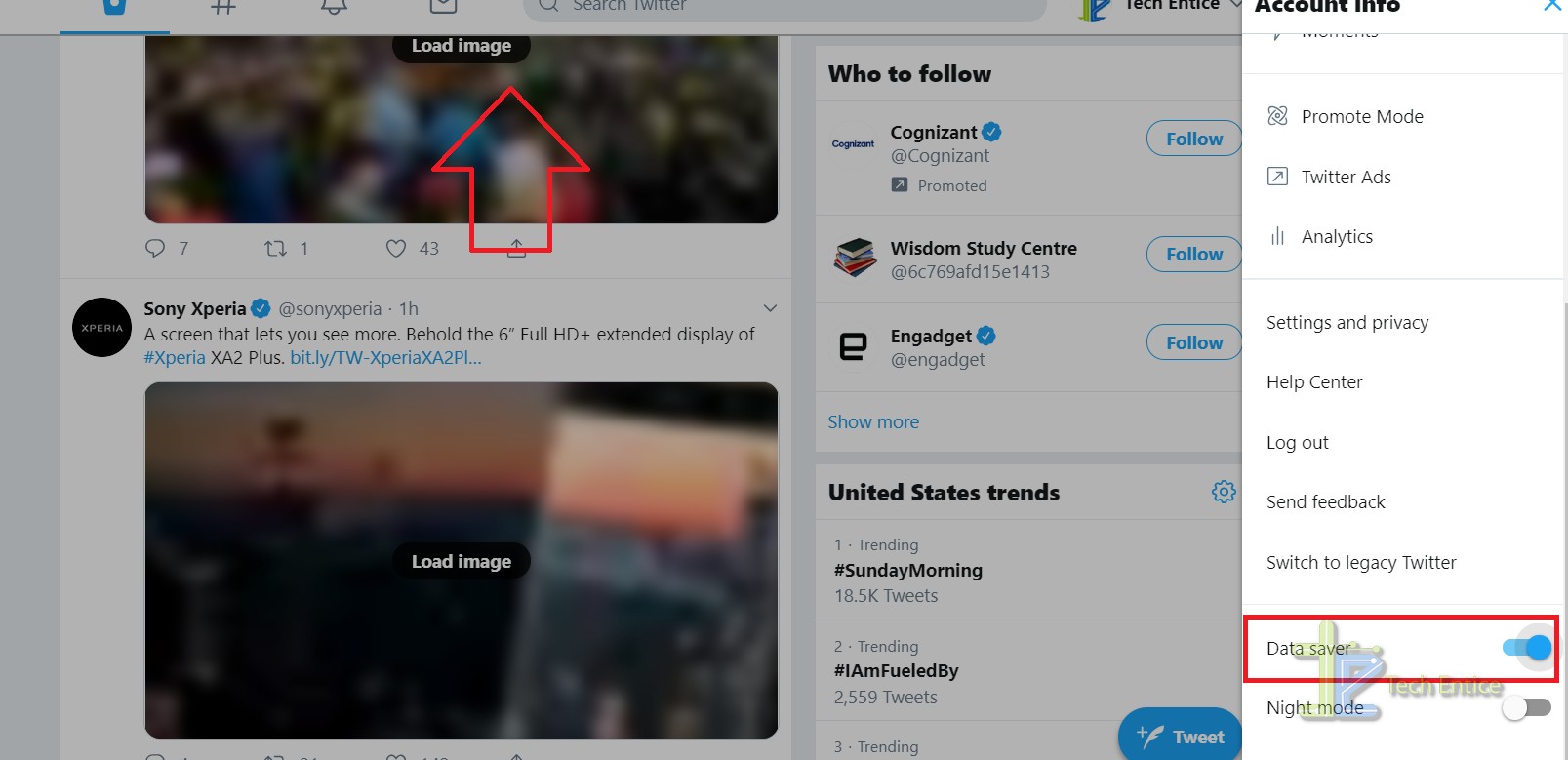
Tap on the slider to turn it on. Again, if you want to turn it off, tap on the Slider or move the bar from right to left.
That’s all!


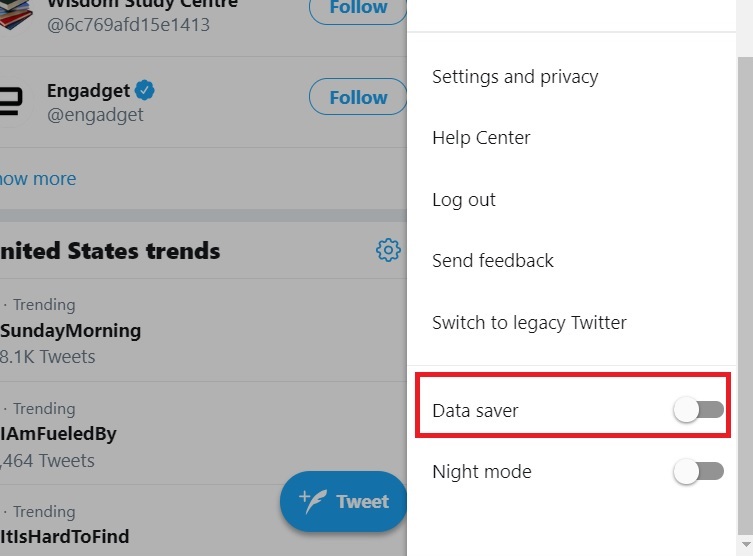
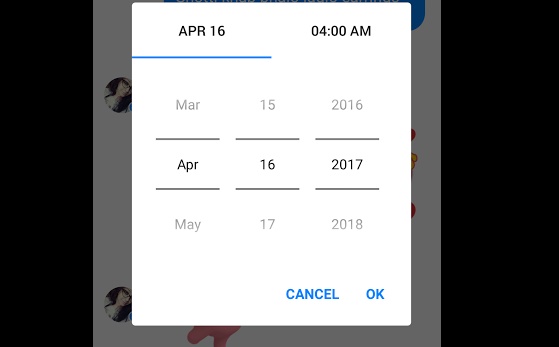



Leave a Reply