EaseUS Data Recovery Wizard Free is a data recovery software that recovers your information from different media types. With this data recovery software, you can easily recover information from your hard drive, USB drive and memory card. Millions of users are satisfied with this data recovery software. In fact,
Recover lost files
There are times when data files are lost because of an accidental deletion. In other times, it could happen when you format your drive and lose all your files. The same is the case when you empty your recycle bin and when you lose a partition on your hard drive. If your hard drive becomes damaged or if it is corrupted because of a virus attack, you need not worry because EaseUS Data Recovery Wizard Free is there to help you recover your information.
Locates your lost files
The nice thing about using this data recovery software is it is able to show you precisely where your lost information is and will then help you recover your lost files from your computer, hard drive, SSD or USB or memory card, etc.
Simple recovery process
To use this data recovery software, you need not do too much other than complete three steps. This data recovery software is fast and also very efficient and will work even if you do not have any prior recovery experience. In addition, this data recovery offers a couple of flexible scanning modes. If you choose the quick scan mode, the software searches quickly for deleted files. The other option is the deep scan in which the data recovery software searches all of your storage device and will look for lost files sector by sector. Once this scan is completed, you can then preview your lost files and decide which ones to recover.
Recovers different file types
EaseUS Data Recovery Wizard Free can recover from hundreds of different file types including but not limited to documents, graphics, videos, emails, audio and various other file types. If you use the free version, then you can only recover data for up to 2 GB. The PRO version allows you to recover unlimited number of data files and the same is the case with the PRO + WinPE version. So, if you do not need to recover high volume of information, you can easily settle for using the free version.
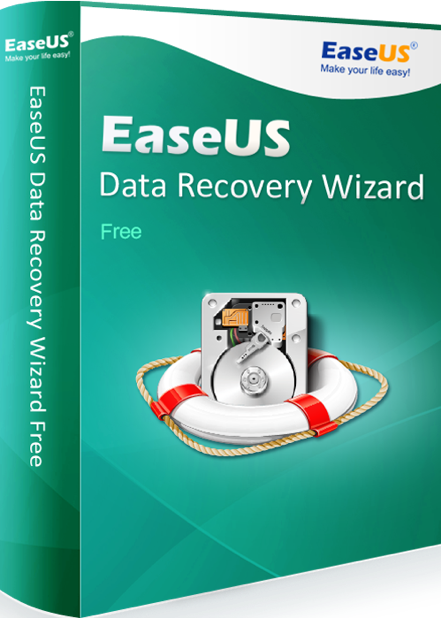
Using it is easy
To use the EaseUS Data Recovery Wizard Free, you will need to first install it on your hard drive. Do not install it in the partition from which you need to recover your information. After installing this data recovery software, you will need to run it. Choose the drive or storage device and choose your scan option. Once it finds the lost information, you can choose the files you wish to recover and it will do the rest for you. That is all it takes to get the most out of this excellent data recovery software.







Leave a Reply