iOS 13 has arrived and here’s the new features and updates that have made way to Apple devices.
Dark mode
Dark Mode is the new addition that has been made to the iOS 13. The dark mode is very simple to use and can be turned on either from the Settings or by commanding to Siri. The incredible aspect of this feature is that is has been carefully customized keeping in mind about the built in apps, wallpapers and several other factors. Apple has added a handful of exclusive wallpapers or themes, which change its appearances in a beautiful way, like partially lit up and partially darkened when you toggle from light mode to dark mode and vice versa.

For all other normal wallpapers, you can just dim the wallpaper to get a soothing effect. The built in apps will also witness the dark mode. Apple has covered almost all the possible areas. If any app developer has designed any app with a provision for iOS 13, then you can use Dark Mode for the apps as well.

Privacy
The Apple devices are known for their super strong security system. With iOS 13, the privacy has been ameliorated further. For instance, the location services settings have been upgraded. Previously, for each app, you had the ability to allow or not allow an app to access your location. Now, you have an additional option, that is, Ask Next Time.
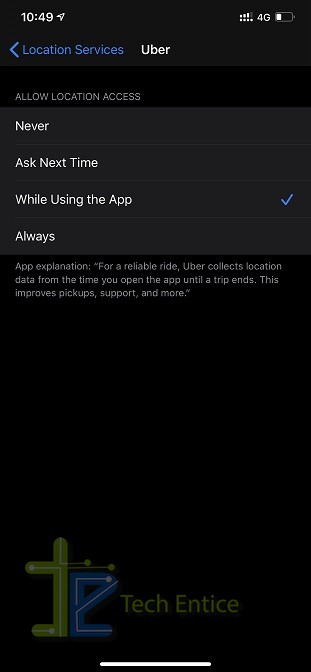
By enabling this option, you will get notified every time an app accesses your location. It can also tell you which app has used your location for how many times, while running in the background. You can decide if you want to grant permission to the app. Even every app will now ask you every time you use it. You can set the desired setting. Again, some subtle changes have been made to individual apps as well. For example, now before sharing a photo from the Camera Roll, you can choose not to share the location, by turning it off. These privacy aspects are not just confined to location, but to email addresses and other personal information as well. So, overall, we can conclude that Apple has integrated transparency in their Security and Privacy system.
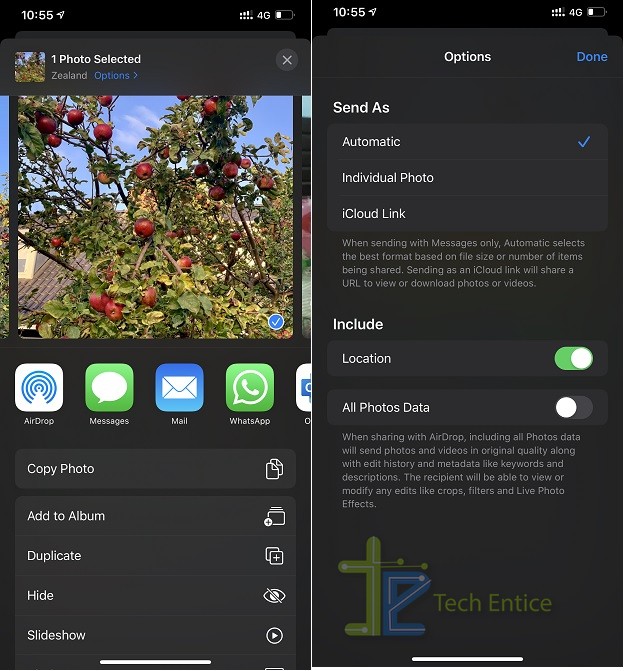
Camera
Camera and Photos app are definitely two of the most intriguing applications of iOS devices, that users look forward to. For camera, iOS 13 has included 3 new updates, adjustment of portrait lighting intensity, high-key mono and an updated portrait segmentation API. With the Portrait Lighting Intensity Adjustment, user can virtually change the position and intensity of studio lighting, portrait studio lighting, etc. High-Key Light Mono, creates a beautiful, classic look with a monochromatic subject on a white background. Portrait segmentation creates segments on different aspects of the face on a portrait.
Performance
iOS 13 is twice faster than iOS 12 in terms of performance, phone unlock and Face unlock. Even though the change is not noticeable with naked eyes, the performance improvements can be analysed by testing.
Updated Animoji and Memoji
A lot of changes have been brought to Animoji and Memojis. You have three animal animojis as well as a human Animoji. These animojis have gained better realistic expressions and customization options. Now, the animojis expression can be applied to the emojis as well. You can tag a text conversation with a memoji or send it as a separate message as well. Memojis can now be used outside the messaging app.
Other Changes
- Siri has received some minor updates, such as, the voice has been made more natural and human like, unlike the previous versions, where the voice seemed robotic.
- The volume control bars and the ring/silent option have been repositioned from the center of the screen to the top left corner of the screen. You can increase and decrease volume by applying drag operation with your finger.
- The cursor navigation has been changed. Previously, when you moved a cursor, a magnifying glass appeared through which you could see your cursor. Now it has been changed completely. Now the cursor magnifies only.
- A plethora of changes has been brought to the Reminder app.
- Apple has incorporated several Indian languages to Siri as well as keyboard. Predictive tex services have been added for Hindi. At present, iOS 13 now supports 22 official Indian languages, with the addition of 15 new Indian language keyboards: Assamese, Bodo, Dogri, Kashmiri (Arabic, Devanagari), Konkani (Devanagari), Manipuri (Bangla, Meetei Mayek), Maithili, Nepali, Sanskrit, Santali (Devanagari, Ol Chiki) and Sindhi (Arabic, Devanagari). Apart from this, Apple has included 50 international Braille tables for visually challenged users.



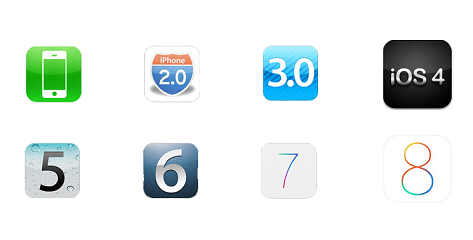




Leave a Reply