
Instagram is the most sought-after social media platform which is popular among billions of people, mostly the young generation and celebrities. Instagram is a platform where influencers showcase their collaborations, products. Users who use Instagram for socializing with friends and making new acquaintances with common interests, share Stories, posts images and videos. Instagram has a web version for Windows, macOS and Linux. The web version has a handful of features, and most of the interesting features, which are available in the mobile apps, are missing from the web version. If you want to download Instagram stories and posts on your PC, then here is a one-stop destination for you, it’s the 4K Stogram application.
Stogram is an efficient and feature rich application, which acts as a viewer and downloader app for Instagram. With this app, you can seamlessly download photos, videos, stories from others’ Instagram accounts as well as your own account. This means, 4K Stogram acts as a backup application for Instagram users. You can backup your Instagram profile and import all your Stories, posts, Instagram subscriptions at one location.
Here is a sneak peek at the salient features of 4K Stogram
Salient Features Of 4K Stogram Application

- 4K Stogram is available for three leading operating systems, such as Windows OS, Linux and macOS.
- 4K Stogram lets you download photos, videos and stories from your own profile as well as your friends’ profile. You can download posts from both public and private accounts.
- Since, the app enables you to download your own Instagram Stories and posts, this means it enables you to create a backup of your Instagram posts on your computer.
- The process of downloading and using the application is super easy. You can download all posts from Instagram in a single click.
- This app facilitates users to import and export subscriptions and data.
Installation And Use
The software installation is extremely simple and easy to perform. All you need to do is download the 4K Stogram application.
Run the executable file and follow some simple instructions in order to accomplish the installation process.
Once, the app is installed, you can find a very simple user interface with a search panel. If you are a free user, you will get the option to activate your account. However, use the search panel to search by account name, hashtag and subscription.
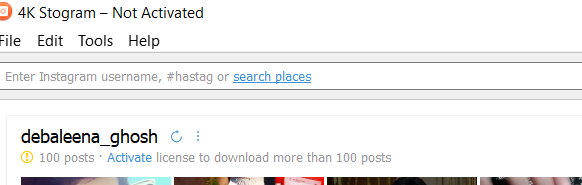
Finally, download the photos, videos, stories as you desire.
4K Stogram is handy, simple yet efficient.







Leave a Reply