Smartphones with Android operating system have two variants in terms of processor unit, 32-bit or 64-bit processor. Android with 64-bit processor is faster than 32-bit. If you work on high CPU consumption apps, such as gaming apps, or graphic designing apps, then it is always a good idea to use a 64-bit Android device. Long story short, in this article, you will know how to check if the Android smartphone is 32-bit or 64-bit.
There are some easy steps to know which processor is for Android operating system of your smart phone.
Steps To Check If Android Device Is 32-Bit Or 64-Bit
Go to Settings -> About Phone.
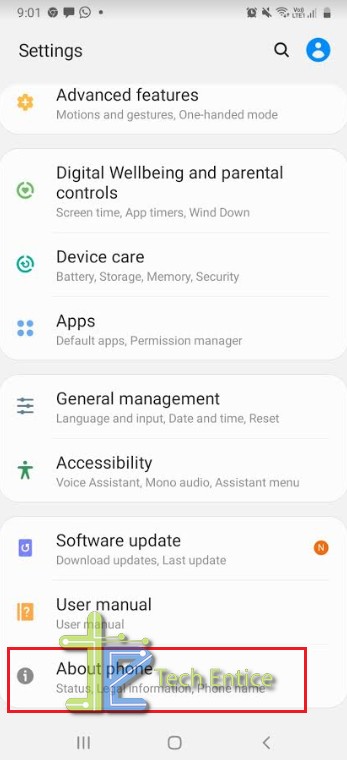
Under the About Phone option, you will find the Software Information.
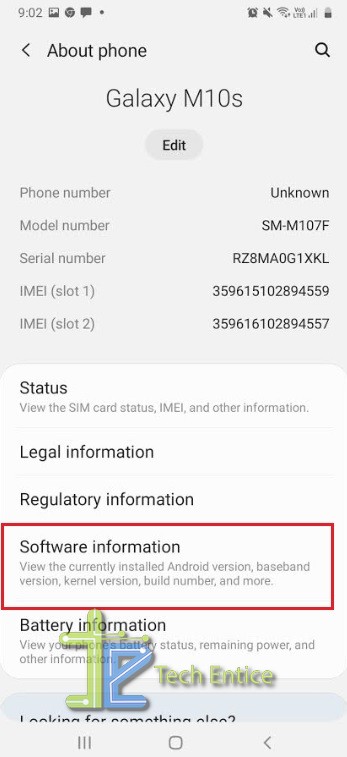
Next, tap on the Kernel version. If you find ×64 string under Kernel version then you are using 64 bit processor on your for phone. If you did not find the string then you are using 32bit.
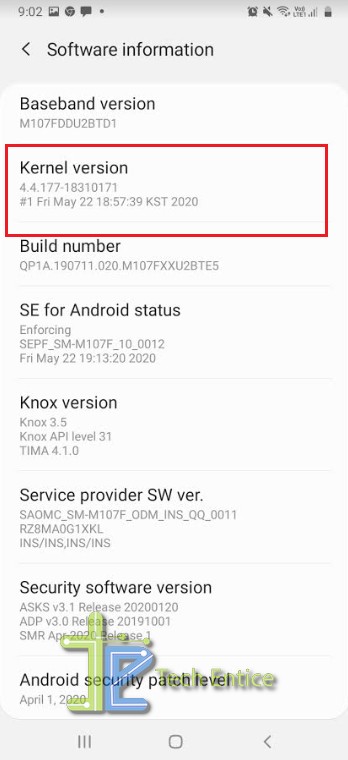
You can download any app from Google Play Store and check the Kernel version from settings of the app.
What to do if you want to buy a new phone?
If you are going to buy a phone with Android OS, you should check if the processor unit is 32-bit or 64-bit.
Simply go to the product page of the Manufacturer from which you want to buy the phone. There are other websites also available where you can get all product detail.
Generally, if the phone has more than 4GB RAM the phone processor unit should be 64 bit.
Try to find out the Kernel version of the phone you want to buy. Detail of Kernel version may be printed on the product box or you can get it online also. If the kernel version has _64 then the processor unit is 64 bi otherwise 32 bit.
Can we convert 32 bit to 64 bit?
That’s definitely not possible. Processor unit is in built characteristics of device and you cannot convert it.







Leave a Reply