Many a times, certain friends on Facebook messenger keep on sending us random messages throughout the day. If these messages are useless for you, but you do not want to remove the person from your friend list, then you can simply ignore messages from that specific person. Once you ignore messages from that person, the messages will be moved to the Spam folder, and won’t appear in your main message list. You won’t be notified about any messages from that person. Facebook will not tell the person that his/her messages have been ignored. If you want to get back messages once again, just send a message to that friend. As simple as that!
Steps To Ignore Messages From A Contact On Facebook Messenger
Tap on the i icon, located at the top right corner of the chat window. As the information window appears, scroll down and tap on Ignore Messages.
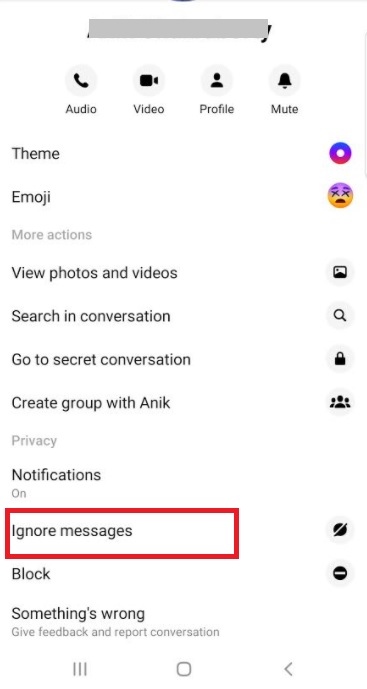
You will be prompted if you really want to ignore the messages from this particular contact. Simply tap Ignore to continue.
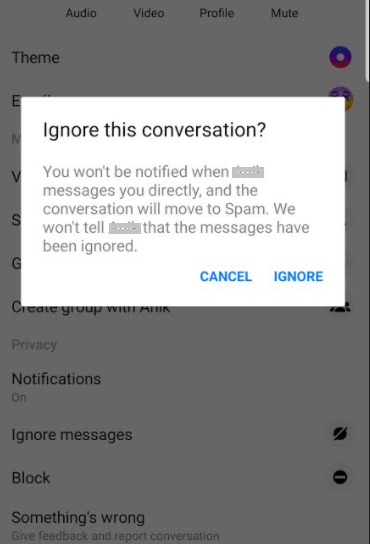
That’s all you needed to do! If you want to get back this conversation from spam list, reply or type any message in this conversation.
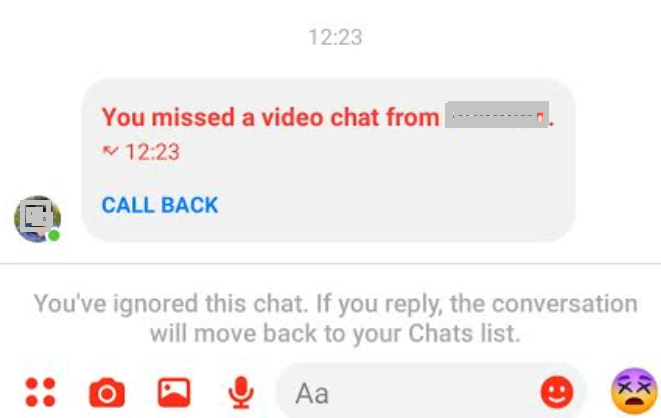


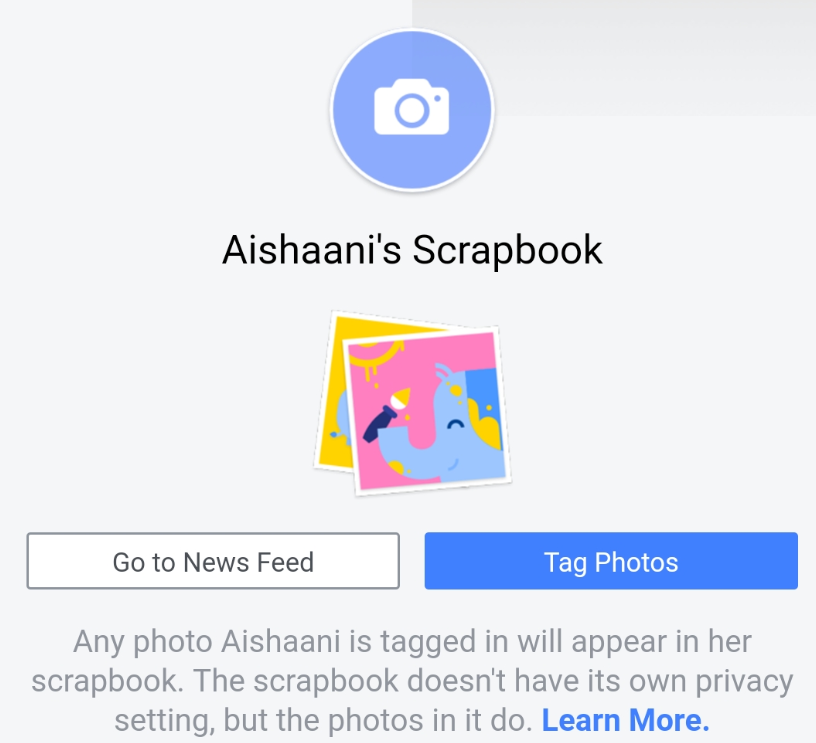



Leave a Reply