Even though Facebook had acquired WhatsApp long time back, still they are not connected to each other like others may expect them to be. In this article, I will show you now to share photos from Facebook to WhatsApp. There are three ways by which you can do it. The first method is saving the photo from Facebook into your gallery, and then sending the photos from your phone gallery to your WhatsApp contacts.
The other method is directly sharing the link from Facebook to your WhatsApp contacts. This method is a good choice if you want to share multiple photos from a post. Saving every photo individually will be sheer wastage of phone memory. Thus sharing the link is always the best option. When you share the link of the Facebook post directly to your WhatsApp contacts, the users will see the link. The recipient must be a Facebook user to check such posts.
The last method is good for sharing individual photos by using the Share External option.
Check out all the three methods.
Method 1: Save image first, then send it to WhatsApp contacts
1. Open the photo that you want to save from Facebook.
2. Double tap on it or simply tap on the three vertical dots located at the top right corner of the photo.
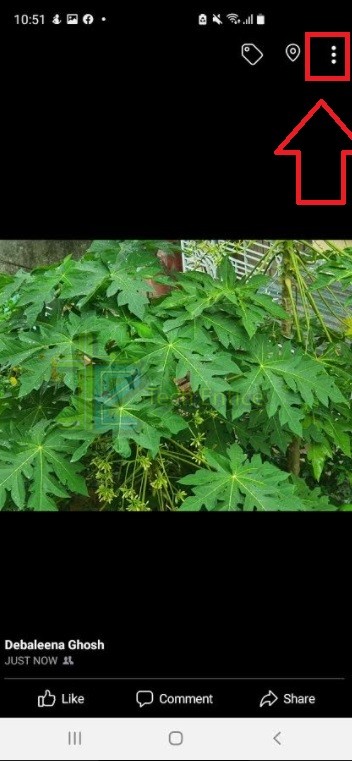
3. Tap on Save To Phone.
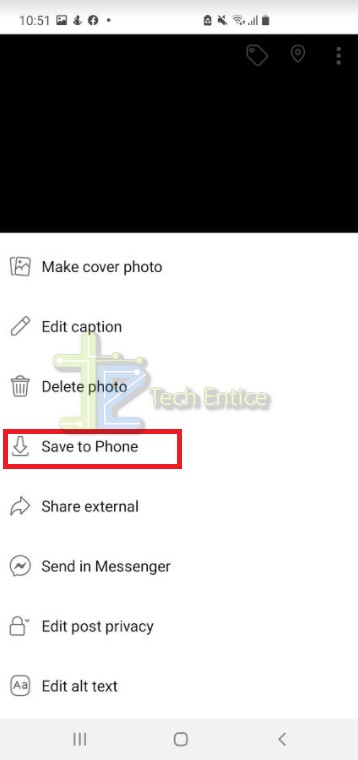
4. Next, open WhatsApp. Open the contact to whom you want to send the image.
5. Tap on the paper clip logo, located at the bottom right corner of the app screen.
6. Go to Gallery. Select the images you want to send. Send the saved images.
That’s all.
Method 2: Share the link of the Facebook post directly
You can check this article.
Method 3: Using Share External Option
1. Open the image you want to share from Facebook to WhatsApp. Tap on the three vertical dots located at the top right corner of the photo.
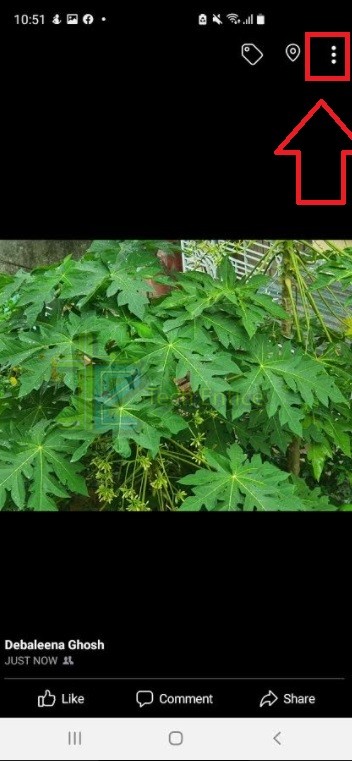
2. Tap on Share External.
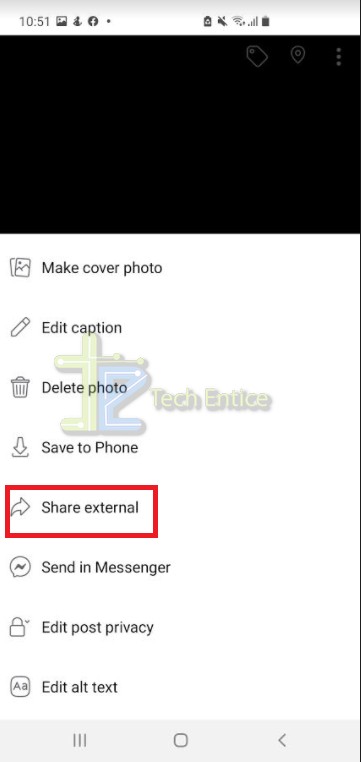
3. A list of apps will appear. Choose WhatsApp from the list.

4. Open WhatsApp, go to the contact and hit the arrow button.
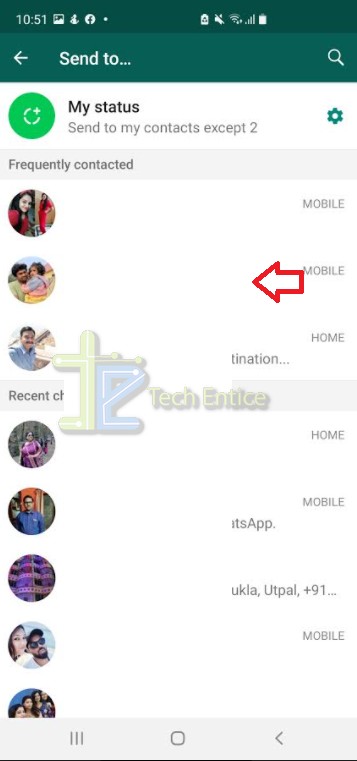
That’s all. Hope you liked the article.







Leave a Reply