Echo or audio feedback is a common scenario in Zoom meetings. One can experience this any time during a call. This is not expected, but is a common issue. There may be many reasons, why there is an echo or audio feedback during a call. The main reasons are close placement of your phone and computer, joining meeting from multiple devices, multiple active audio from same conference room, room acoustics taking part in creating echoes. If your TV or soundbar has audio turned on, then also participants can hear echo. Any speaker or microphone with poor performance or poor echo cancellation can also cause this problem.
If Audio Feedback Is Coming From A Participant
If audio feedback is coming from a participant, then the host can
- Mute the attendee
- Mute all participant, and unmute one participant at a time,
- Attendee can mute themselves as well.
If Both the computer and telephone audio are active
If are joining a Zoom meeting from a computer and call from telephone, then you have to follow the steps in order to avoid echo or audio feedback
- Dial the teleconferencing number from your phone. The teleconferencing number is provided in your meeting invite.
- Next, enter your participant ID followed by #when calling in to a meeting or webinar.
- (This step is Optional) Enter your #participant ID# when you’re already in the call.
- (This step is Optional) Manually leave computer audio on your computer.
If Multiple computers with active audio are in the same conference room
If you are in a conference or zoom meeting room from multiple devices, it is important to disconnect audio from all other devices. Muting the other devices won’t solve the problem as long as the speaker is on from other devices. To disconnect computer audio from Android and iOS, follow the steos below.
- Sign in to Zoom mobile application.
- Join the meeting
- Select More from the meeting controls
- Click on Disconnect Audio
Phone And Computer Speaker In Very Close proximity
When two audio devices are extremely close to each other, then the audio from the required device may get interfered with the audio from other devices. This interference give rise to audio feedback. So keeping them apart may reduce the chance of echo or feedback.







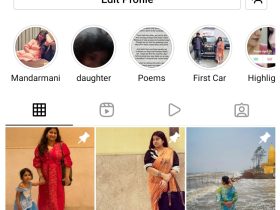
Leave a Reply