Earlier when Google did not provide any search suggestions when searching for keyword(s) it had become a very essential part for the users. And now Google is planning to take this feature of auto-completion to the next level by testing various answers related to a certain query. This testing is being performed in Chrome for Android app. This search can directly be performed on the address bar and concurrently get suggestions without having to press enter. While typing only it will suggest the possible answers along with auto-complete suggestion.
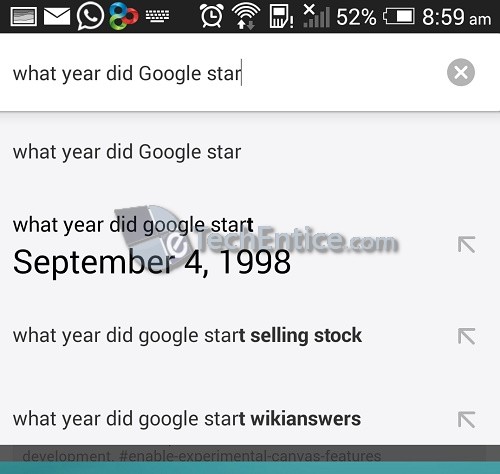
This new feature will help in cutting down the amount of time involved in performing a Google search. Since Google is still testing this feature, it will not be present by default in the Android app of Chrome. It needs to be set by doing the following settings:
1. Open Chrome for Android app
2. Type the words “chrome://flags” in a new tab
3. Find the Answer in Suggest flag
4. Tap on the drop down box
5. Set it to ‘Enabled’
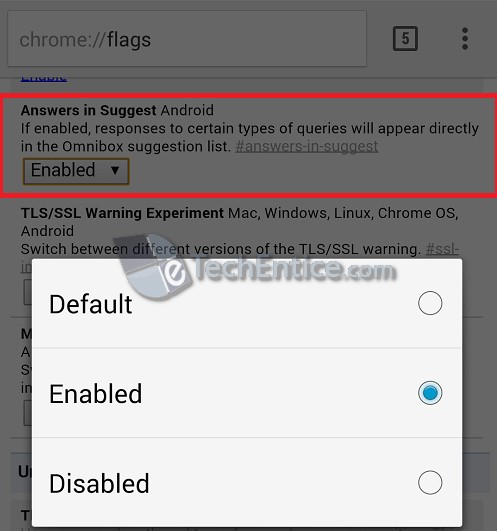
6. Re-launch the browser to take effects
After performing these settings, when you look up for a query you will be able to see all the possible suggested results. However, as of now this feature is enabled with a warning from Google by saying that since this is still at an experimental stage, users must use the ‘Enabled’ feature at their own risk as it may disappear or change anytime.


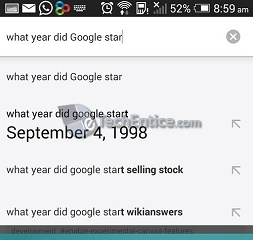





Leave a Reply