How often does this happen that we don’t have much of work going on and start surfing for exciting places to go to. Suddenly you find some good place to visit and search the place on Google Maps for direction. You start your visit only to realize that you will have to take a look at directions again!! So you hit your google maps in Phone and look out for place again. It’s been like forever for solution for this problem!! Although there have been some half cooked ways to improve the situation by using Search or the Google Maps search suggestions, but there have to be better ways to do this.
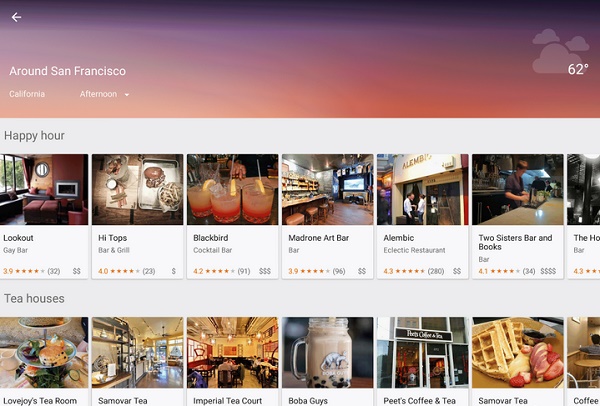
Google has figured it out and you can now easily send location details to your Android device, straight from the browser. All you need to do is go to Google Maps on your browser and search for your destination as you normally would. Once Google Maps locates your destination, the information window will include a “Send to device” option right below the address and hours. Click on it and a list of your devices will show up. Select your device of choice and you will get a notification with the option to navigate or get directions.
You can send a place you find in Google Maps on your computer to your mobile device in following simple steps:
1. Open Google Maps on your computer.
2. Make sure you’re signed in to Google Maps on your computer and mobile device with the same account.
3. Search for a place.
4. Click Send to device in the place card that appears.
5. Click the device you want to send the place to.
Google has been trying very hard to merge its services and make all platforms work together to create a unified experience. It sure has come closer to this aim of theirs with this new update!! However, this feature is part of the latest Android update to Google Maps, which happens to be version 9.11.0. So if you want to check out this feature yourself, go ahead and update your Google Maps here


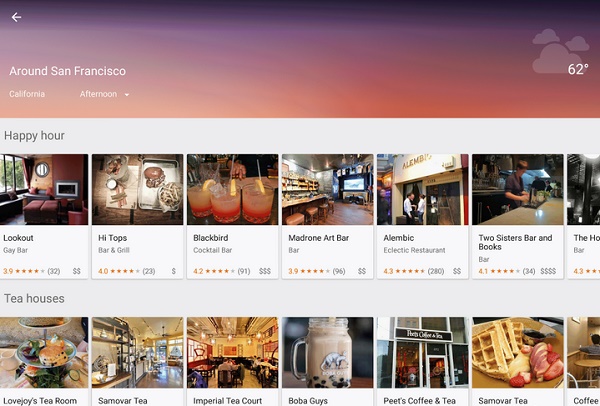
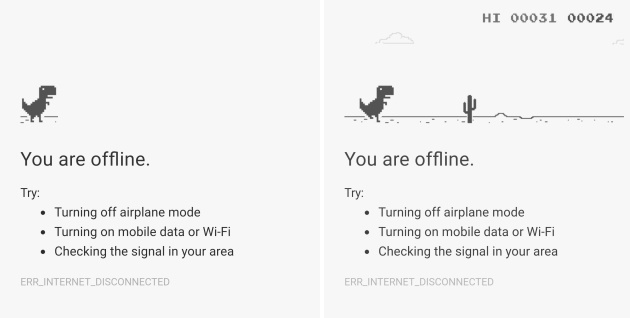



Leave a Reply