Netflix has three plans for users, the basic Netflix plan, the HD plan and the Ultra HD Plan. From the name itself, it’s self explanatory that the basic plan does not include the High Definition video streaming while the HD and Ultra HD can. In order to watch HD movies seamlessly, having the HD or Ultra HD plan is not the only criterion. You also need to have a good internet plan with a fast speed internet connectivity. With a proper plan and a good bandwidth, users can watch HD videos at Netflix. Despite of all the favorable conditions, Netflix may cause some technical difficulties and you may land up watching SD videos by paying the subscription of HD videos.
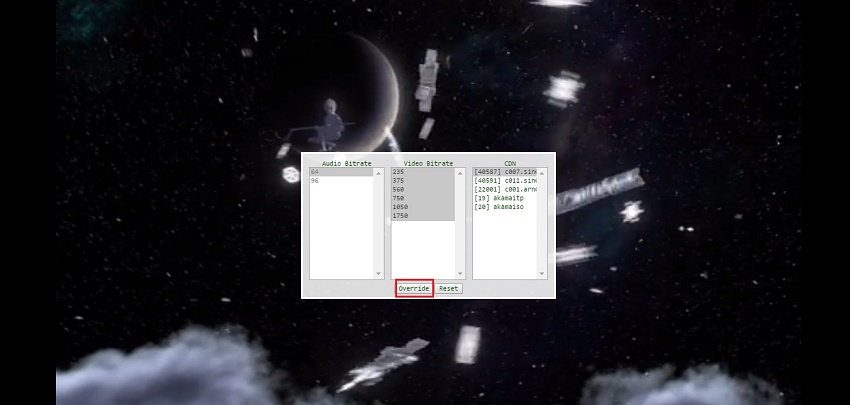
In that case a potential solution to force stream in HD is to increase the bit rate of the videos. Before taking any steps, first wait for sometime as the videos automatically gets back to HD videos from SD.
If still nothing happens, then you need to increase the video bitrate of the videos and force Netflix to play the videos in HD.
1. Press Ctrl+Alt+Shift+S
2. Now, a pop-up will appear with a dialog box showing the video bitrate available for the stream. 3. Select a higher bitrate, and click Override.
4. Wait for some time. The video will buffer for a minute or two the stream will be in HD.


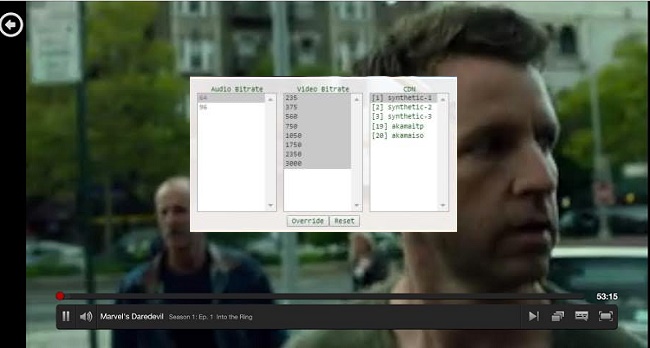





Leave a Reply