YouTube has recently included an interesting feature for video creators, that is, a custom Blur tool that can blur out specific region of the video. Let me cite an example, suppose you have created and uploaded a technical tutorial which requires you to enter your email ID or phone number, You have uploaded the video and then noticed that you forgot to blur out your phone number or email ID. How to get rid of the alien phone calls and deceptive emails that’re gonna flood your phone? Before, all you could do is remove the video, edit it and then upload it afresh. Now it’s easier, and you can blur out specific portions of the video without deleting the video.
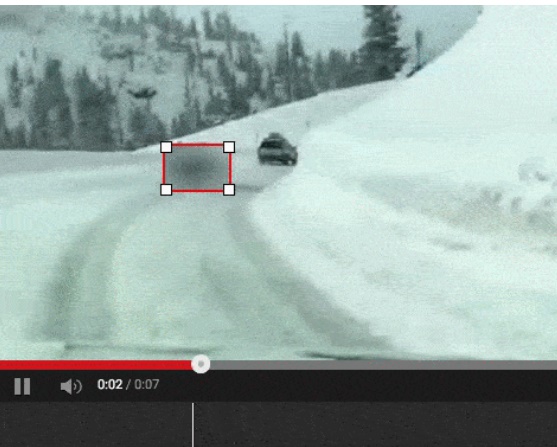
YouTube launched a similar feature back in 2012 where a video creator could only blur out faces of people. This time, the custom blur tool can make any portion of the video hazy, not necessarily only faces. The process is also simple and it can be done by drawing a box on the area which you want to blur. The feature has been improved to a great extent and a motion sensor has been incorporated so that the blur can be imposed on moving objects as well.

“While the use cases for this tool are vast, we built this feature with visual anonymity in mind,” said Amanda Conway, YouTube’s Privacy Lead in a statement. “We wanted to give you a simple way to blur things like people, contact information or financial data without having to remove and re-upload your content.”


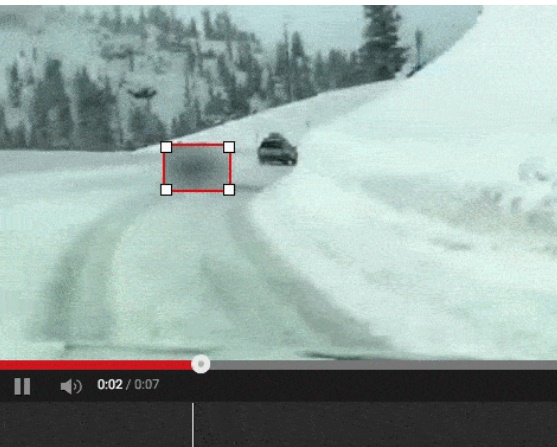




Leave a Reply