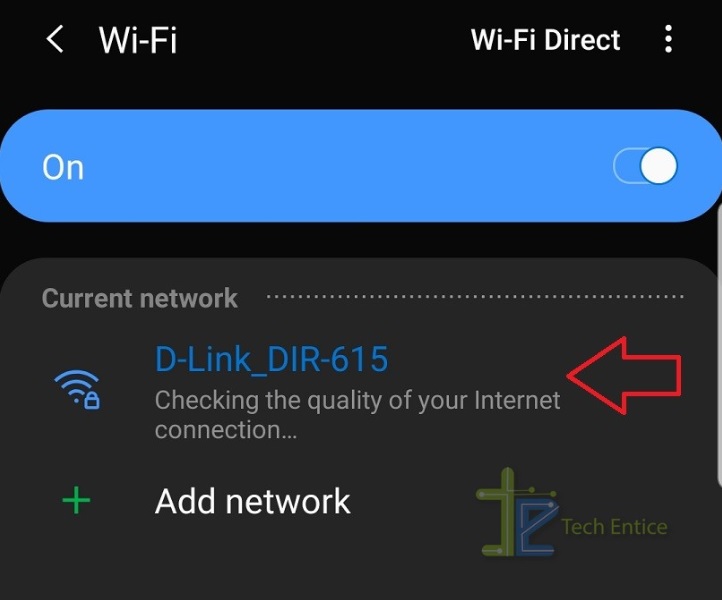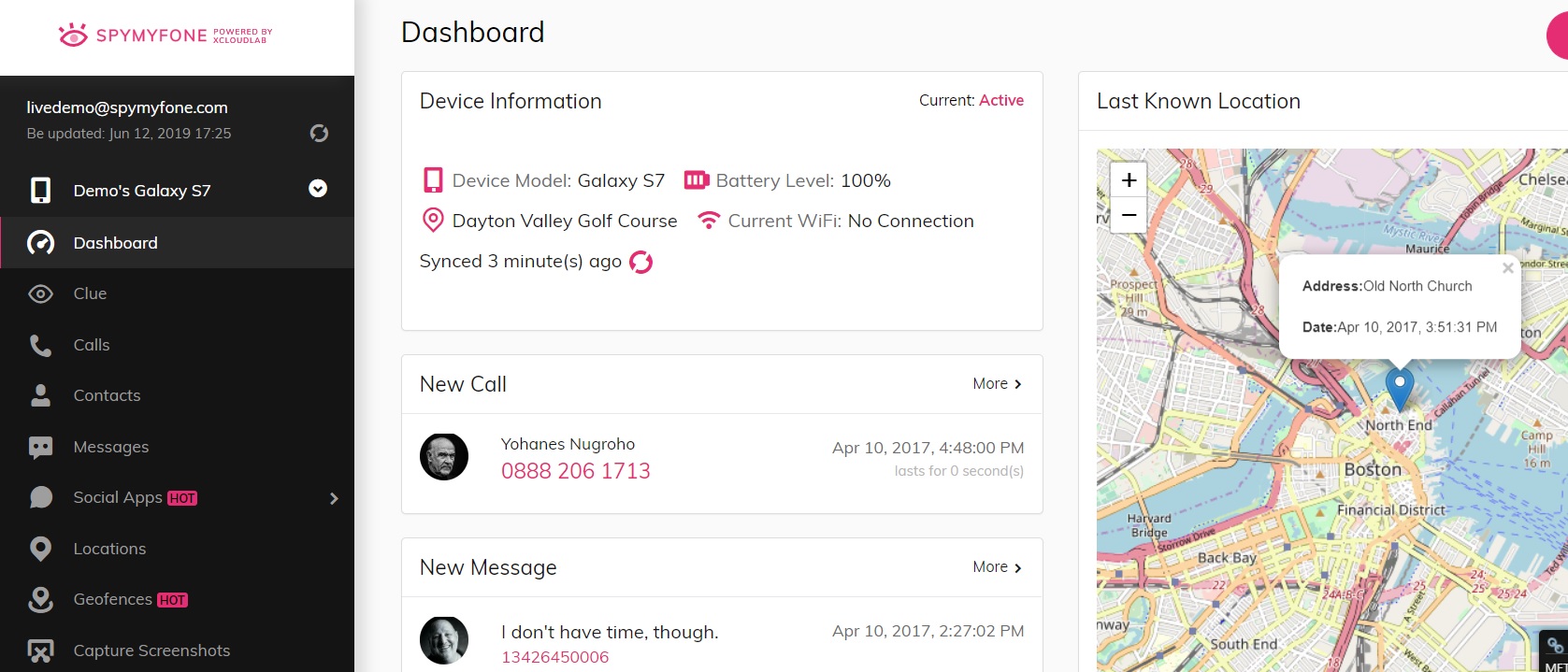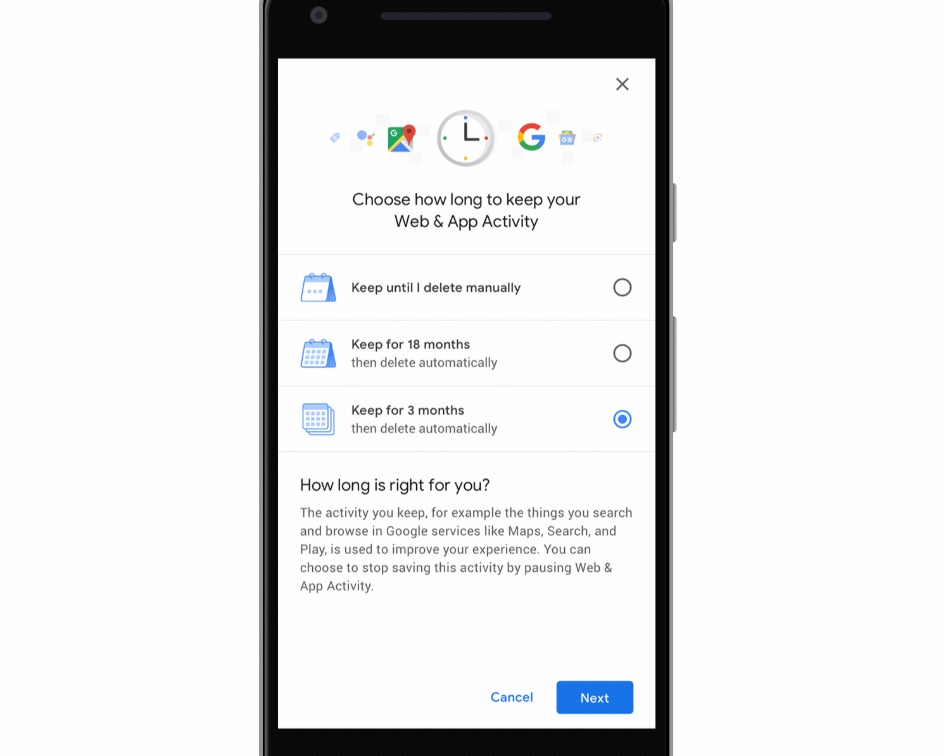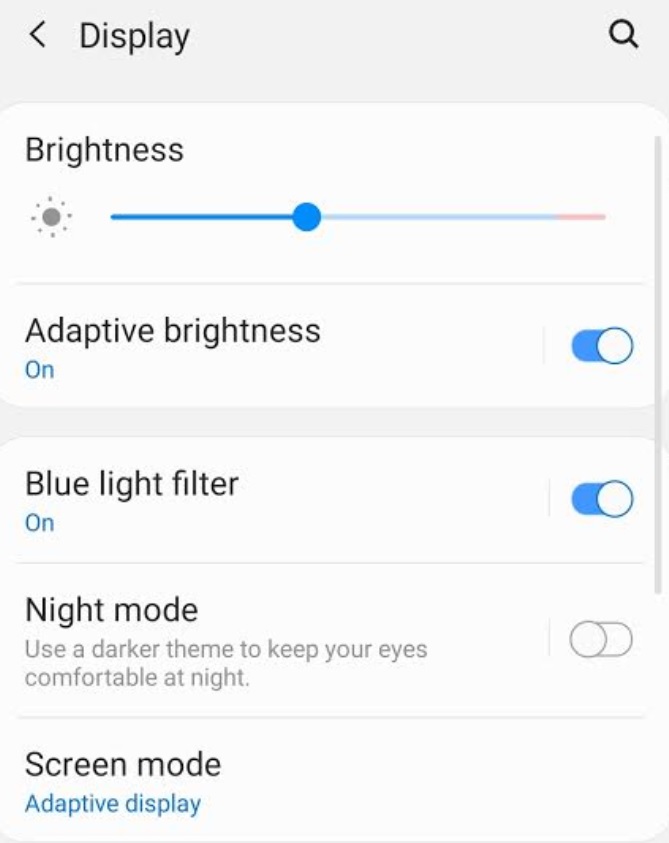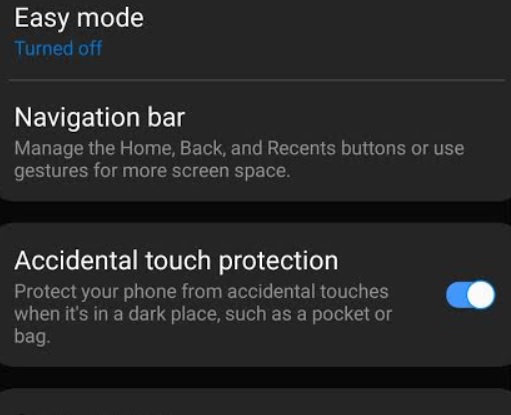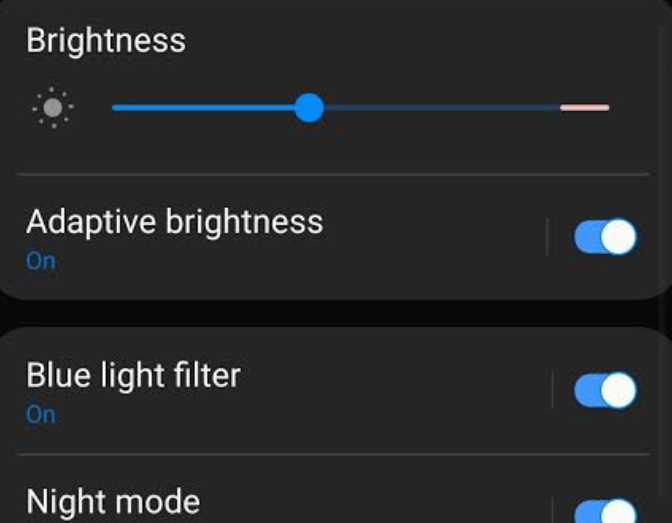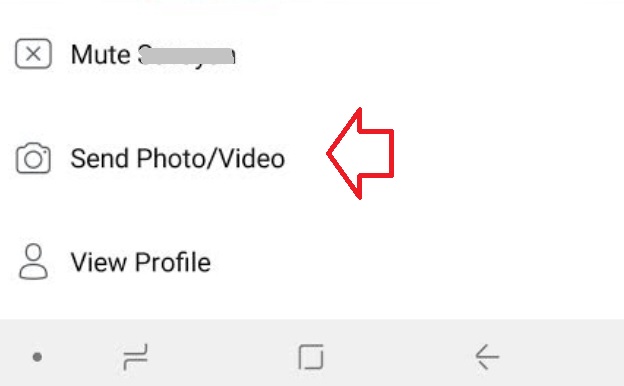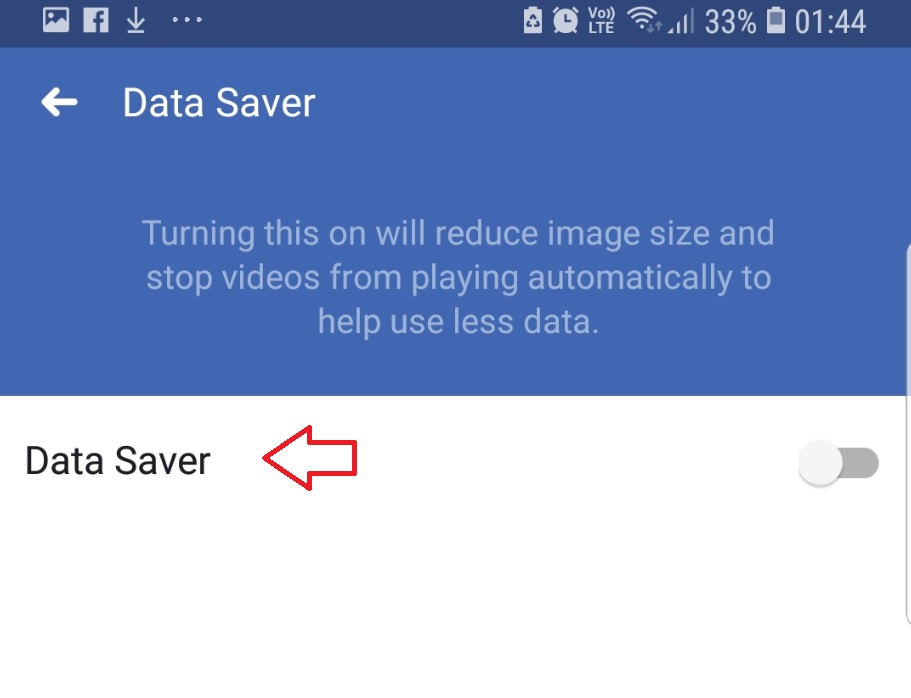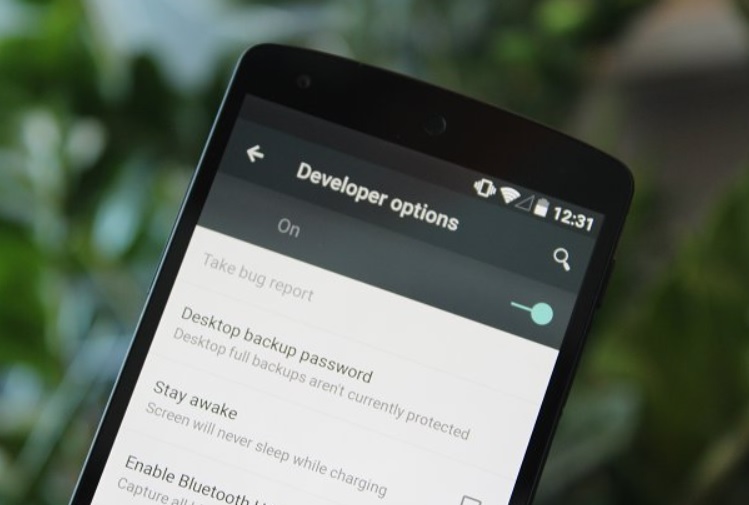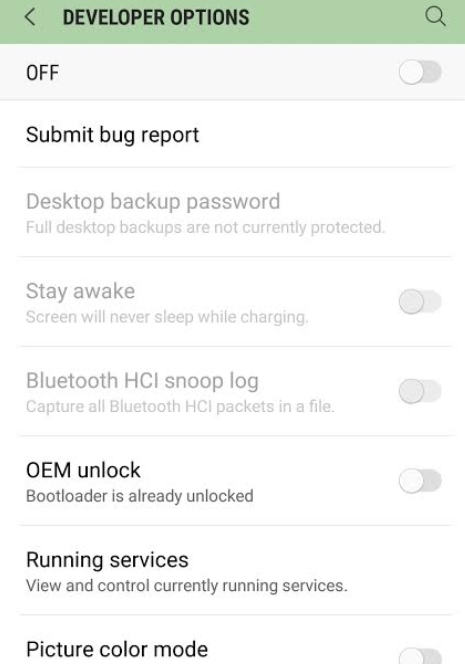Samsung Notes is the default note application of all Samsung Android handsets. Just like Windows have Notepad, Samsung has Samsung Notes. Samsung Notes is an efficient note creator and text editor application. It is very flexible and well designed and ...
Information overload is a negative aspect of internet, and it is evident in our daily life from the endless WhatsApp forwarded videos and images. WhatsApp groups contribute to huge amount of useless videos and images, which consume a huge amount ...
Is your Android smartphone main screen suddenly showing pop up Ads periodically after few minutes? If you are annoyed, then this article offers you a small tip, that may be helpful for you. The pop up ads, sometimes gain higher ...
Gone are the days, when we had to take help of third party app for recording call conversations. Not every app was efficient enough to record calls flawlessly. Now, call recording feature is default on Android One UI. You may ...
Android One UI is a user interface developed by Samsung Electronics for its Android devices. Android One UI packs some amazing features that are optimized for Samsung devices with large screens. One UI enables users to change different Settings and ...
Xiaomi held an announcement event in China, where the Chinese company announced three new gadgets and also talked about some more realistic products, going to hit the market soon. One of the devices, announced by Xiaomi is the new Mi 9 ...
If there are two tech trends that have transformed the way that businesses function, social media, and the blockchain are hard to ignore. While they seem like two separate elements of the modern world, the Sessia app has combined them, ...
Snapchat is one of the biggest social media applications with 187 million daily active users. Most of the users are teenagers and children other than celebrities. Snapchat was developed by Evan Spiegel and Bobby Murphy with an intention that users ...
Facebook Messenger App for Android has introduced a Dark Mode. Now, most platforms and applications are introducing Dark Mode in their interfaces for a number of reasons. The Dark Mode saves your battery by turning off the backlight in the ...
Google allows you to remove location history and other information about navigation from your Android devices. Removing location-based data is possible, but not quite easy. The process is rather cumbersome, as you have to manually delete all navigation data. In ...
Android lacked one thing till date, a night mode, but with Android One UI, we now get a Night Mode. However, unlike other platforms, we do not have a full dedicated night mode in Android. That is, the UI of ...
Accidental Touch Protection is a new feature that has come with Android One UI version. Sometimes, when your phone is in your bag or in your pocket, due to unintended pressure, any point of the touch screen may get pressed. ...
Using smartphones can ruin your eyes- we have heard this from many people of our life and it feels ridiculous to hear this again and again. But unfortunately, it is true. That is what scientists have discovered from researches. Smartphone ...
Google has announced its all new Android Q, which is not only the next feature update of Android, but also a humongous one. Android Q Betas version will be rolling out to all Pixel smartphones. Last time, Google dumped three ...
Android devices have auto-connect option enabled for Wi-Fi settings. When auto connect is enabled, whenever there is a known or previously connected Wi-Fi network, your phone automatically connects to that Wi-Fi network. You need to connect to the Wi-Fi for ...
Once upon a time Facebook allowed users to post only text, photos and videos, but now the elements that can be shared have increased significantly. Users can now post Stories, poll, activities, notes and so on. The extent of shareable ...
Facebook and WhatsApp are the two biggest social media platforms used by the maximum number of users. We know that Facebook has a state of the art sharing and posting feature. Once upon a time Facebook allowed users to post ...
Data Saver is an important setting in Facebook. The function of the Data Saver is to reduce the consumption of internet data by reducing the image sizes, reducing video quality and disabling autoplay of videos. While using Facebook app on ...
Android devices have an inherent Developer Options that are hidden under the wraps. You have to enable the Developer Options in order to view the developer features. The Developer Options let you configure system behavior that enables you to analyse ...
Android devices have an inherent Developer Options that are hidden under the wraps. You have to enable the Developer Options in order to view the developer features. The Developer Options let you configure system behavior that enables you to analyse and ...