
Apple had upgraded its iPad Air line-up in 2019 after about 5 years of the launch of its predecessor iPad Air. Such a long time must have seen a huge update in every technology field. So, we expected a hell lot of new things with the iPad Air 2019. Why Apple suddenly decided to ameliorate the iPad Air line-up after 5 years? This is because, Apple thought users must get a trade-off between price and features. While the 12.9-inch iPad Pro is offering so many advanced features, the iPad Air 2nd generation is lagging behind by miles. There are many users, who must be looking for a tablet with advanced technology and features but may not have the budget to invest in a Pro model. Consequently, there are high chances that these users will be compelled to shift to a different manufacturer all together. Hence, the strategic decision to launch iPad Air 2019.
In this article, I shall show you my iPad Air 3rd Generation and let you know its features, pros and cons, overall performance and so on.
Unboxing

The packaging has a minimalist decent design, as always found with Apple devices. The device comes packed in a white rectangular box. The top of the box shows the side view of the iPad Air. From the packaging, we cannot guess much about the product, which is good, actually. You can enjoy a little bit of suspense, until you unbox it completely. At the side, you’ll get the Apple logo, the model name. At the bottom of the box, you get a little bit about the specification, like if it’s a 64G GB model or a 256 GB model. So, finally when you open it, you can find the iPad Air 2019 or 3rd generation, wrapped up in a thin protective sheet. The first glance will make the device very endearing to you. If you are upgrading, then you’ll love it even more, comparing the plethora of new features, you will be getting now. Below the device, there is a Lightning to USB cable, a charger and a user manual. Let’s head on to the specifications.


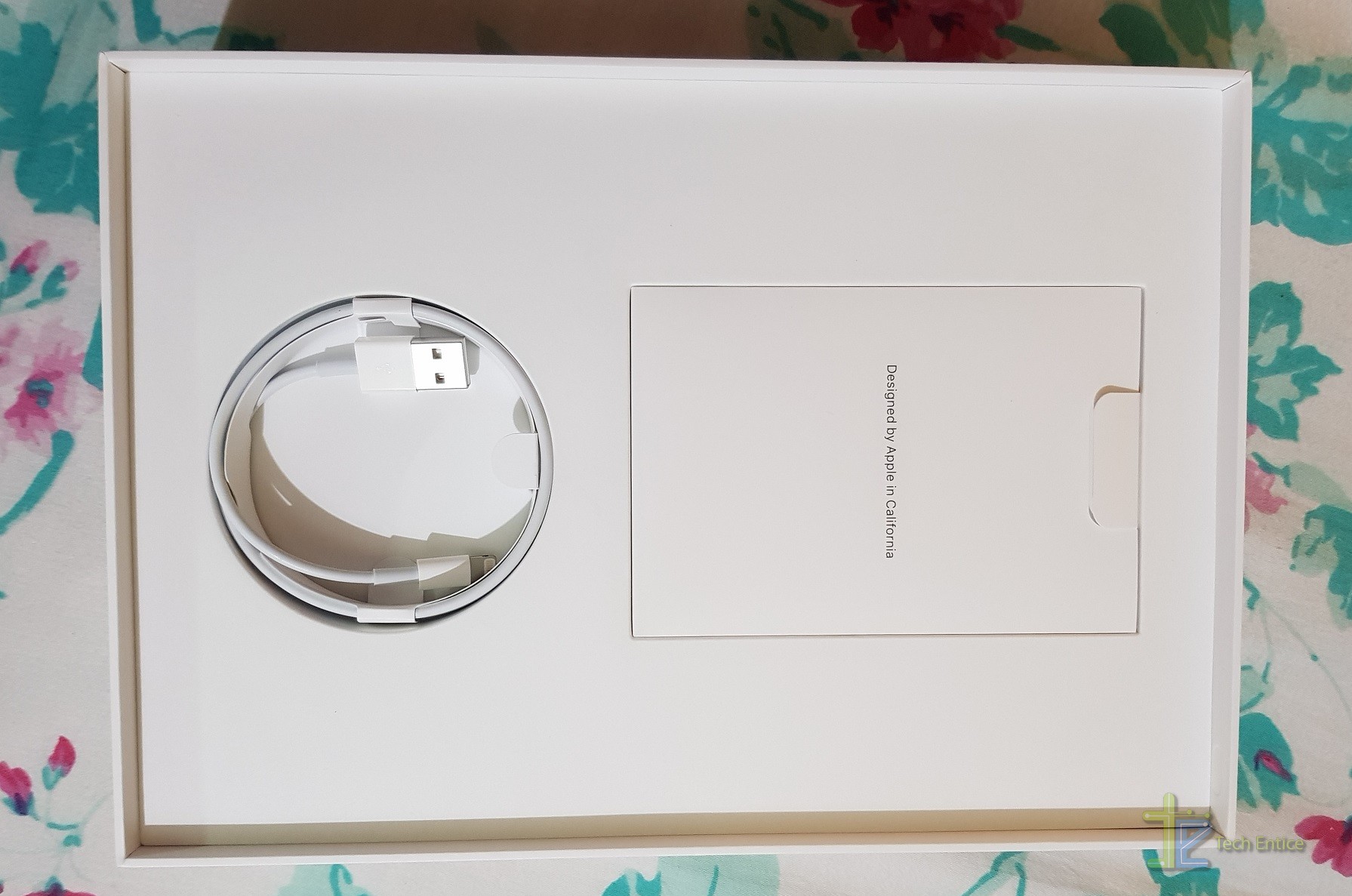
Build And Dimensions
The 10.5 inch device looks quite promising. With the screen side up, the right panel has a volume up a volume down button. The top side has a 3.5 mm headphone jack in the left, a mic in the centre and power button in the right. The bottom side has a lightning port in the centre and a pair of stereo speakers on either side of the lightning port. The left side has a smart connector which can be used for connecting to a smart keyboard. It’s the first time, that an Air model has got a smart connector.
The dimensions are:
250.6 mm x 174.1 mm x 6.1 mm and weighs about 456 gm


Chipset
iPad Air 3 has an embedded M12 coprocessor, which is a great jump from the M8 coprocessor of iPad Air 2. The 12.9 inch iPad Pro model also has the M12 coprocessor. The device is powered by A12 Bionic chip with 64 bit desktop class architecture, teamed up with neural engine. Here once again, I am drawing comparison with the previous model of iPad Air. The predecessor has this A8 X chip packed in it. A12 bionic chip with neural engine made its appearance with the iPhone XS and XS Max.
What is the speciality of A12 bionic chip? What is Neural Engine? Let’s get informed a bit more!

A12 Bionic Chip and Neural Engine
The A12 bionic chip is designed by Apple and has a 64-bit ARM based CPU. It consists of two high performance cores, clocked at 2.49 GHz, and 4 energy efficient cores. The former set of cores is called Vortex and the latter 4 cores are called Tempest. A12 chip also packs 4 core GPU, which overall boosts the performance and speed of operating by 50%. The significance of the A12 bionic chipset is that it pairs up with a next generation Neural Engine. While Apple has not informed much about the architecture of Neural Engine, the basic information we have, is that, Neural Engine also has 8 cores. The 7nm FinFET which forms the base of the neural engine hardware can perform 5 trillion 8-bit operations per second. Which means faster and smoother performance on the user end. The gaming apps will not crash or hang you on. Navigating from one app to the other is also pretty amazing.
iPad Air 2nd generation does not have Neural Engine, so the new model will definitely give you more satisfaction while using. Next, let’s have a look at the Display.
Display
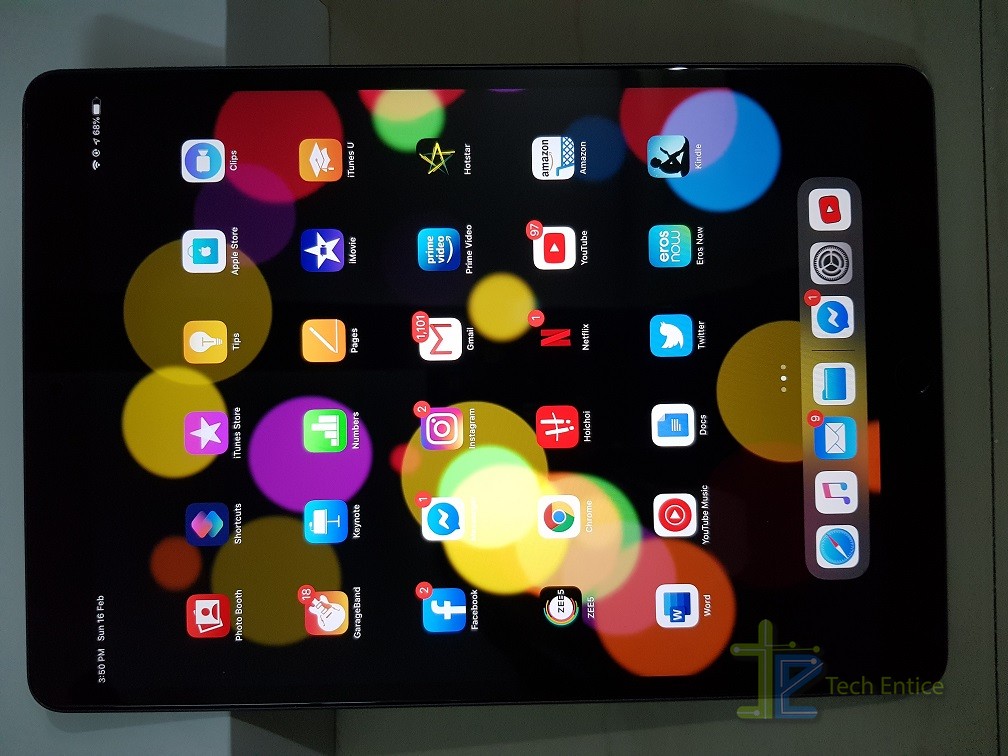
The display is one point that deserves a lot of attention. iPad Air 3 has upgraded to a 10.5 inch display from a 9.7 inch display. True Tone is the cherry on the cake. The thinner bezel gives a more magnified vision. While the increase in size may not seem to be a major upgrade in your eyes, if you only use the device for checking mails, doing social media, etc. But if you are a designer who works on various design applications, the change will be worthy of upgrade.
The True Tone technology first made its appearance in the 2016 model and since then, almost all iPhones and some flagship Apple devices, have this feature in it. True Tone technology deploys certain sensors that keep track of the ambient lighting condition, and color. It then uses this finding into adjusting the screen brightness, white point, etc. Just like our eyes keep adjusting with white points in real life, so does the True Tone technology. So, an adjusted white point gives a soothing visual experience to our eyes. The laminated digitized display with anti-reflection technology makes your iPad Air 3 experience an amazing one!
Camera
The cameras are definitely not something, much used in an iPad. To be practical, we use iPad for other purposes mainly. Still, we expected an upgrade in the primary camera, which is not there, unfortunately. It still has the same old 8 MP shooter. All other specifications are pretty much the same, except for the front facing camera, which has a major upgrade from 1.2 MP, straight to 7 MP. Another new addition to the Camera feature of iPad Air 3 is the Live photos.
Here are some snaps, taken indoor and outdoor in various lighting conditions




Battery
The battery is quite commendable, in terms of performance and is pretty much the same as the predecessor model.
Sensors And Others
The new iPad Pro has the Face ID, which is not available in iPad Air 3. But iPAd Air 3 has the Touch ID. Talking about device unlock security, iPad Air 3 is a perfect balance! Other new features, that were not there in iPad Air 2, but has made its way in iPad Air 3, are “Hey Siri” activation, eSIM compatibility, Smart connector, Apple Pencil compatibility (1st generation), smart keyboard compatilbility, etc.
Overall, the new iPad Air 3, is a remarkable upgrade. If you have been using the iPad Air 2, then it’s a must that you upgrade to the next level. It is somewhat a semi Pro model with lots of importance given to the hardware.



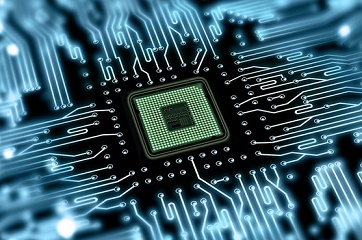



Leave a Reply