It would be really great if platforms other than Windows like Android or iOS had the facility to use Internet Explorer. Now this is no more impossible as Microsoft has brought a new Technical program known as Microsoft RemoteIE which will enable users to use the latest version of Internet Explorer on their respective devices running any operating system. RemoteIE preview gives access to a remote version of IE running in cloud. You need to have a Microsoft account to do that. If you do not have a Microsoft account create one. First download the Azure RemoteApp client for your platform, which in the case of Android is the Remote Desktop app. Check the steps below to get through it.
1. First got to Microsoft’s official site of RemoteIE.
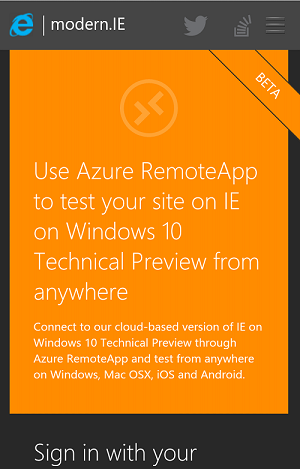
2. Now sign in with your Microsoft account.
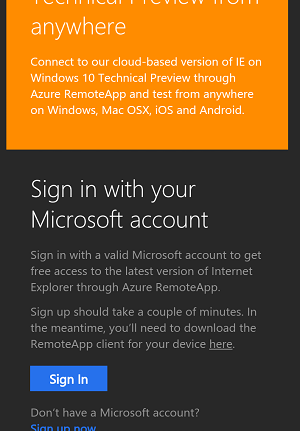
3. Enter your login credentials.
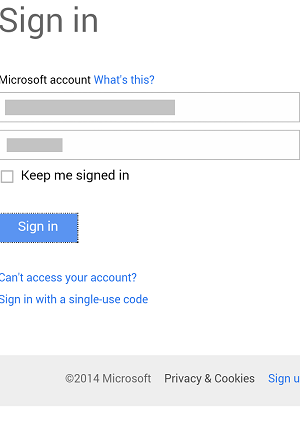
4. Confirm when you are asked for permission.
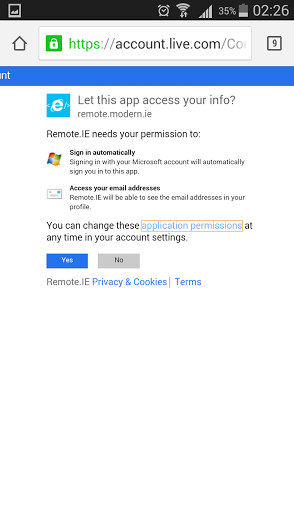
5. You can now get the Internet Explorer technical preview.
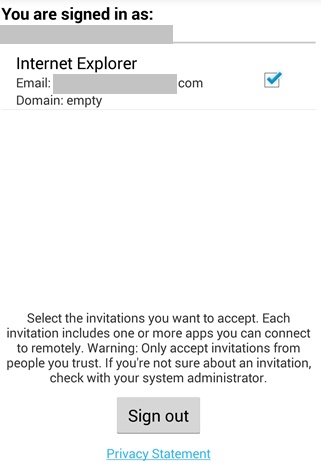


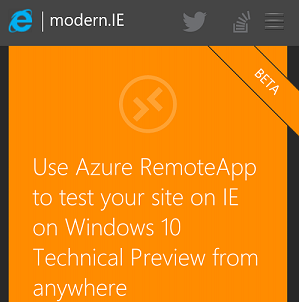




This IE remote app is a good idea. If only they would make the browser load more faster and better in decoding and decrypting codes. The problem with IE is that it literally sucks. It loads everything before even showing you the page. Before i get this app they should make the browser as good as chrome or mozilla. Just saying.