The pagefile.sys is the virtual memory file that is saved on your hard drive. Therefor this file can be very big. If there isn’t enough space on your physical RAM the system uses the virtual RAM to speed up the current process for faster execution. Hence virtual RAM is quite important for a fast system and hence it is not recommended to disable it.
As a general rule more the physical RAM, more you will more require the virtual RAM. As a standard rule you should have 2 times more the virtual memory than the physical memory.
Hence until and unless you are running out of disk space you should not delete the pagefile.sys file.
Steps to delete the pagefile.sys file in Windows 7
1. Go to start and click on control panel.
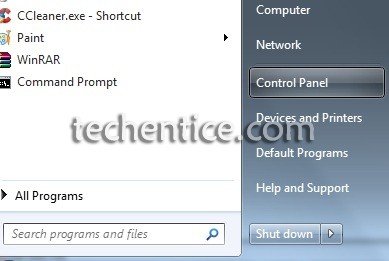
2. Click on System and Security.

3. Click on System link.

4. In the sidebar click on “Advanced system settings”.

5. Click on the settings button under the performance menu.
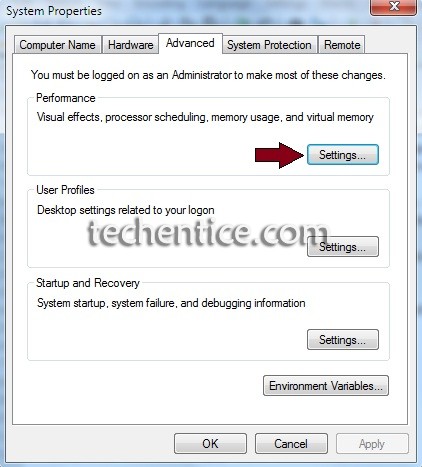
6. Go to the advanced tab in the dialog window opened.
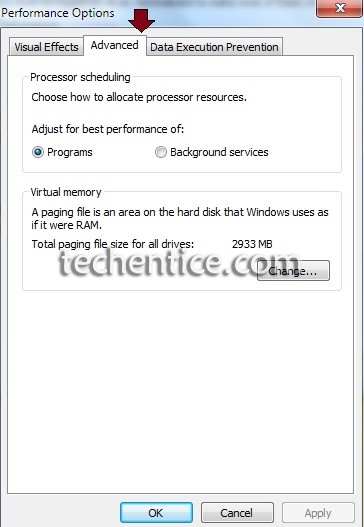
7. At the bottom you will see how much disk space is currently used as virtual memory. Click on the Change button.

8. Uncheck Automatically manage paging file size for all drives. Check No paging file and click on Set.
9. Click on OK and reboot your system. The pagefile.sys file now has been deleted without manually deleting it.
You may also like : How to delete pagefile.sys in Windows 8?



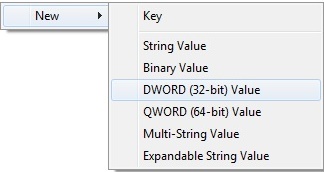



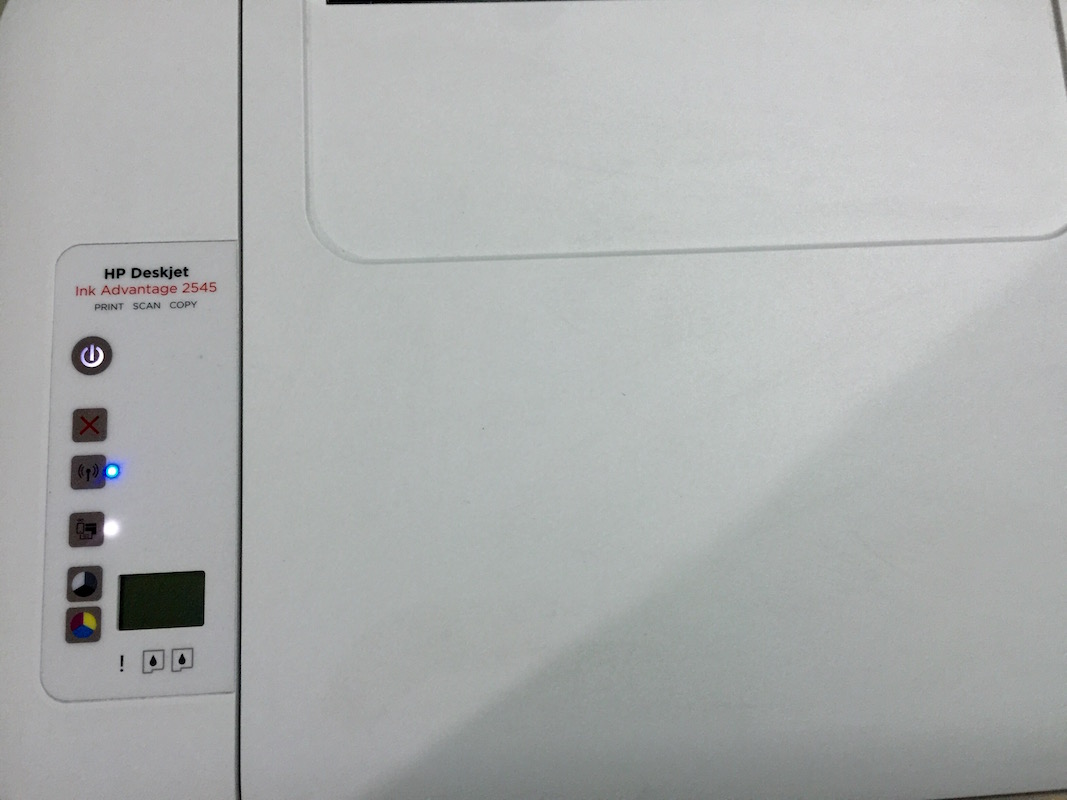
Was very helpful and graphical. One of the best help on the topic over the Internet because of the easy images.
Does not work. pagefile.sys remains, and is still “locked”, even after a reboot.
dir /a /os C:
I moved pagefile.sys from my D: drive to my E: drive, allocating 4 times the size of physical memory there as a Custom Size. C: and D: are busy drives, whereas E: is only used for Backups and is a very large enterprise drive. Anyway, when you do this, the old pagefile.sys file on D:, which is a large hidden system file, can’t be deleted in the normal way although it is no longer used. This would be easy in DOS, but I don’t remember the old command syntax to do this, and don’t know any special way to apply it with Win-7 on the disk. I think other folks as well as myself, are looking for a way to change the attributes or whatever in order to remove the old file. Then, we can clean or shred the old file, or just write over it normally. Mine is 50 Gb in size, so it’s worth the trouble to do this. We KNOW how to relocate the operational pagefile.sys, as you described! Thanks Very Much
The website stamping their shitty logo on the pics is fucking stupid you guys are fucktards.
Edit: You can get to the “Advanced System Settings” Much quicker by Right-Clicking the “My Computer” option and selecting “Properties” then “Advanced System Settings” on the left column. Numbnutt.
They do that so thieves like yourself won’t profit off of their hard work.
Thank you very much…..