Google Photos is one of the most popular photo sharing and editing applications from Google. It is available for Android, iOS and the web version for any PC operating system like Windows and Mac OS X. The most intriguing feature of Google Photos is that it provides unlimited storage to users. Besides this, Google Photos application is extremely well crafted that outdoes any photo editing application. The in-built artificial intelligence enables Google Photos to develop animations, videos, boomerangs , collages and beautifully edited versions. You can edit images, videos, crop them and create beautiful collages. The same things are done with the Google Photos on its own.
You can add any partner contact to your Google accounts, enable facial recognition of both humans and animals, sync all photos of your iOS, Android and PC devices and so on. The images In Google Photos are grouped by face, places, date and many other factors.
By default, the pet face recognition is turned on, keeping in mind how important pets are to our lives. In case, you are facing any problem that your pets’ faces are not getting recognized by Google Photos, then turn it off and then turn it on.
Check out the steps below:
Steps To Enable Pets Face Detection on Google Photos Facial Recognition
1. Open Google Photos. In the left panel, there is an option called Settings. Click on it.
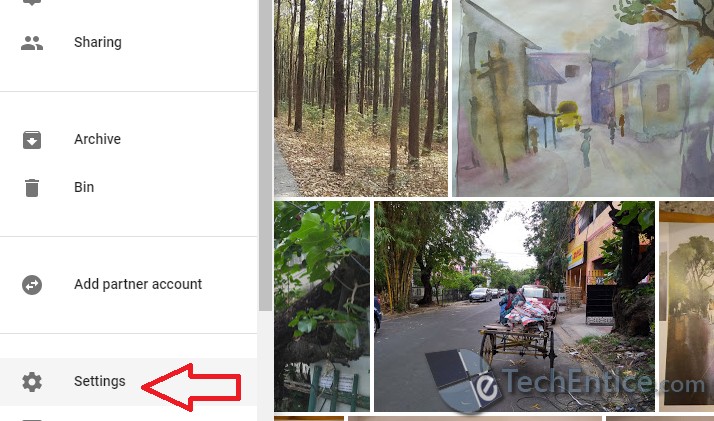
2. As Settings open. click on Group Similar Faces. Tap on it.
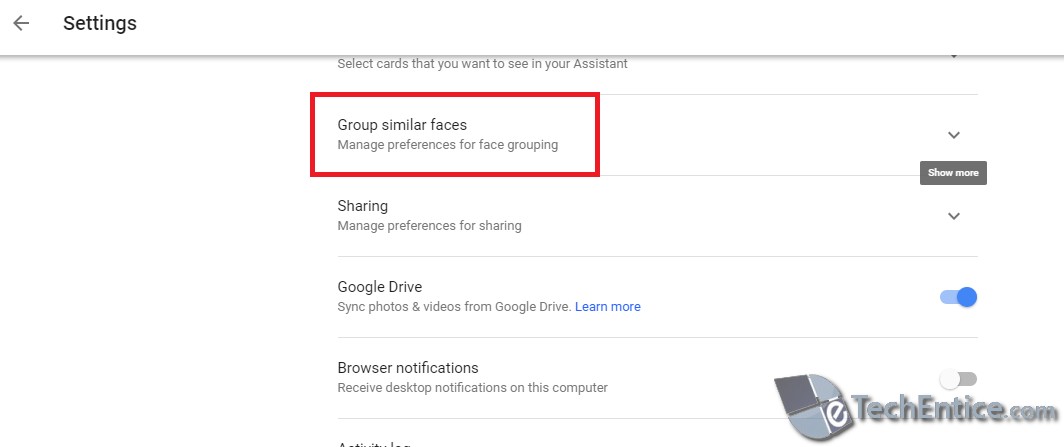
3. Under Group Similar Faces, you will find the option Show Pets with people/strong>. By default it is turned on. But if you find that Google Photos application is not tagging your pets’ pictures, then you can turn it off and back on.
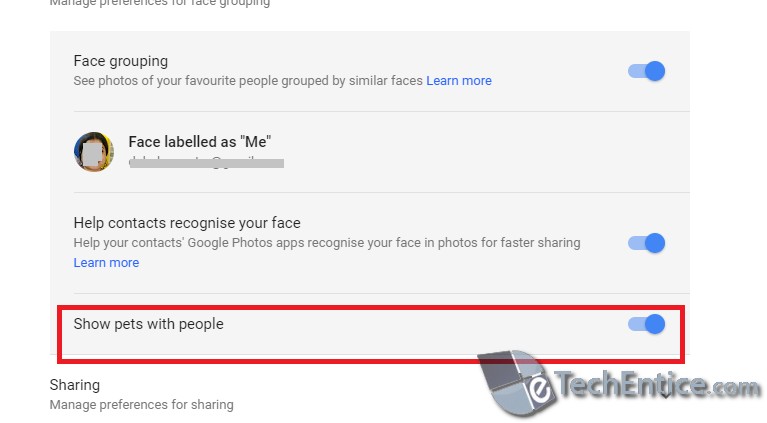
That’s all!


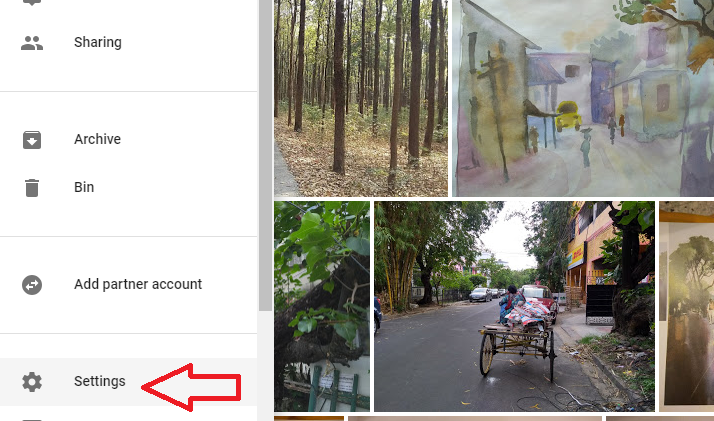




Leave a Reply