Along with other technology giants like Facebook, Amazon, Intel, and Apple, Google has been at the forefront of AI development for years. But just as people began to take an interest in Google’s AI solutions, OpenAI came out of hiding and snatched the limelight.
ChatGPT stands out among OpenAI’s remarkable collection of AI tools as the one that debuted with the most impact. It soon attracted attention for its remarkable qualities, upending Google’s online domination to its very core. The AI team at the search engine was subsequently forced to accelerate the creation of their own AI language model, which was released as Google BARD in March 2023.
And thus, the epic ChatGPT vs Google BARD face-off began.
Well, we’ve had the good fortune to obtain both ChatGPT 4 and Google BARD. Our objective? to put these two cutting-edge AIs through their paces and show the real comparison between them. The Google BARD vs. ChatGPT showdown is now before you.
ChatGPT vs. Google Bard at a glance
Both chatbots use natural language processing, which lets users enter a prompt or question and have the chatbots respond in a way that seems human.
However, there are a few significant variations that can be attributed to the data sources and models they were trained on.
- A fantastic research tool, Google Bard employs Google’s Pathways Language Model (PaLM 2) and can provide answers based on current events that are gathered from Google Search in real-time.
- Contrarily, ChatGPT makes for a better text generator or writing tool because it uses its Generative Pre-training Transformer 3 (GPT-3), or GPT-4 for paying customers, with data sources up to 2021.
Here’s a short comparison of ChatGPT and Google Bard before I go into more detail about some of their key differences in the next sections.
| BARD | ChatGPT | |
| Data Sources | BARD can search the web in real-time to locate the most recent responses to queries and the most recent studies since it was trained on Infiniset, a data set that includes Common Crawl, Wikipedia, documents, and discussions and dialogues from the online. | ChatGPT was trained on a vast corpus of text that included Common Crawl, Wikipedia, books, articles, documents, and content scraped from the public internet; however, its sources expire in 2021, limiting access to the most recent global news and scientific research. |
| Pricing | Users with access can use BARD without charge. | All users of ChatGPT can use it for free, but ChatGPT Plus costs $20 per month and offers access during peak hours, quicker response times, priority access to new features, and usage of GPT-4. |
- Better user experience is provided by Bard.
In terms of its user-friendly UI, Bard is miles ahead of ChatGPT. You can edit your questions after you ask them and read several responses that it prepares, in addition to the fact that it looks nicer and has formatted text rather as ChatGPT’s chunky text. Not much of a reader? That’s alright because Bard can respond. To hear Bard read its responses, simply click on the sound button in the top-right corner.
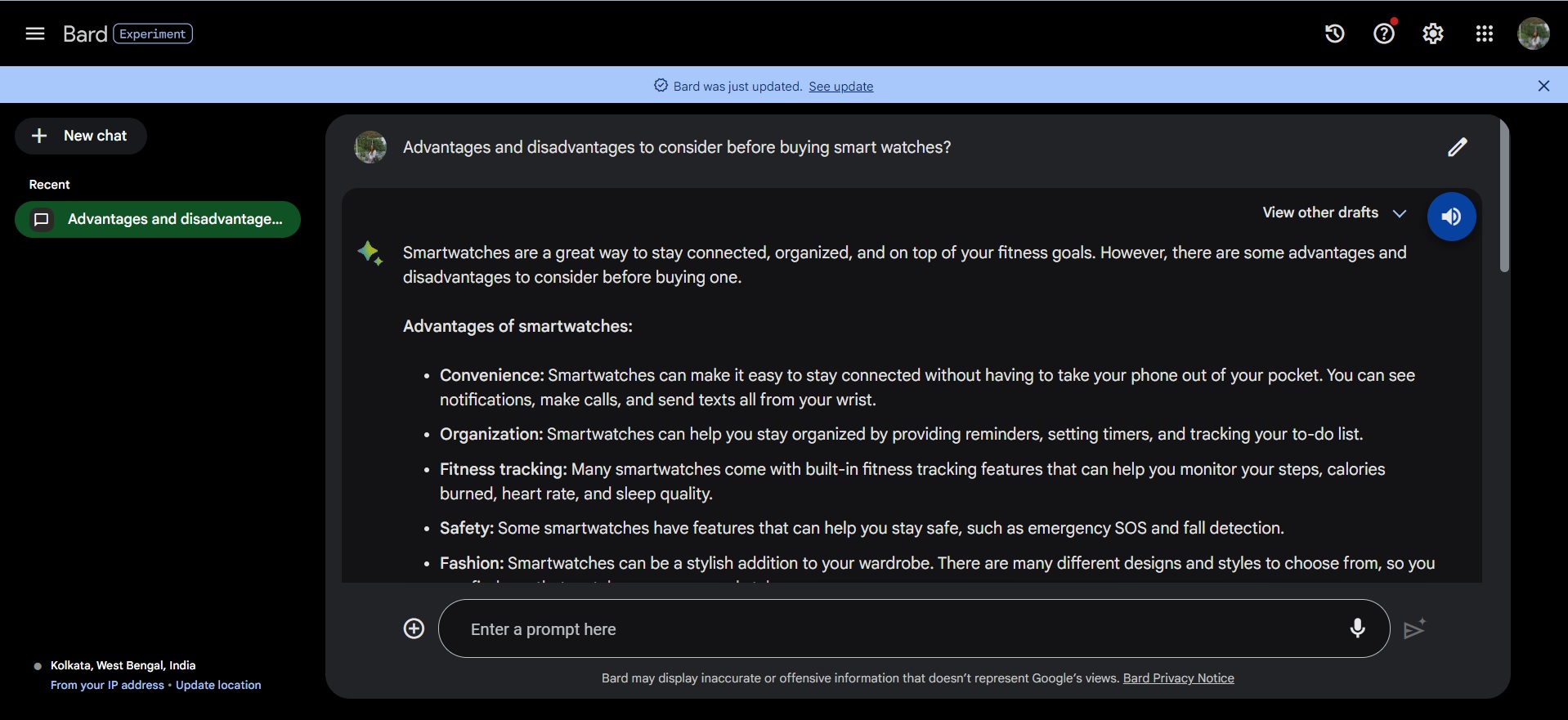
Each answer also includes a call to action (CTA) that directs you to Google it to verify its origins. Additionally, it is linked to your Google Workspace, making it simple for you to upload Bard’s responses to Google Docs or your Gmail.
Both Bard and ChatGPT let you see everything you’ve ever asked them in the side panel. You can even share those conversations with friends and co-workers, making for collaborative experiences. But where Bard scores points in terms of usability is its ability to modify every response—without typing out a new prompt. You can just click the Modify icon to adjust the length or tone (like more casual or professional), and it’ll spin out a new answer with those parameters.
- ChatGPT is a better writer, whereas Bard is designed for research.
I gave GPT-4 the task of producing a tweet about TechEntice, and as an example, it largely followed the guidelines for composing tweets (e.g., limited character count, emoticons, hashtags).
Although it’s not great and I would absolutely remove the exclamation points and edit the copy, it’s a functioning draught. Bard’s copy, on the other hand, feels a little stale.
I discovered that ChatGPT is also more effective in coming up with content marketing ideas, long-form articles, or emails.
As a result, while GPT can comprehend and produce a variety of text for a variety of purposes (including content marketing), Bard seems to have been created primarily as a research tool.
- Surfacing images from the web for visual context
Bard stands out as a prominent contender because of its capacity to display both Google Search results and photos. While it can’t currently (yet) use AI to create photos, it can surface existing images that are relevant to the topic you’ve asked it about.
Bard may pull specific photos from other web pages for visual context while you’re studying specific dog breeds, Vermeer masterpieces, or even bicycle repairs.
You can click through the links to the sources to check them out or to learn more, go to the actual website from which the image was taken. It also includes the source from which it took the image. Bard’s capacity to surface images just improves your understanding of what you’re exploring.
- Summarizing web information
Any research tool must be good at summarizing content or articles, particularly if the subject matter is complex. This is where Bard currently excels.
All you need to do is drop in a link to an article, and ask it for a summary:
Amazingly, it actually breaks the contents down into bullet points with accurate information. I double-checked in case it hallucinated, but it was spot on.
If you’re using ChatGPT, the only way to get it to summarize articles for you is if you copy and paste the text from the article into the prompt box. AndChatGPT has a limit of 4,096 tokens, which is equal to roughly 3,000 words. For anything longer (like research papers), you’d need ChatGPT Plus.
While copying and pasting is mildly irritating, you have to admit that ChatGPT’s ability to summarize is just as good.
- ChatGPT has more integrations and a whole suite of plugins
In comparison to Bard, ChatGPT has a vast array of plugins that open up even more use cases.
When I tell ChatGPT about a vacation I’m considering taking, for instance, the Expedia plugin will immediately surface the cheapest flights it can discover on the travel website, together with the link, the airport’s information, the flight’s duration, and most crucially, the price.
It’s so much simpler than browsing travel websites on your own, setting filters, and contrasting websites side by side. Additionally, it will provide lodging or other local activities for you to explore.
You can ask Bard to do the same, but it will give you prices that are entirely fictitious. And in this instance, the graphics it offers (airline logos) are merely obtrusive.
Bard vs. ChatGPT: Which is better?
That was a lot to process, so let’s quickly go over the pros and cons.
Google Bard: pros and cons
| Pros | Cons |
| Bard has internet access powered by Google Search built into its tool for free—providing fast responses | Bard is prone to hallucinations, so everything has to be taken with a pinch of salt |
| Bard is better at surfacing relevant information (including images) from Google Search. | Sources are not always reliable and should be fact-checked |
| Bard has a more user-friendly interface, with nicely formatted (human-like) responses | Bard provides a fairly isolated experience, with no plugins or integrations |
ChatGPT : pros and cons
| Pros | Cons |
| ChatGPT is better at generating text (like creating long-form content) | ChatGPT currently doesn’t have access to a web browser, and its data sources have a cut-off limit of 2021 |
| ChatGPT is a collaborative experience, with the ability to share conversations with others | ChatGPT’s responses are often quite lengthy and the text chunky, making it hard to scan |
| ChatGPT has a whole suite of plugins (and a Zapier integration) that offer more use cases with different apps | ChatGPT is also not immune to hallucinations and poor reasoning, so must be fact-checked |
The better AI tool depends on what you’re using it for—and whether you can come to terms with those pesky hallucinations.


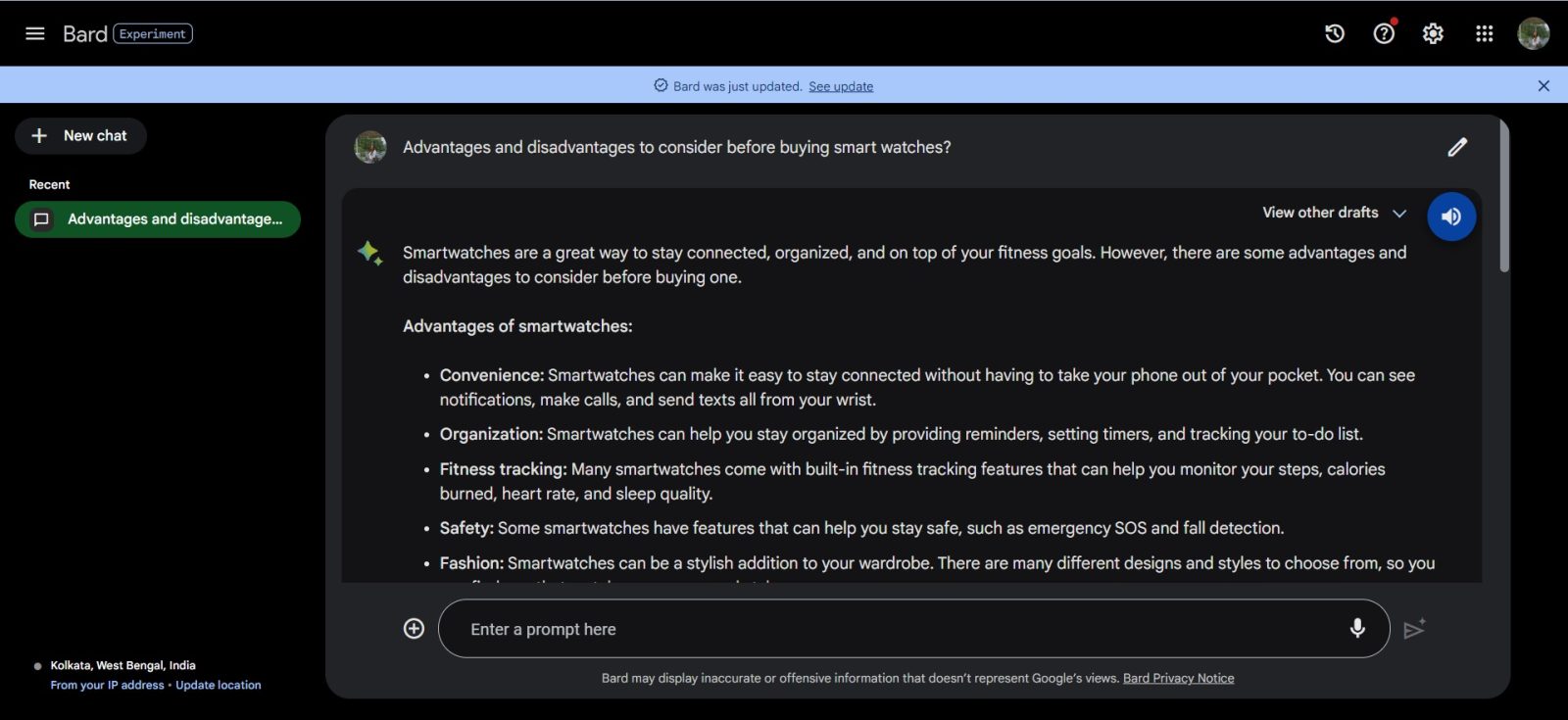




Leave a Reply