Google has issued a warning message to all website owners, about user generated content (UGC) spam. Allowing users to create a user account for posting guest posts, can land your website in severe trouble, if not regularly scrutinized. There are many interactive websites, where users create their own accounts as guests, and upload files, posts, or participate in forums, free hosting services, file uploaders, internal search services, etc.
While this system is perfectly alright, the problem lies in misusing the system by circumnavigating the loopholes. Spammers create hundreds of spam pages and inject links in them. The most dangerous among all, is the auto-creation of user accounts. These accounts or posts divert a part of your website traffic to the target links and add no value to your own website. The links or the website URLs inserted in your website’s guest blog manage to get back links and create a superficial position in the search results. According to Google’s Webmaster Guidelines, Google may take manual actions against all these pages.
Not all guest posts are bad. There are many guest bloggers, who write thoroughly researched and relevant content for your website. The problem lies in the spammy content. If you do not moderate guest blogs, the low-quality content can adversely impact the website’s ranking. Unmoderated content often becomes the hub for restricted and illegal links, malware, phishing applications, etc. As mentioned earlier, injection of third-party links provide unintended traffic on your website and it slows down your blog. It Google penalizes your website, it may get demoted in ranking, lose traffic and can even get banned.
How To Get Rid Of User Generated Content Spam?
- Block automated account creation
- Clean up all spammy content
- Enable moderation
- Prevent Google search from showing spammy link or content.
- Consolidate open platform into concentrated path or directory.
- Update your website software periodically
- Use automated systems to protect your websites.
Block automated account creation
It is an important step that you block automated user account creation on your website, and allow only human submissions. You can refrain bots to create account on your website, by using some simple steps. Use Google’s captcha services like Securimage or Jcaptcha to enable users to create account or post in your website’s public or social media platform.
Clean up all spammy content
You can monitor your website and look out for any discrepancy using Google Search console. Register to Google Search Console and verify your website’s ownership. Under Security Issues report and Manual Actions Report, you can check if some issues are there.
Besides, you can use site:operator in Google search, along with adult or illegal keywords. You can check this example below
site:domain-name Viagra
Example:
site: techentice.com Viagra
If you find it is impossible to clean up your website using this technique then the last resort is going through all the posts individually and checking every link and content thoroughly.
Enable moderation
You can close the user account creation and post guest content only after manually reviewing the content and link. If there are links in the past post, which content irrelevant links, work them as no-follow, so that Google cannot crawl through them.
Consolidate open platform into concentrated path or directory
Spammers generate a humongous amount of spam pages and links using automated scripts. The number is large compared to the time taken, and a trick is used to prevent owners from cleaning the garbage. The content are hosted in fragmented file paths or directories. So, a potential solution is to consolidate open platform into concentrated path.
As Google wrote in their blog post:
example.com/best-online-pharma-buy-red-viagra-online example.com/free-watch-online-2021-full-movie
It is also recommended to consolidate your user-generated content into a concentrated file path or directory for easier maintenance and spam detection. For example, the following file path would be recommended:
example.com/user-generated-content-dir-name/example01.html example.com/user-generated-content-dir-name/example02.html
Update Your Website Periodically And Use Automated System Protection
If you are using old obsolete software versions, there is a high chance that your confidential files and data may be compromised. Naturally, obsolete versions of software are not updated. So, if there is a loophole in the security, it will be a delight for the spammers and hackers to attack your website. Thus, proper maintenance is a priority. You can use automated protection services, like anti-spam services, anti-malware, anti-adware, etc.
You can read all the troubleshooting steps in details here.


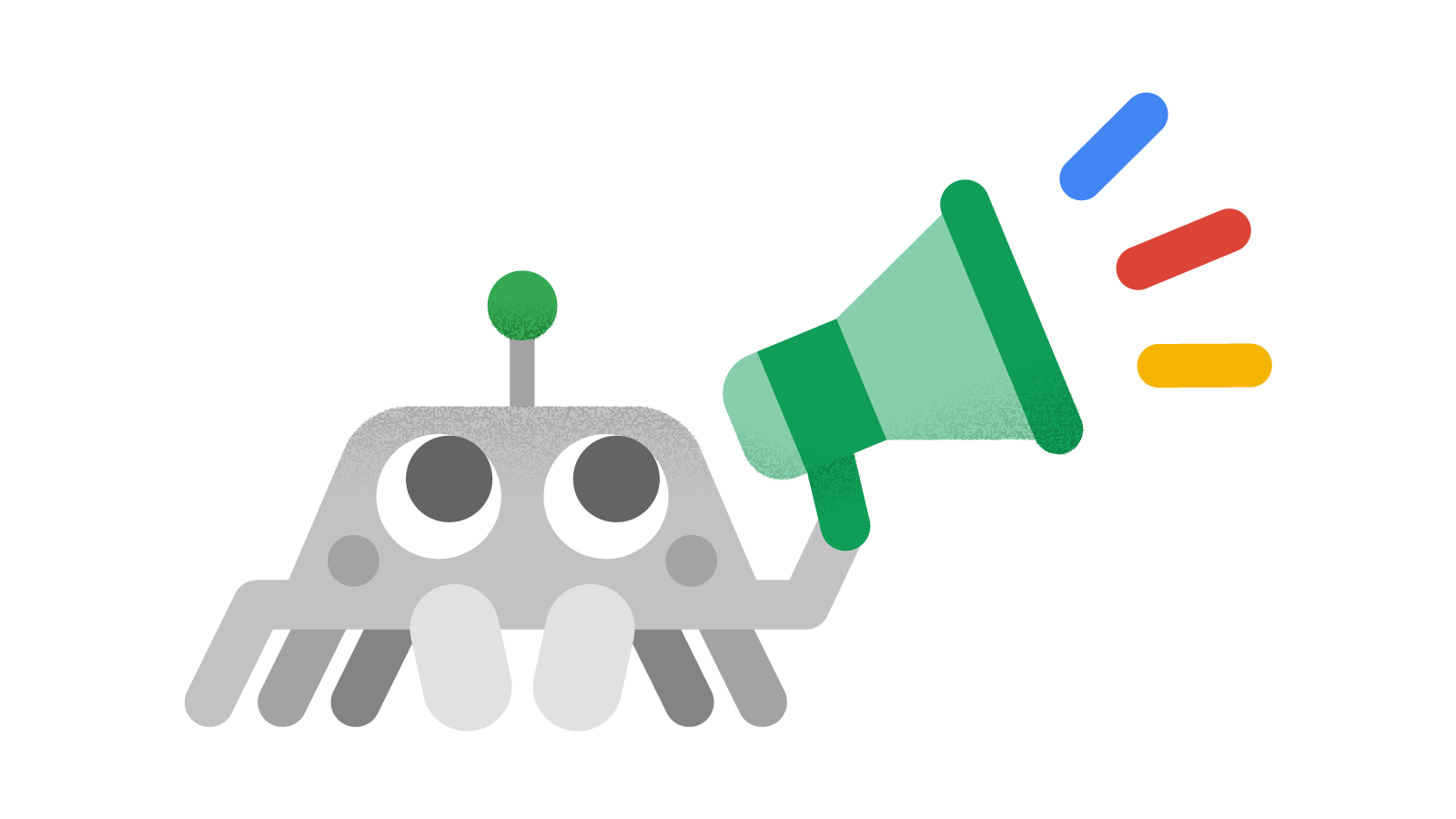





Leave a Reply