Google has today launched a new keyboard for iPhones, called the Gboard. The Gboard is not just a keyboard but a smartly search enabled keyboard that has been integrated with Google Search. Suppose you are talking to your friend and he/she asked you some address. In general what you will do is switch to a search engine like Google or web browser, search it, get the result, copy the text or the URL and send it to your friend. The single job involves multiple steps of switching between apps and that is what Google’s new Gboard will not let you do. It will spare you from unnecessary wastage of time and thus have introduced a G button within the keyboard.

So when you want to search for something amid a conversation or a writing a not or email, you wont need to get out of what you were doing. You can just tap G button and Google search will open instantly within the very same window. Search your queries and get the result instantly at the same place. You can search for your flight details, meeting, gifs, emojis, movie trailers and so on. Check out how Google described its search integrated keyboard or Gboard:
Say you’re texting with a friend about tomorrow’s lunch plans. They ask you for the address. Until now it’s worked like this: You leave your texting app. Open Search. Find the restaurant. Copy the address. Switch back to your texts. Paste the address into a message. And finally, hit send.
Searching and sending stuff on your phone shouldn’t be that difficult. With Gboard, you can search and send all kinds of things—restaurant info, flight times, news articles—right from your keyboard.


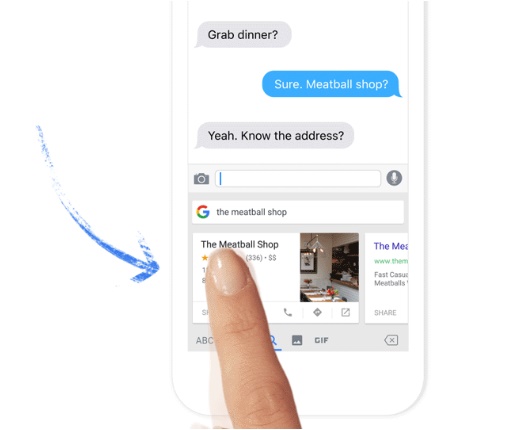





Leave a Reply