Gmail has a good filtering system and it prevents your account from spam messages. For example the huge Prize money of $1 million from fraudsters. Even though Gmail efficiently chops off these mails from your Primary inbox, there are some mails which it cannot block. For example you get mails about job vacancy, training courses, some products on a regular basis from people who have legit email addresses and are registered professionals. But still those mails may not be of your interest and you want to stop them. The process is extremely simple and here’s how to do it.
1. Go to Gmail and open the mail.
2. Click on the three dots (if you are using Android app) or the arrow (if using Web) beside the sender name.
3. Scroll down and look for the option like this “Block xyz”. Tap this option to block any future mails from the user. The blocked mails will be redirected to Spam automatically.
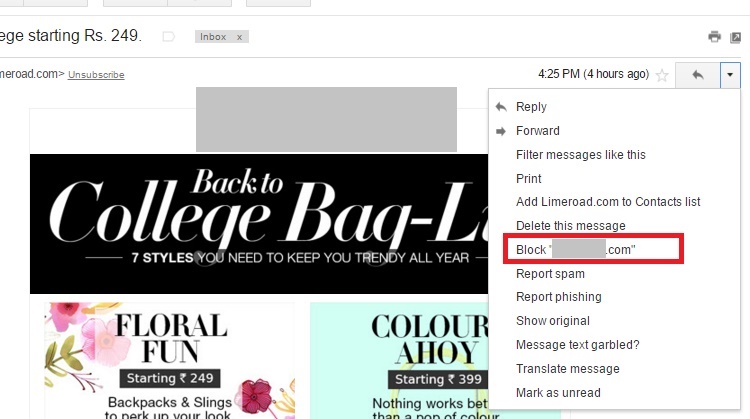


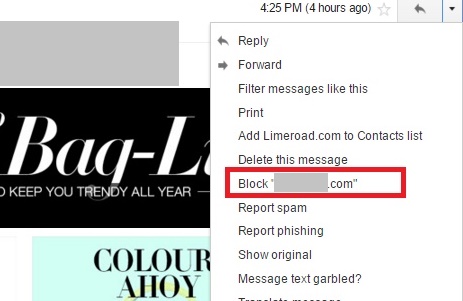





Leave a Reply