Every user on Facebook has a unique username. It is not the name that you set on your profile. It is the name that is added as a suffix to Facebook’s website URL. It is in the form facebook.com/username, where username is your Facebook unique user name. Names can be same but usernames are unique and will never be same for two persons. However, if you want, you can change the username, provided, it is not already taken. In this article, you will learn the simple process to change your Facebook username.
Steps To Change Your Facebook Username
First, login to your Facebook account, click on the down arrow located at the top right corner of the website. Now, go to Settings.
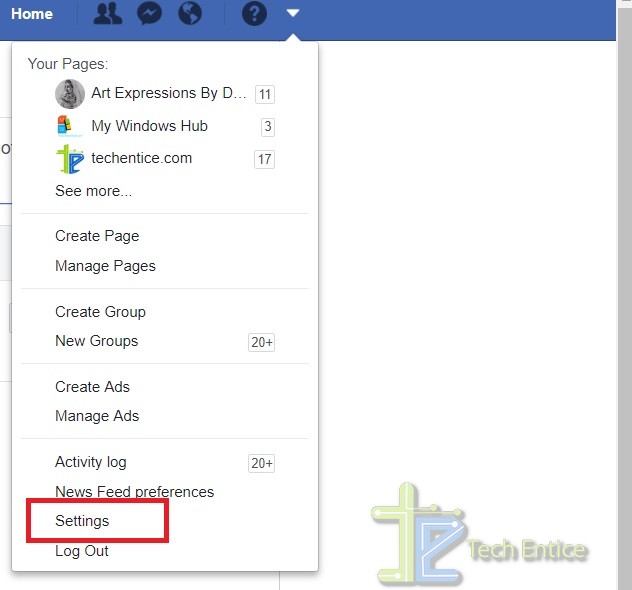
Now, in the left panel, go to General.
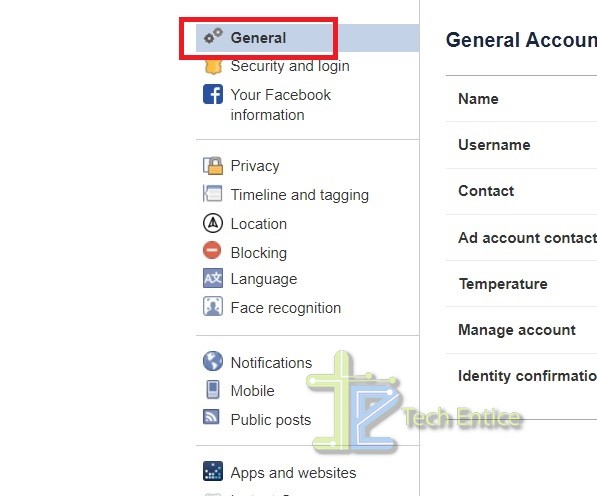
In the right panel, you will find the option called Username. The user name is in the format facebook.com/xyz, where xyz is your user name. Click on the Edit option. As you tap on the Edit option, the username will be appearing in an editable format. Simply delete the old username and change it to the one you prefer, Make sure, that the username is available. Otherwise choose another username. Finally, click on Save Changes.
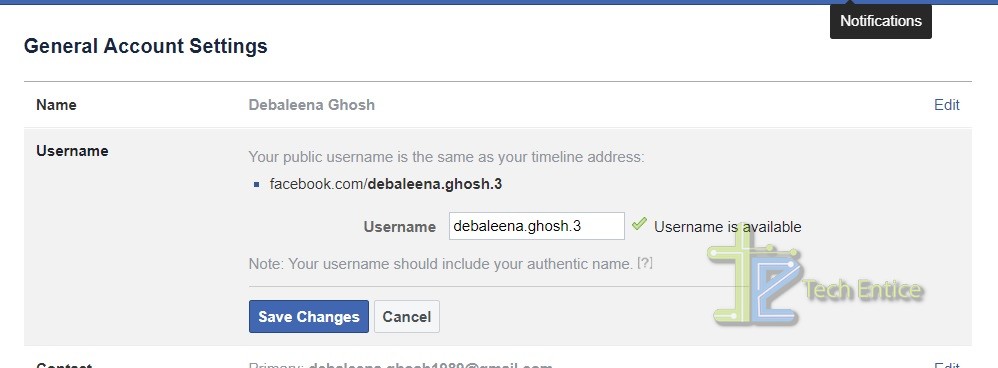


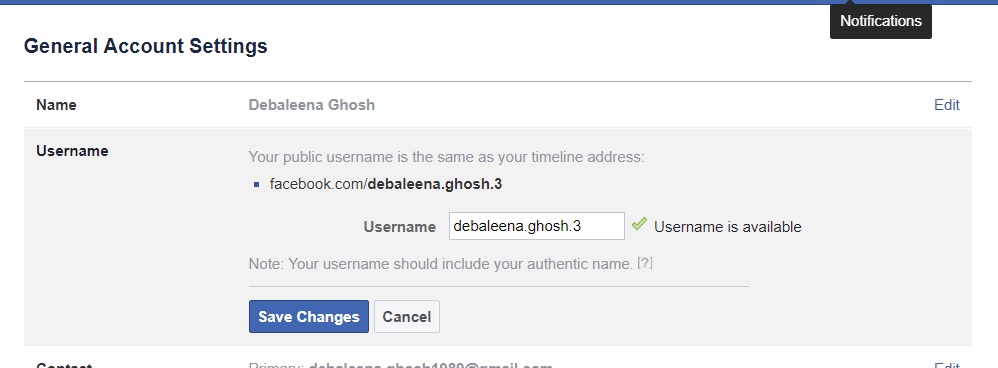




Leave a Reply