How many times have you sent an email to a wrong person and regretted it for a long time? I have done quite a few times. Now, Gmail has an option to undo sent mail. The default time is 5 second, which means you can undo a sent mail within 5 seconds of sending. However, you can increase the time. This is one way to prevent such accidents from happening. Another option is to turn on the confirmation notification. If you enable the confirmation notification, you will get a notification when you click on the Send button.
This will give you the time to check if you are send the mail to the right recipient. Check out the simple steps below:
How To Confirm Before Sending An Email On Gmail?
1. Open Gmail and tap on the three vertical hyphen, scroll down and go to Settings.
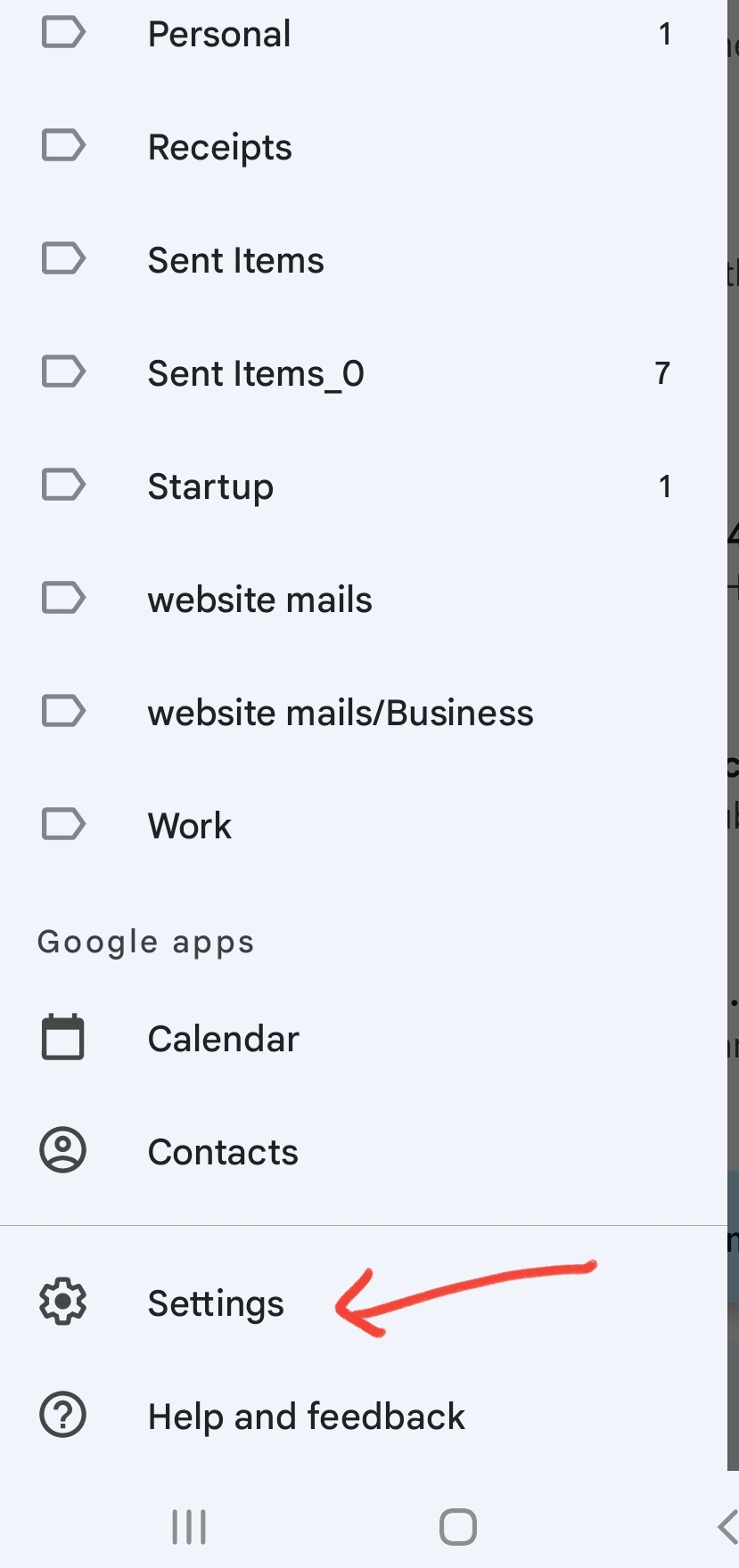
2. Next, tap on
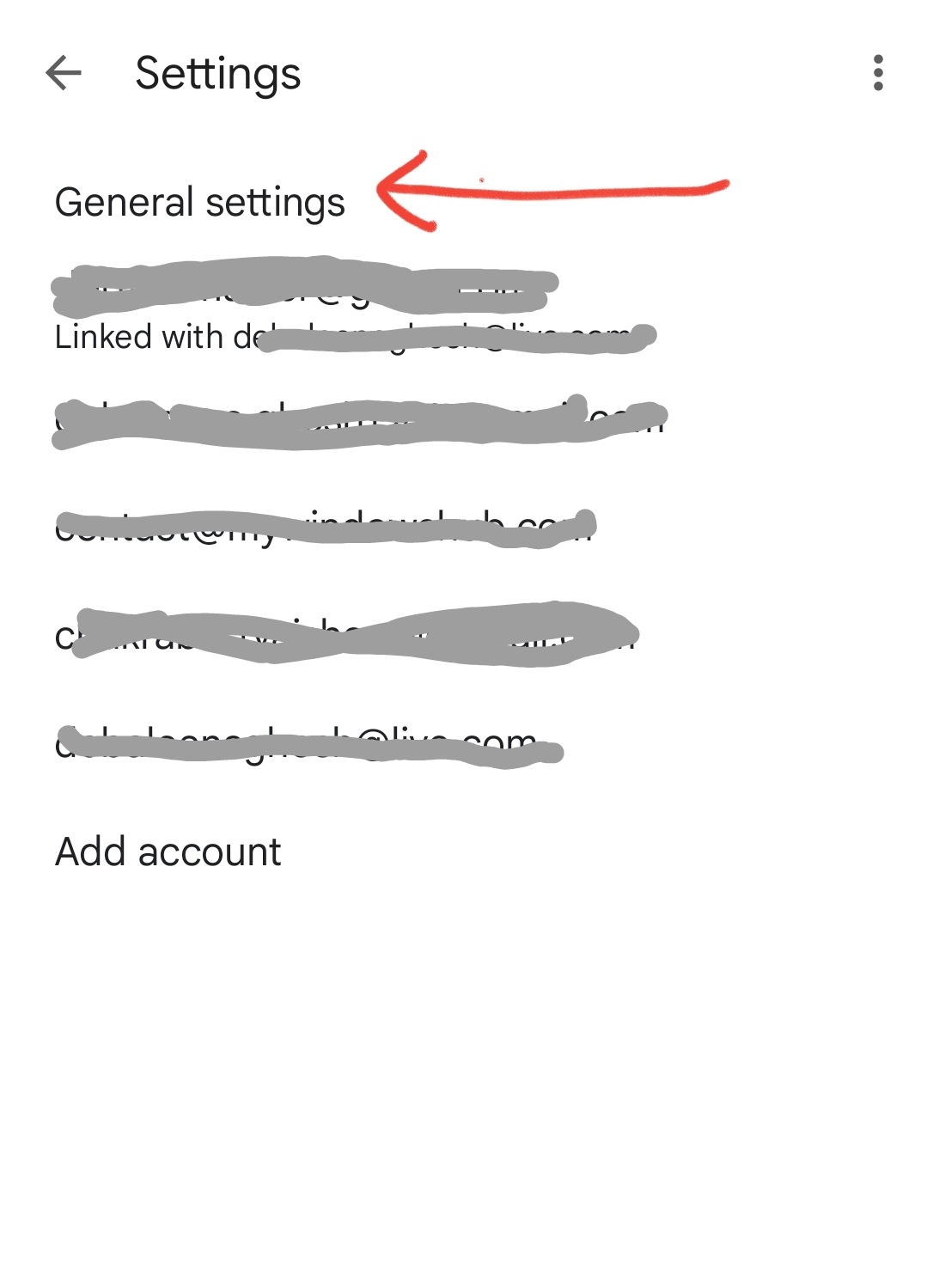
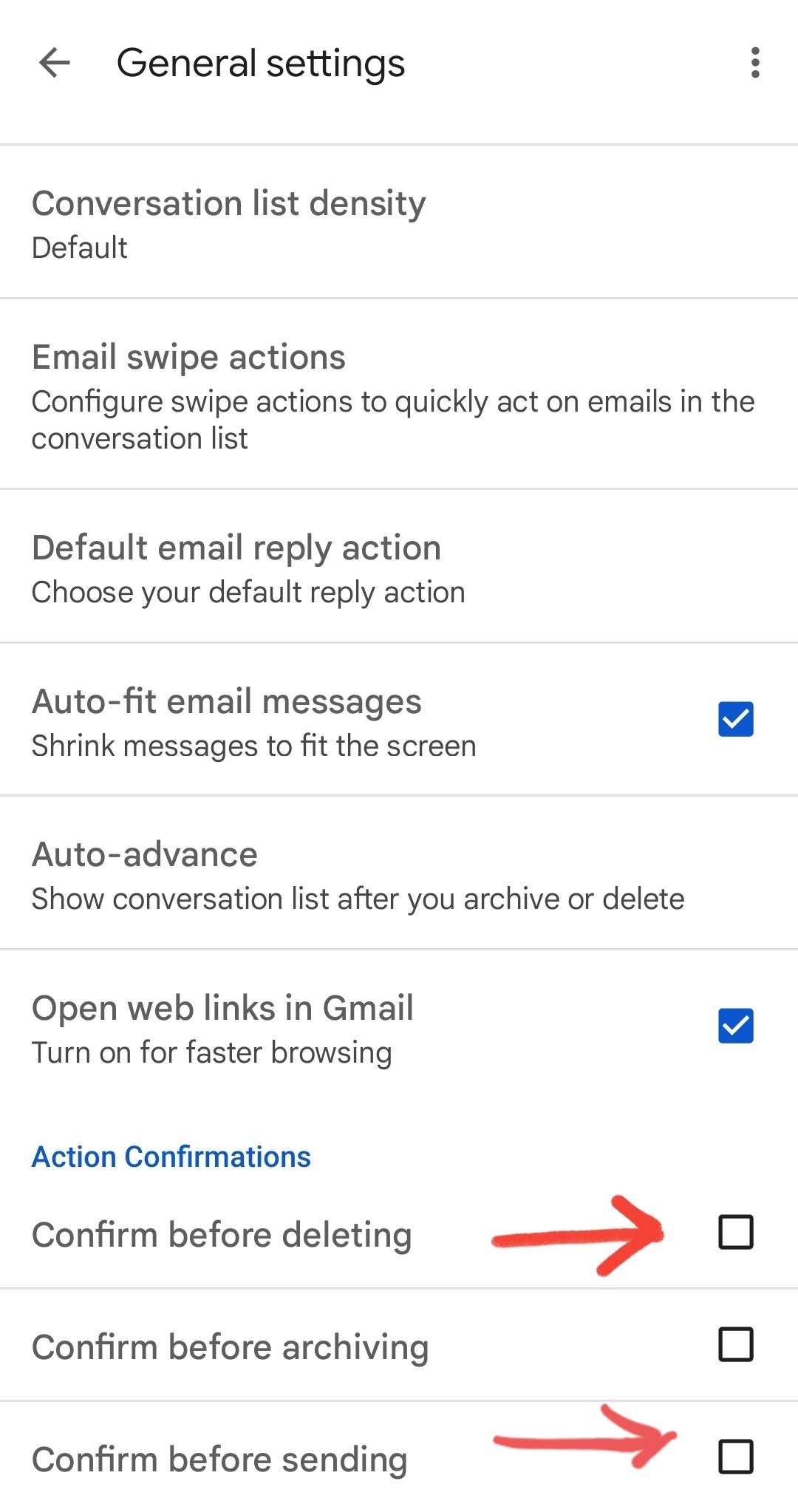
That’s all! In the same way, you can set notification for confirmation before deleting an email.







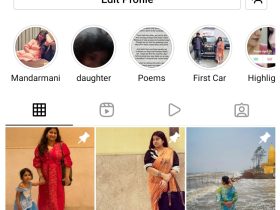
Leave a Reply