Facebook allows members of age 13 years and above, to have their own Facebook profile. If you are an adult and also a parent, it is obvious that you would want to preserve the invaluable and precious memories of your child. Facebook has an option to create a scrapbook for your child. You can create a scrapbook for your child and tag all his/her photos and add it to the scrapbook. For that, you first need to add your child as a new family member. After that, you will get the settings to turn on Scrapbook. Choose the option. Facebook Scrapbook also enables your partner to tag your child’s photo to the Scrapbook. In the following article, you will learn how to create a Scrapbook for your child on Facebook.
Steps To Create A Scrapbook For Your Child On Facebook
First, go to your Profile’s About Section. Scroll down and find out the option Add A Family Member.
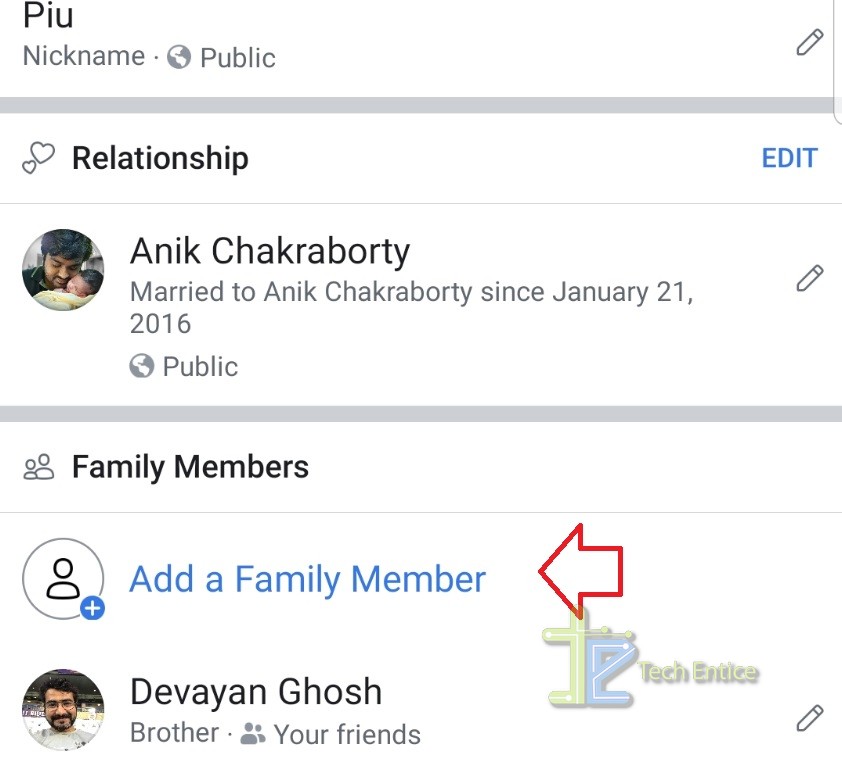
Next, add the name of the family member. Select the relationship, for example, daughter or son. You will find the option Add Scrapbook. It is turned off.
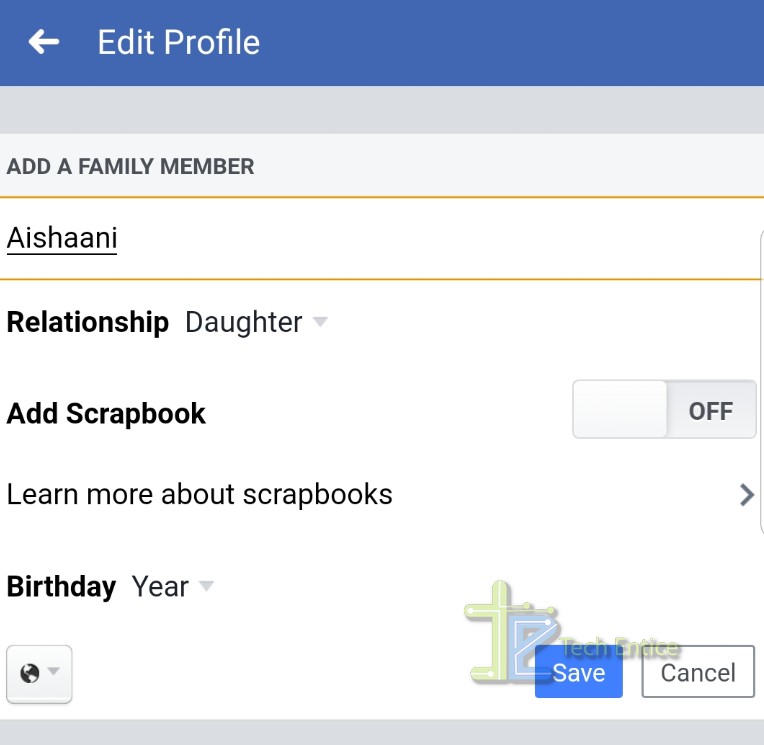
3. To turn it on, tap on the slider. Scrapbook will be turned on.
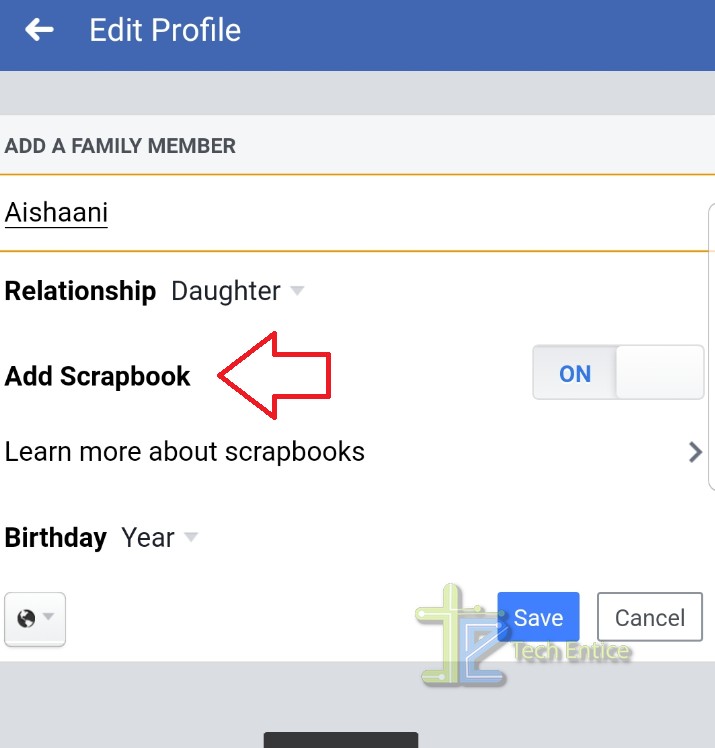
4. Your scrapbook will be created. You can start using Scrapbook.

5. You can now access your child’s scrapbook by tapping on the name from the family member list. You or your partner can tag your child’s photo.
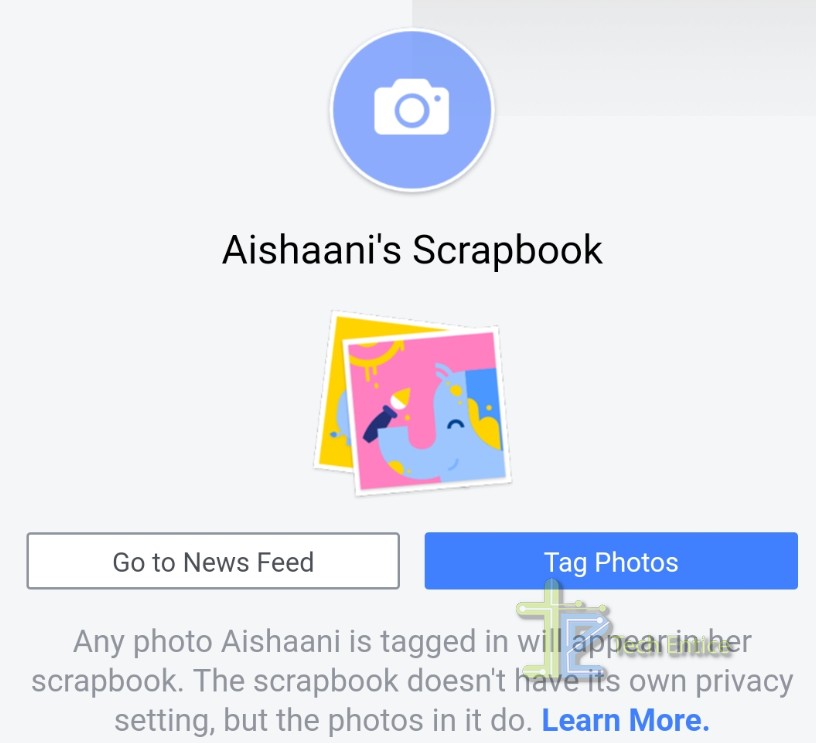
That’s all!


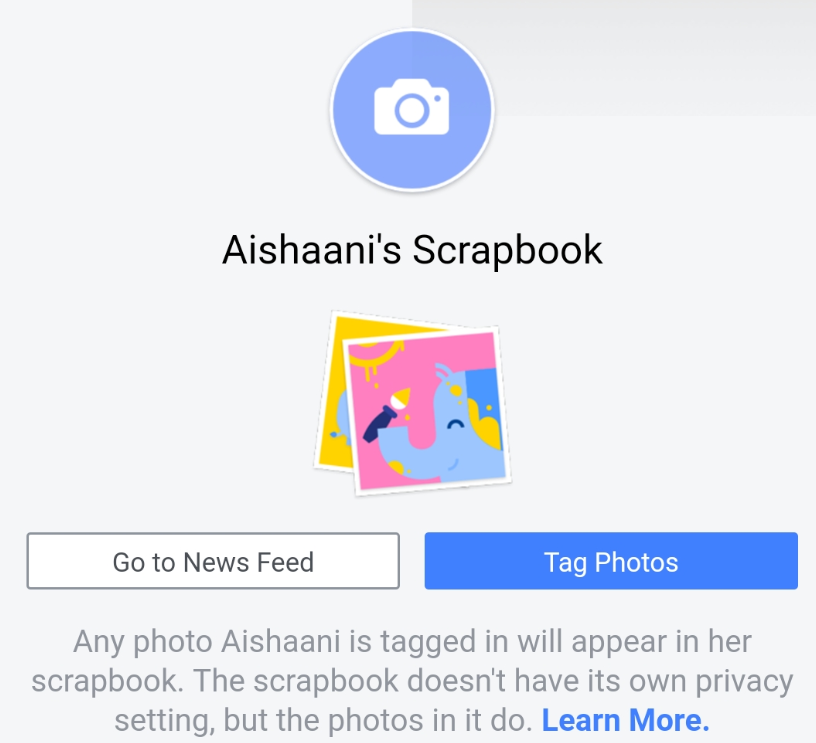




Leave a Reply