With the iOS 14 introduction, significant weight has been put onto the privacy of the users. Yes, there has been some really cool additions such as widgets and app libraries; however, the permissions for apps have also seen a considerable change.
So as such, the location setting management has seen some profound changes too. Almost every app you install demands access to location, such as camera apps, social media app, navigation apps, traffic reporting apps, etc. While these apps require your location, not all app require the same accuracy of it.
Accuracy of Location
The accuracy can be defined as a precise location or your approximate location. On the new OS, an app can ask for access to either kind of location.
The approximate location is not the exact or accurate location, and it stays un-updated often compared to the precise location. The approximate location can be defined as a radius of up to 10 square miles and enables you to pin country, city, or any neighborhood.
How to disable the precise location?
Precise location can be disabled for each application separately. The same settings can be changed at any point in time without causing any trouble to the data associated with it.
Let us go through the following steps:
- Go to the Settings app on your iPhone.
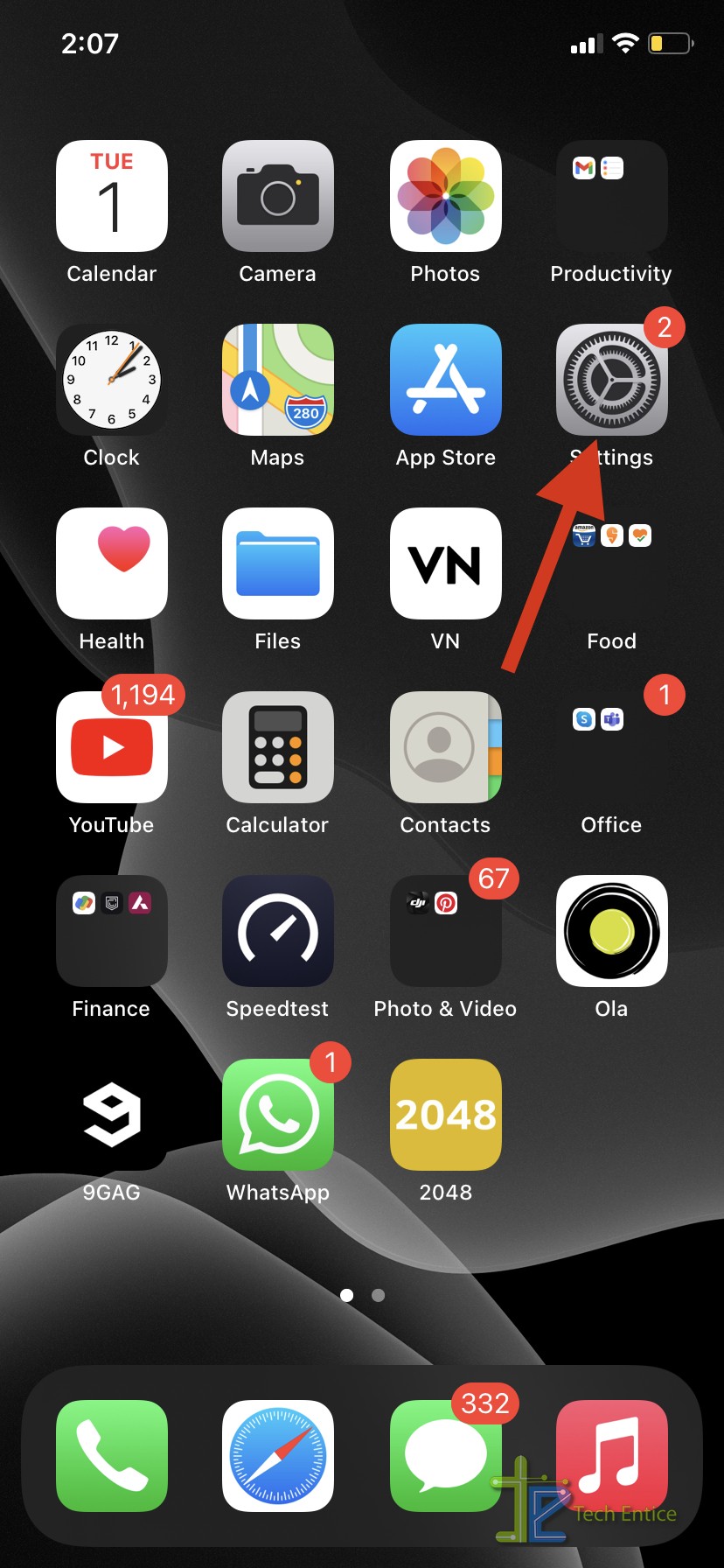
- Scroll down to find the app you want to change the location settings from in the apps list.
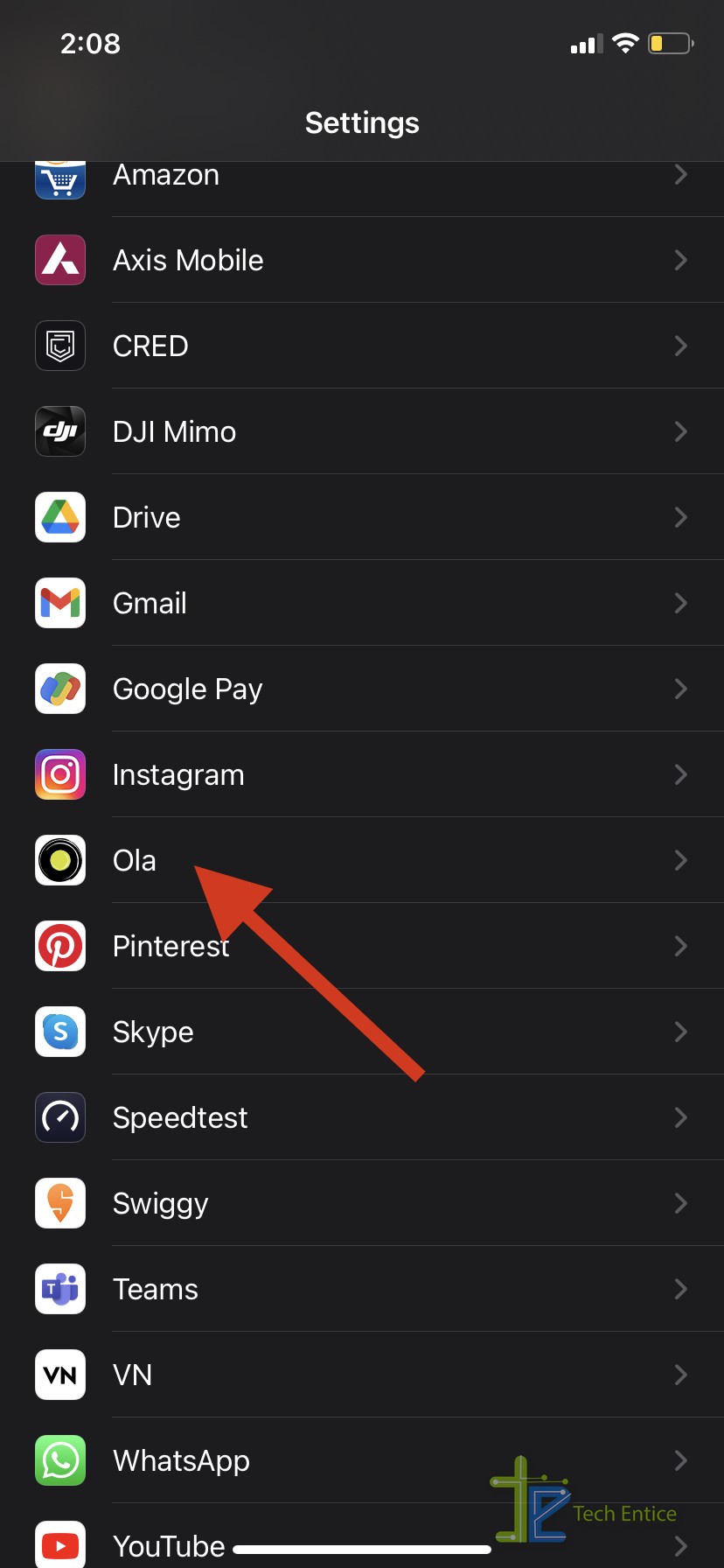
- Next, tap on the Location option.
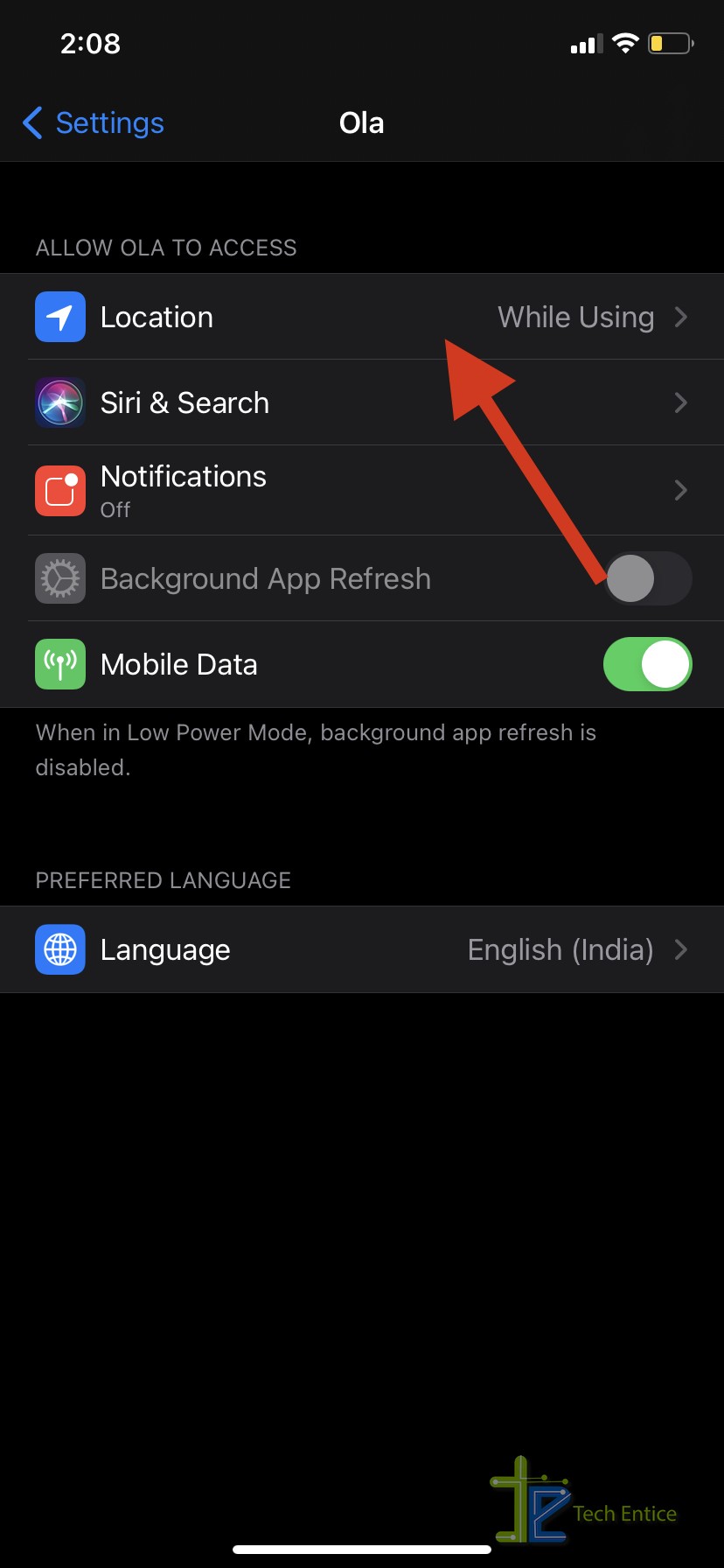
- You will find an option to turn off the Precise location; select it.
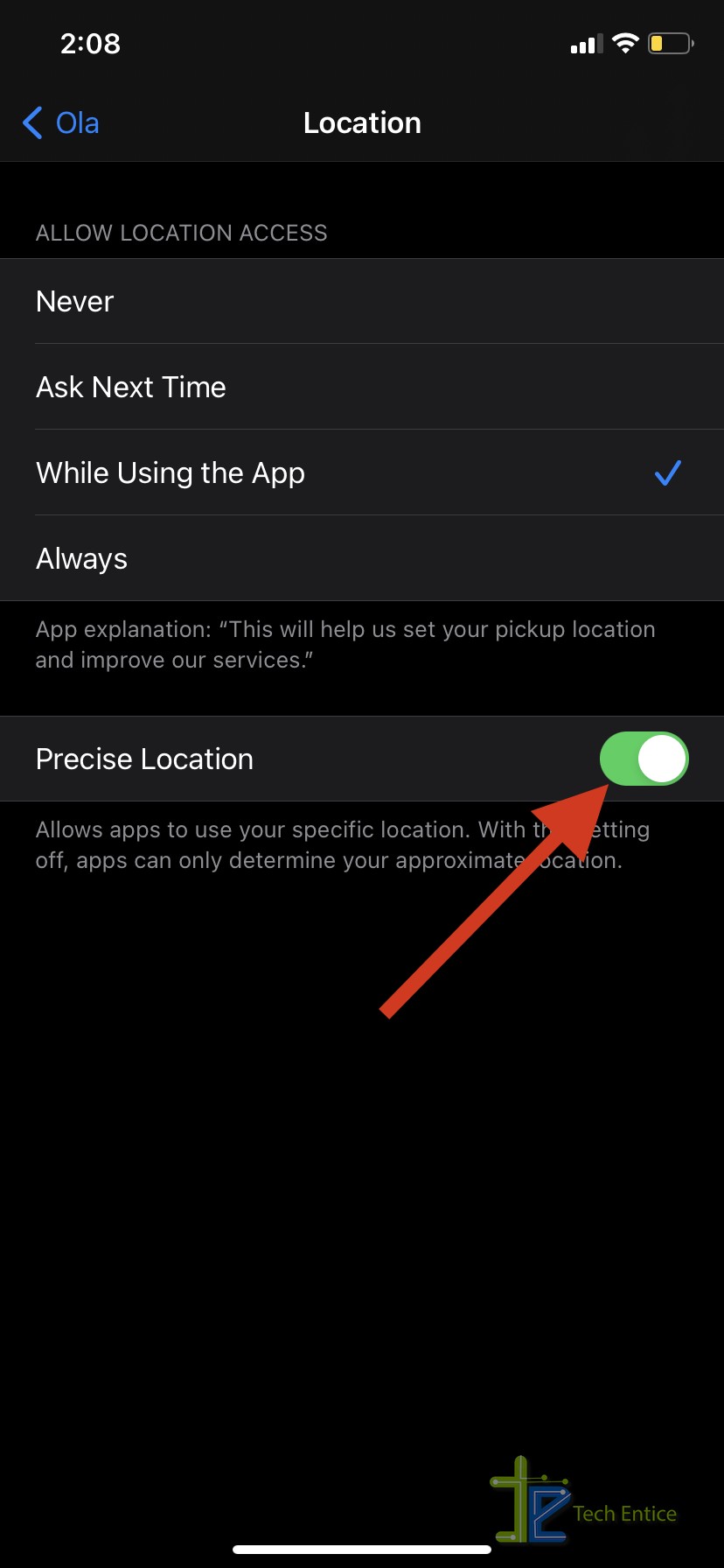
- Your job will be done. Your app will now have access only to your approximate location instead of your precise location.
Restricting app functionality
While you disable the precise location, it might be trouble for a few of the apps that require your precise location. Apps like Google Maps, Uber, Waze, etc., require your exact location, and disabling the same would hinder the functionality. These apps need your pinpoint location and cannot function without it.
There are other applications such as Facebook, Instagram, other weather apps, etc do not require your precise location and are good to go without it. For your camera apps, the approximate location works as well as the accurate location as it is used only to maintain the file information. The same works for weather apps as it will provide you weather information about a particular area.
In this article, we marked out the difference between the precise and approximate location in terms of the needs of the apps. You also gathered information on how to handle location settings for different applications.







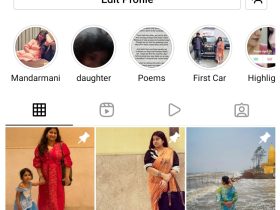
Leave a Reply