Read receipts on WhatsApp are actually the blue ticks that we see when a message sent to a recipient has been viewed. There are several advantages if you keep your read receipts enabled. You can know whether the message you sent someone has been read, and at the same time, let others know if you have viewed their messages. This feature is highly helpful for groups also. If you are the admin of your group and you want to keep track whether everyone has read your messages, then read receipts let you know that the trademark blue ticks very easily.
But read receipts are interference on your privacy and there is no doubt about it. Very trivial issues arise from read receipts. If you have read a message, but you want to take time to reply, you cannot avoid the situation as the person on the other side has already checked your read receipts and waiting for your response. If the number of messages that arrive your inbox is huge and you are always busy, then turning off the read receipts is the best way to avoid problems. You can read the messages anytime and reciprocate when you have time.
When you turn off read receipts of blue ticks, you cannot check whether other persons have read your messages, just like others cannot check if you have read their messages. In the following tutorial, you will learn how to turn off the read receipts on WhatsApp.
Steps To Disable Read Receipts On WhatsApp
- Open your WhatsApp. Click on the three dots at the top right corner of the app screen.
- Click on Settings.
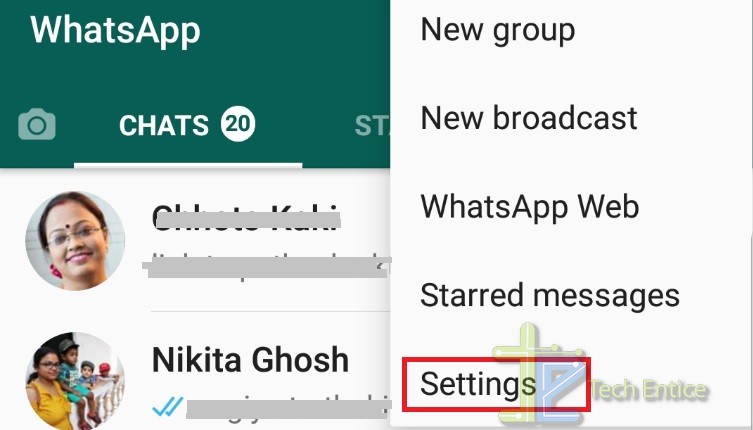
- Now, go to Account.
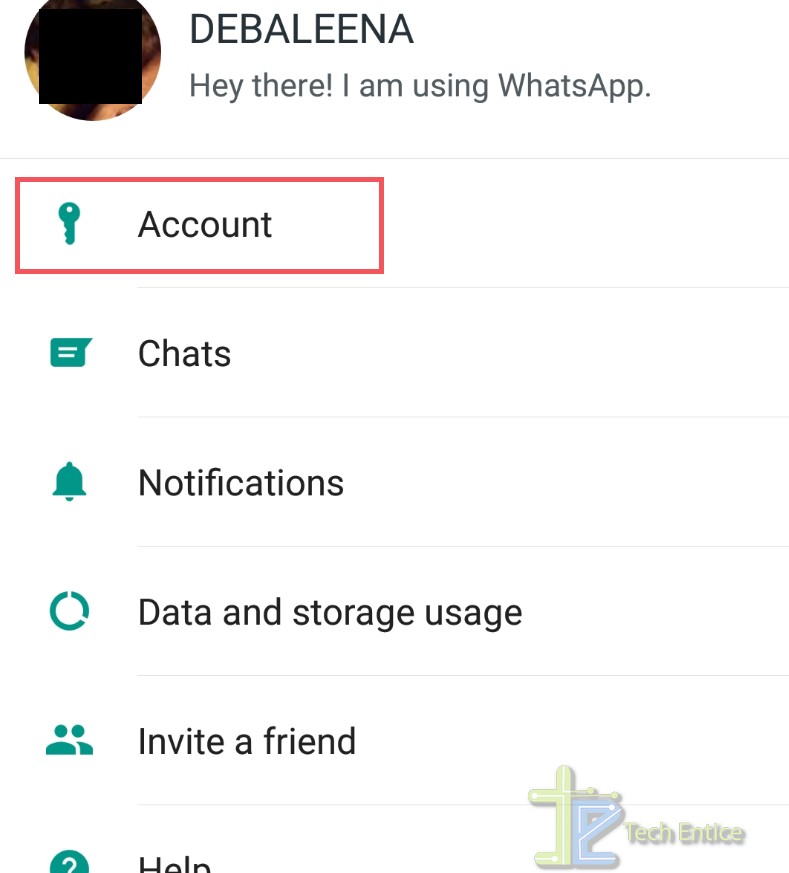
- Under account settings, you will get Privacy. Tap on it.
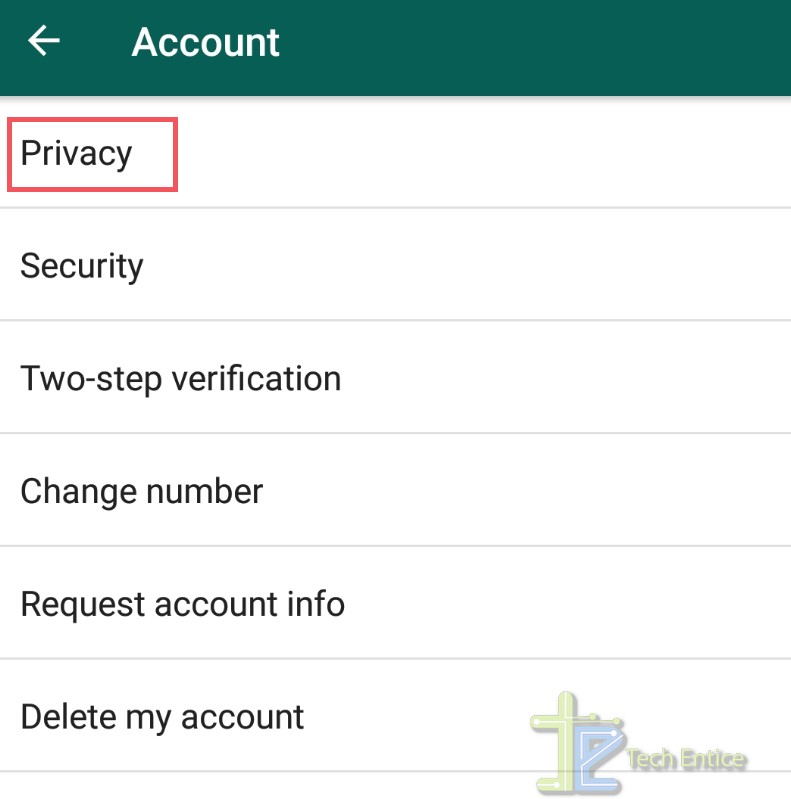
- Scroll down and find out Read Receipts. WhatsApp says, if you turn off read receipts, you won’t be able to see read receipts from other people. Read receipts are always sent for group chats. So, to disable read receipts, just UNCHECK the box beside the option.
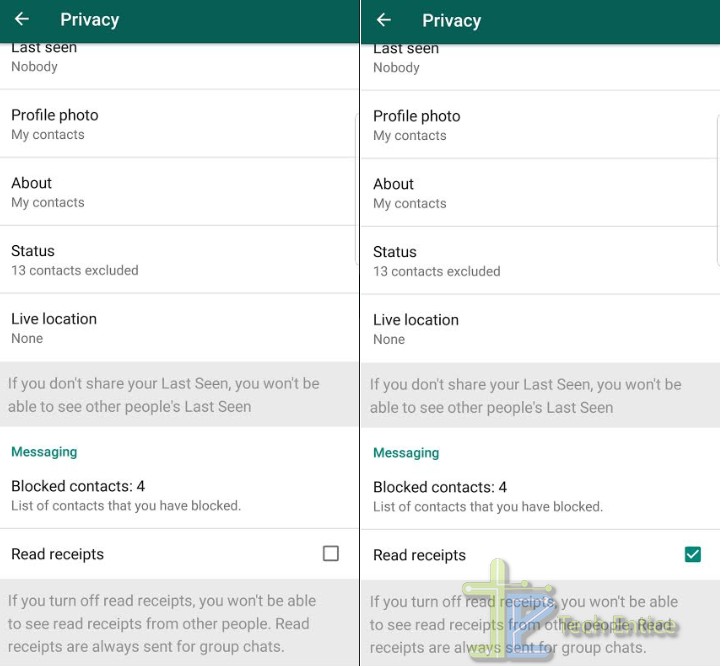
- That’s all. Now, if you want to turn back on, then just tap on the checkbox and enable it.


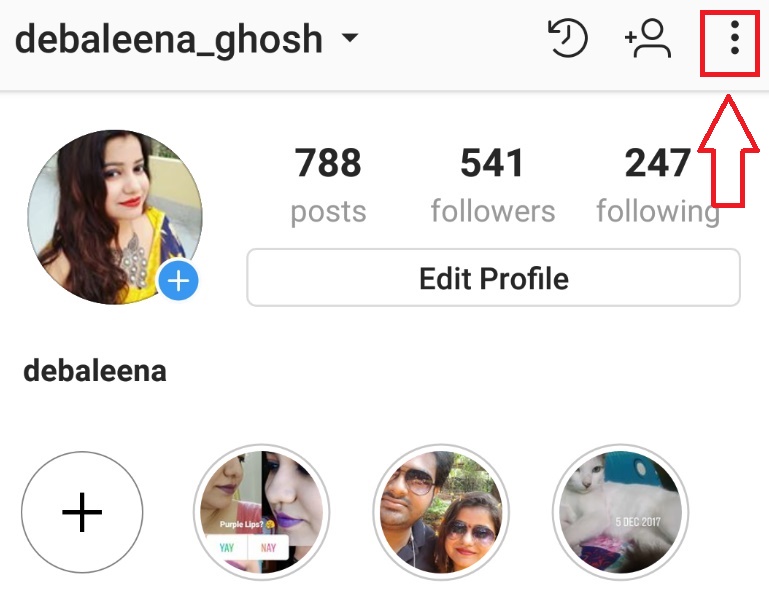



Leave a Reply