Gmail users who receive hundreds of emails throughout the day must be well aware of spam and malicious emails.
Many emails come camouflaged as authentic emails which at times become impossible to recognize unless the user is adept in using internet. For e.g. you must have received huge prize money from Coca Cola and Samsung Company. These mails are not sent by the companies but hackers who want to con you into giving money.
Is there any way by which a normal user can understand if a mail has been sent by authentic users? Yes, definitely. Gmail has an experimental feature called Authentication icon. This feature shows icons of authentic users. You will get icon with authenticated messages from trusted and verified senders, such as Google Wallet, eBay, and PayPal.
Steps to Enable Authentication icon for verified senders in Gmail
1. First of all open Gmail in a web browser. Click on the cog wheel button under your profile picture. Go to ‘Settings’ from the menu. Check the screenshot for reference.
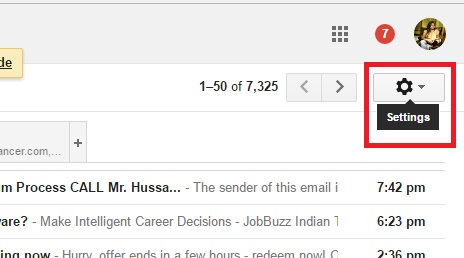
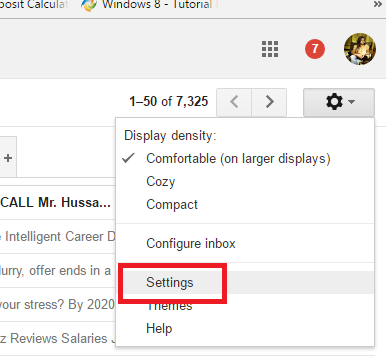
2. Go to the ‘Labs’ tab on the Settings page.
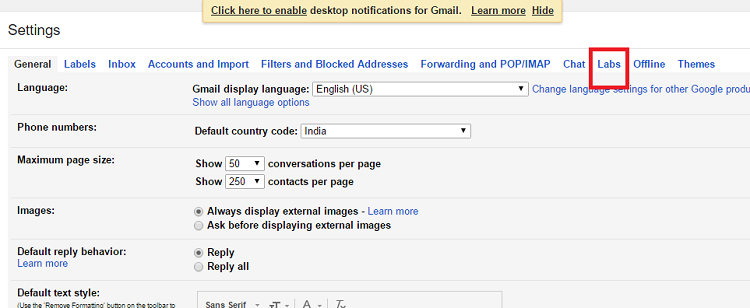
3. Now scroll down and find out the experimental feature called Authentication icon for verified senders and enable it. Click ‘Save Changes’ at the bottom of the page and return to your inbox.
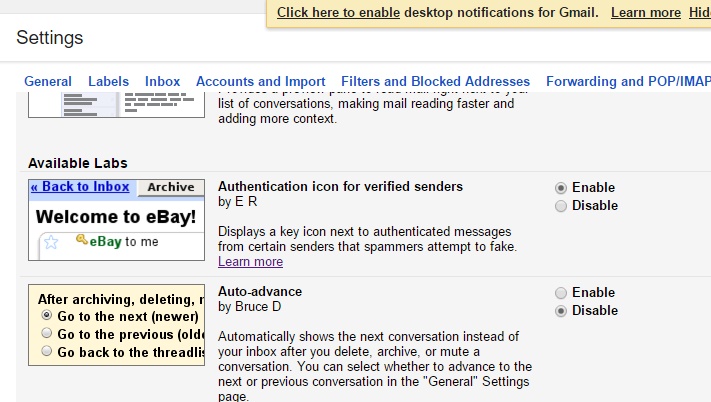
Scroll down and click on Save Changes.
That’s all!



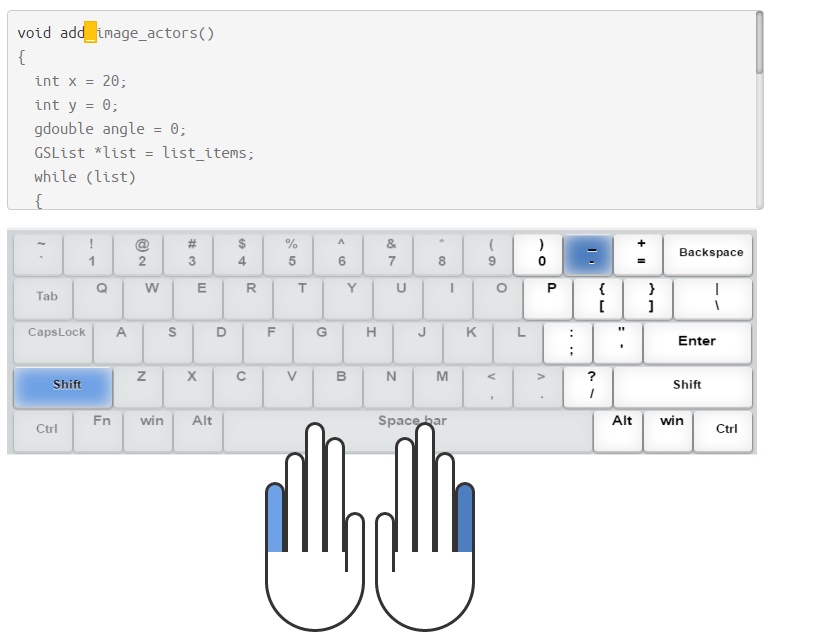




Leave a Reply