Instagram has recently added the Pin feature in the app. With the pin feature, you can take any favorite photo of yours to the top of you Instagram feed. This is helpful for influencer sand marketers who want to showcase a particular post at the top of the profile.
Instagram grid is always in a x by 3 matrix, where 3 is the number of columns. So, at a time you can pin maximum 3 posts.
In this article, I shall show you how to Pin a post in Instagram.
1. Open a post that you want to Pin. Tap on the three dots at the top right corner of the post. Tap on Pin to your profile.
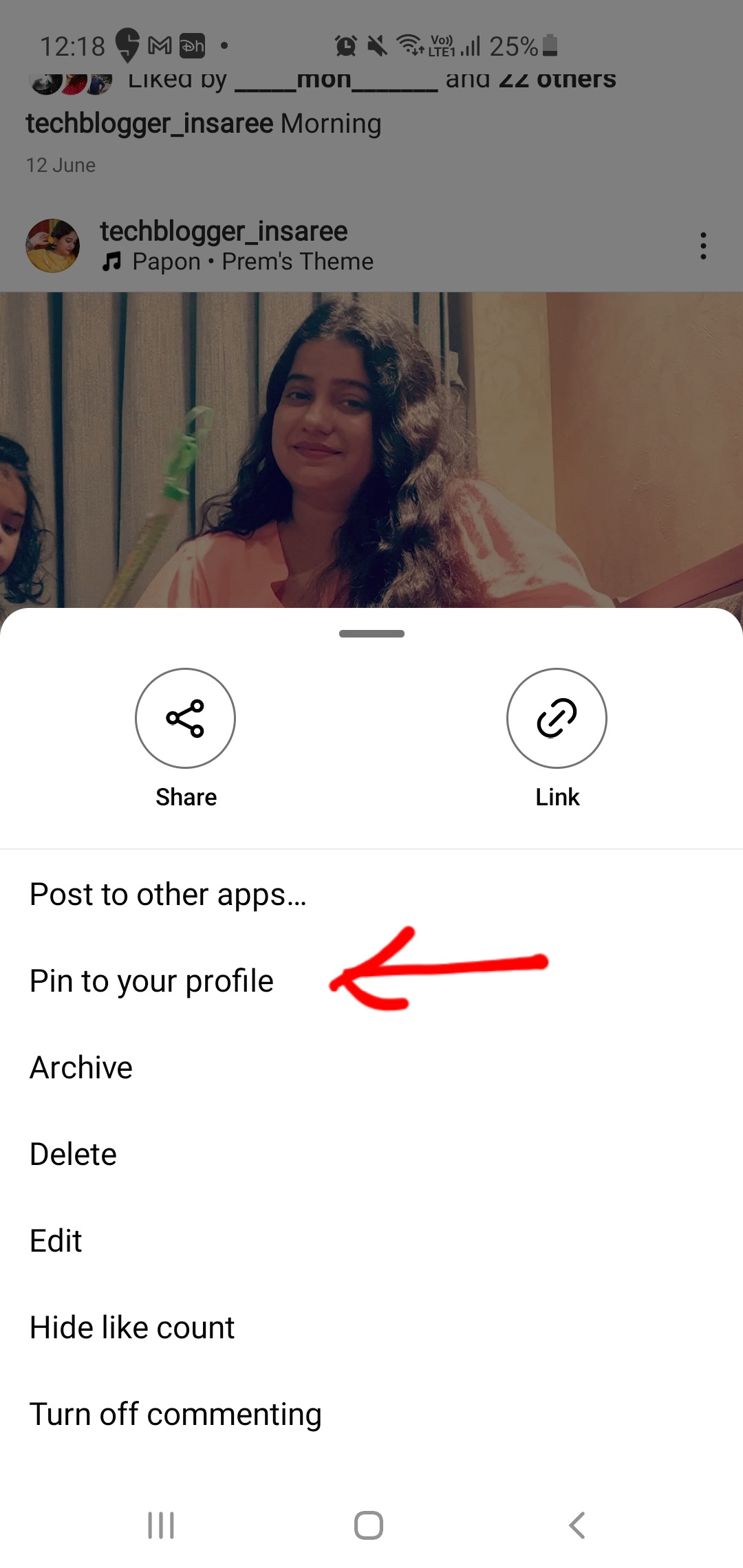
2. Your post will be pinned at the top of your Instagram feed. If you want to unpin the post, simple tap on the three vertical dots, at the top right corner of the app, and select Unpin from profile.
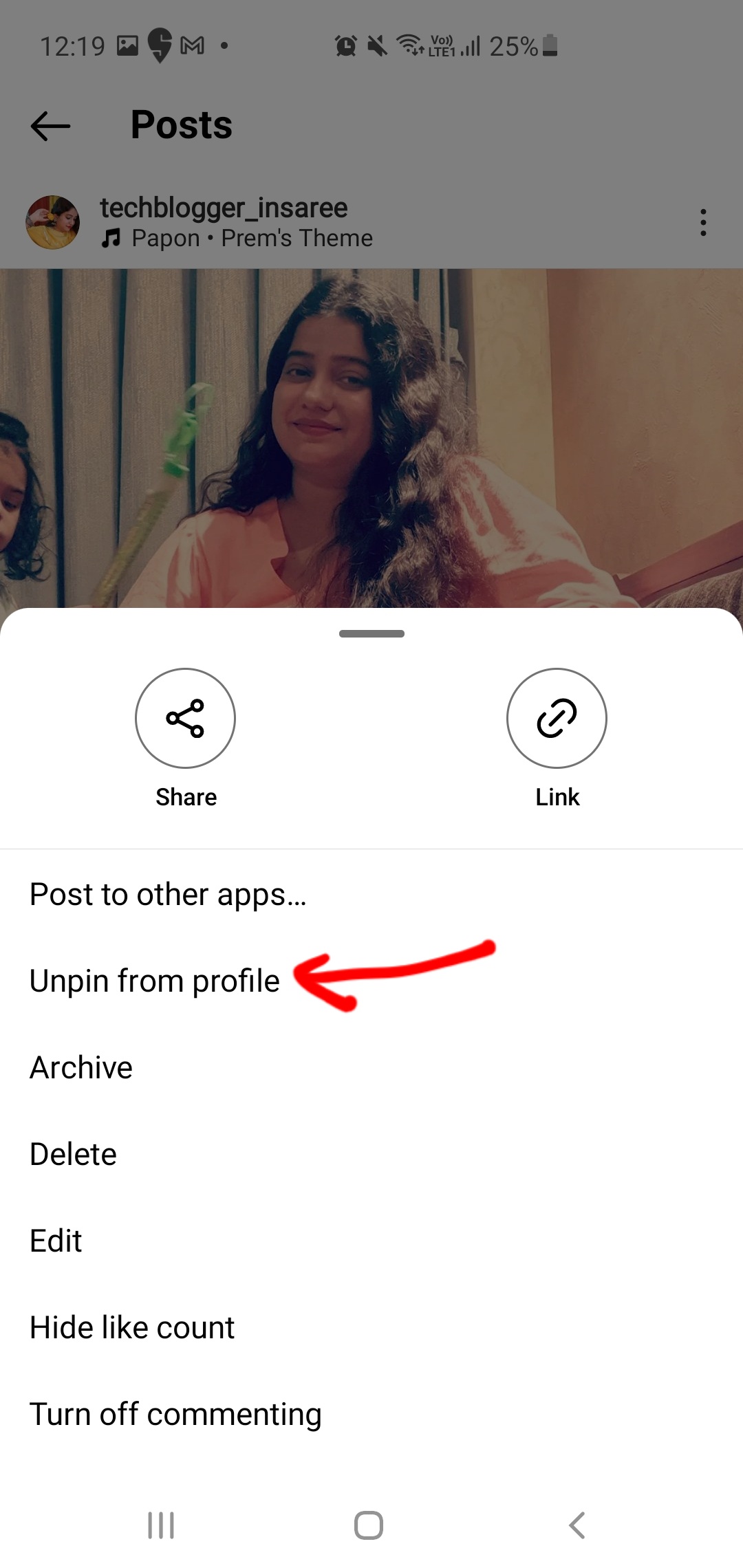
3. A maximum of three photos can be pinned to your profile as each row has three photo in Indtagram’s grid. If you want to change any photo, simply unpin an existing post, and pin the desired post after that.
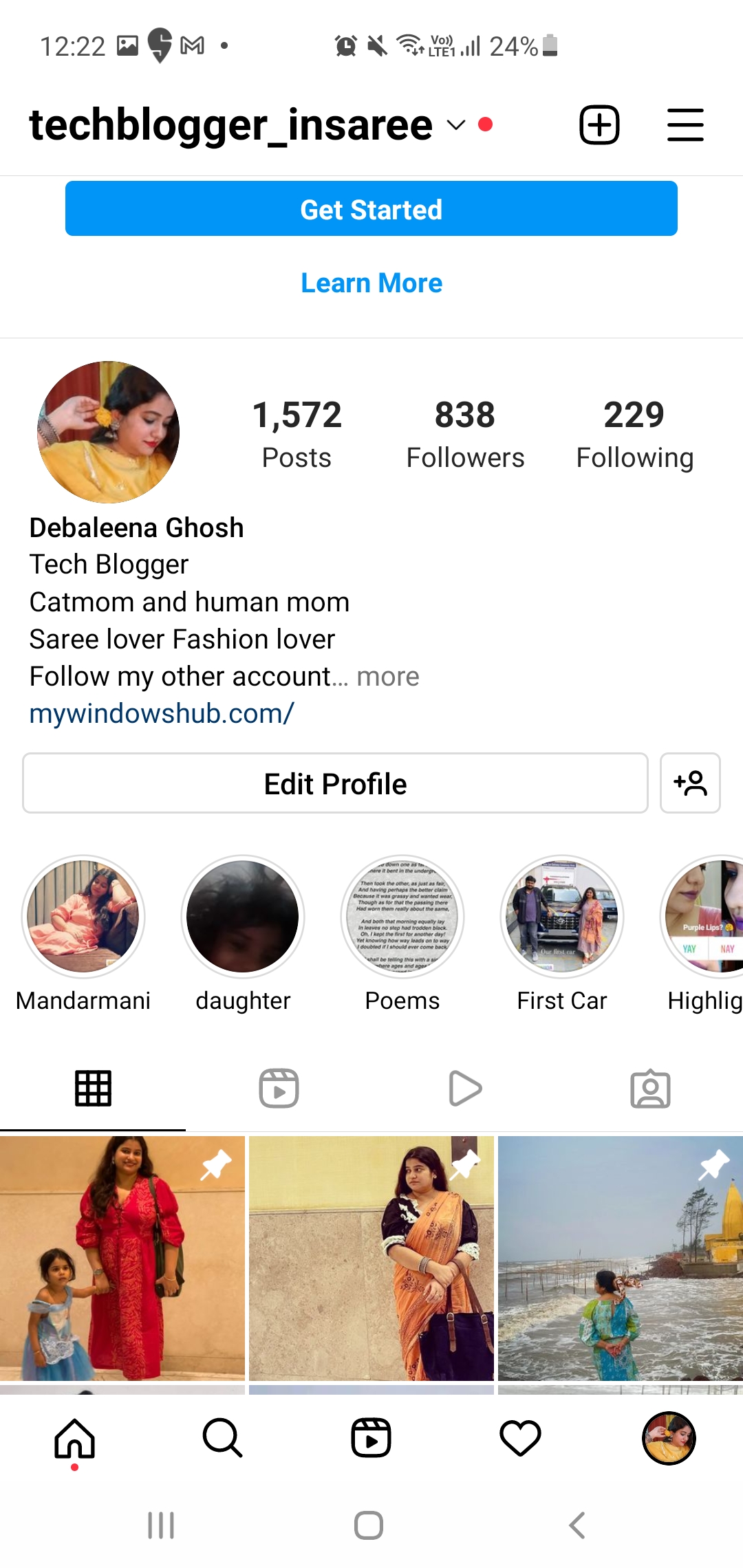
That’s all!


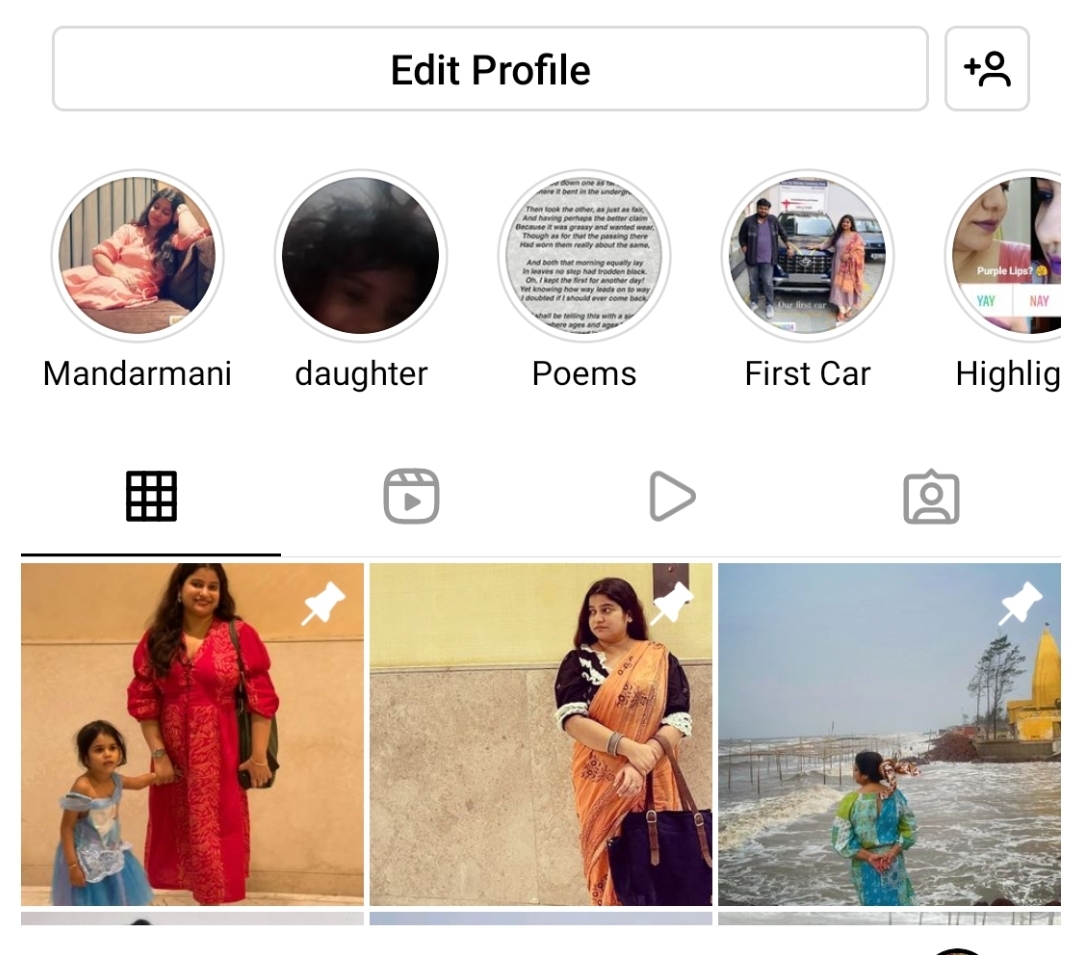




Leave a Reply