Social media is currently the most powerful platform where you can share your ideas, insights and performance of your business, creativity, website and so on. Twitter is a humongous micro blogging site, which has been a favorite of big business tycoons, politicians, celebrities, sports persons, goverments, content creators, business persons and so on. Social media gives your business an added exposure.
On Twitter, you can pin your Tweet at the top of your Profile. Users do this to showcase the best content at the top of your profile, so that anyone who visits your Twitter profile can see your pinned tweet at the top. There can be only one Pinned post on your profile. So, next time if you pin another tweet, it will replaced your previously pinned Tweet.
The process of pinning a Tweet at the top of your profile is very simple. All you need to do is
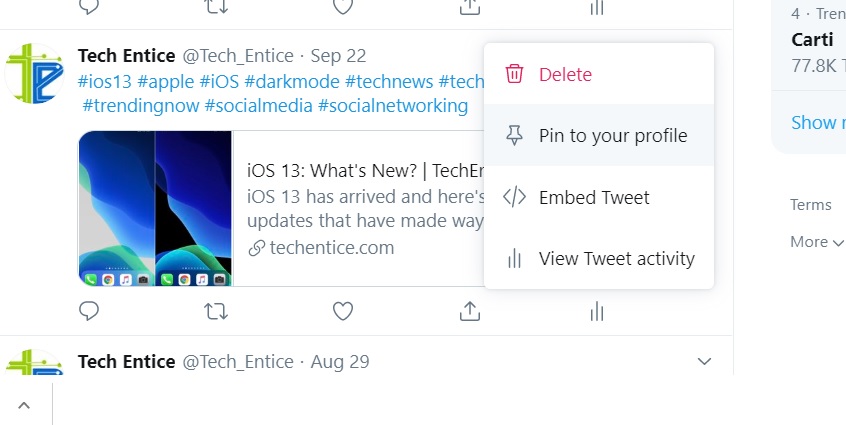
- Go to your Twitter profile, and find out the tweet you want to pin.
- Click on the drop down arrow at the top right corner of the tweet.
- Select “Pin to your profile”. That’s all. You can unpin a pinned tweet anytime you want.


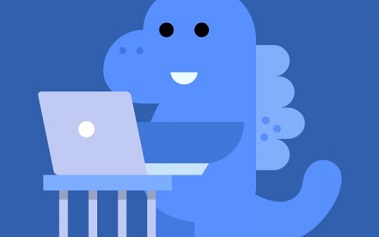



Leave a Reply