5KPlayer is a highly efficient, platform compatible media streaming software that has a plethora of interesting features. It is not just a video audio player but much more than that. The most intriguing feature of this software application is the DLNA feature. Digital Living Network Alliance or DLNA is the backbone of any home entertainment device. We are quite accustomed with the terms streaming. We stream media files from mobiles to PC, from PC or mobile to Smart television, from mobile to speakers and home theatres. DLNA leverages digital home entertainment to a great extent and thus 5KPlayer being DLNA player can be your ultimate choice.

5KPlayer is a great combination of DLNA controller, DLNA server and DLNA rendered- the three pillars of any DLNA player. The main function of these three components is to function with combined efforts and help you share MKV AVC Webm 3GP VP8/9 AAC video music from Android device to PC (Windows or Mac OS X).
A DLNA player streams H.264/MP4 MP3 AAC media on PC to smart TV, PS 3/4, Xbox, etc. It also let you explore the humongous collections of music and videos. If you are using Mac OS or iOS, then you have another great option to venture into. It’s the AirPlay Mirroring software. The AirPlay Mirroring software facilitates instant screen mirroring of the screens of iPhone, iPad to your PC or from Mac OS X/ PC to Apple TV. The options are endless and video quality offered is high end.
5KPlayer is Powered by NVIDIA, INTEL, DXVA 2.0 Hardware-acceleration, which is nothing but the most efficient utilization of a computer hardware in delivering certain functions more efficiently than is possible in a software running on a general purpose CPU.
Here are the steps to play a video from your Android device to your PC using 5KPlayer:
Steps to Play Android Video on PC with 5KPlayer
- First, check if your PC and Android device are DLNA compatible. This means the sending device and the receiving device should support DLNA. Then there are certain applications that leverage the DLNA media streaming. These are BubbleUPnP, AllCast, Media House UPnP, etc.
- You can download the UpnP Player. There are several UPnP apps like BubbleUPnP, AllCast, Media House UPnP, etc. Download any one of your choice.
- Next, install the 5KPlayer on your PC. If you are using Windows OS, then download the Windows version. If you are using Mac OS X, then download the Mac version of 5KPlayer.

- Now install and open the 5KPlayer application. Click on the Library tab.
- Then tap on the DLNA Streamer located on the left bar. This option will only pop up if your PC’s 5KPlayer has discovered your Android device.
- Now play any music video on your Android phone using the DLNA app. The DLNA app will stream the video from your Android Phone directly to your PC.

That’s all folks! 5KPlayer is the ultimate DLNA player a user would love to experience. We will recommend users to use this software. But before everything, check if your device is DLNA compatible or not.



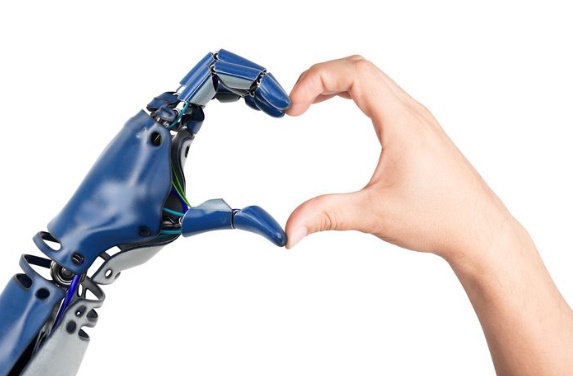



Leave a Reply