
Instagram is a very popular social networking service owned by Facebook. People can share photographs and videos publicly or pre-approved followers. Instagram provides the facility to edit photos by the option ‘filter’, ‘tag’ option. Instagram users can browse the content of their follower’s account by tags. Users can add location detail on photos or videos to make the content more organized. Users can like photos and follow other users. The purpose of Instagram is entertainment, but in a very restricted manner to maintain safety of user’s account. When a user reports against any account, the reporter account’s information is kept confidential by Instagram. So, you can always report any port or comment you find offensive, without the fear of being revealed.
How To Report A Profile On Instagram?
Instagram account holder can report against any spam profile or any profile, causing security threat to them. There are two reason why a user might report a profile.
Types of report:
At the time of reporting against any account 2 options appear.
- Spam on Instagram:
Any account is considered as spam if posts of the account is breaking the Instagram rules or community guidelines. In that case Click on “It’s spam” and automatically block the reported account.
- Inappropriate content on Instagram:
Instagram took serious action against Inappropriate contents of reported account. To report against Inappropriate content click on Report button choose the option “It’s Inappropriate”. It leads to a second page where reporter can choose the reason of report. The basis of the reason Instagram decides the action will be serious or less.
Steps To Report A Profile On Instagram
- Tap on the three horizontal dots (iOS) or three vertical dots (Android) in the top right of the profile.
- Tap on Report option.
- Select “It’s spam” or “it’s Inappropriate” and follow the options to complete the report.
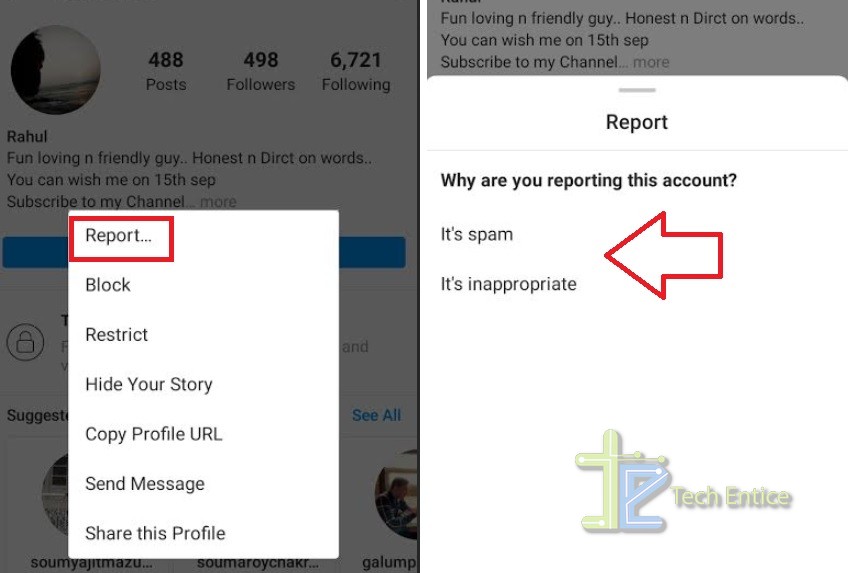
Steps To Report A Comment On Instagram
If user does not like any comment of a post or the comment make the user uncomfortable can report against the comment
- Tap on the comment callout symbol below the post.
- Next, swipe left over the comment (for iOS) or tap and hold the comment (for Android).
- For iOS, tap on the following symbol:

For Android tap on the following icon:

4. Tap on “Spam” or “Scam” or “Abusive Content” and follow the prompts to complete the report.
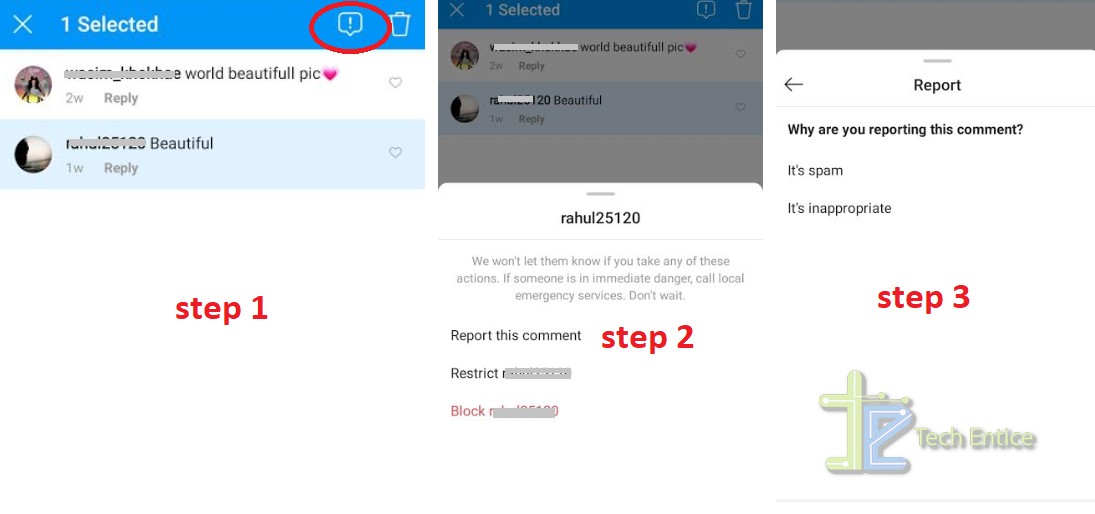
How to report while using Instagram on web
User can access Instagram through web browser.
Here if user find unethical content can report. In that case reporting process is given below.
- For reporting against profile go to the profile of suspicious user, click on the ‘three dot symbol’ next to their username. “Report User” option will appear. Select that option. Then a sub-menu will come, about which type of account is to be reported. Click on the required sub menu and follow next instruction.
- For reporting against comments click on the three dots in the top right of the post. Report Inappropriate option will show. Click on it and follow the next instructions as it comes.
That’s all for now. Hope the tips helped you.






Leave a Reply