The Instagram Story feature had been launched a long time ago. You must be aware of it, if you are an Instagram user. The Story feature allows you to post photos, video clips, Boomerangs, GIFs, but only for a day, that is, 24 hours. You can hold polls, insert hashtags on your Stories and do many more things. With time, Instagram has replenished the settings, especially the privacy customization settings. You can now refrain people from checking your Stories or only share with those who are your close friends. Yes, we know that all Instagram Stories are not meant to be shared with all. You may want to share certain stories with only your close friends. In that case, Instagram allows you to create a custom list of close friends who can see your posts and no one else.
The Story feature of Instagram allows your followers and viewers to share your Story photos and videos with other friends via messages. Suppose, you have put up 5-6 photos on your Instagram Story. The followers who are viewing the images, can share the same with their friends and followers, but via private messages. If you do not want others to share your Stories, then you can simply stop this feature.
Follow these simple steps:
Steps To Stop Anyone From Sharing The Photos And Video Of Your Instagram Stories With Others

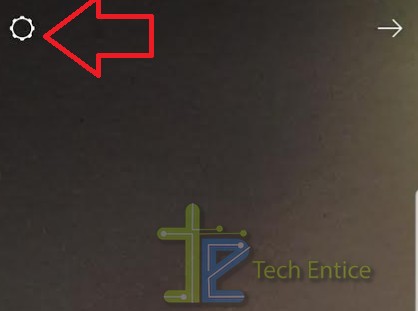
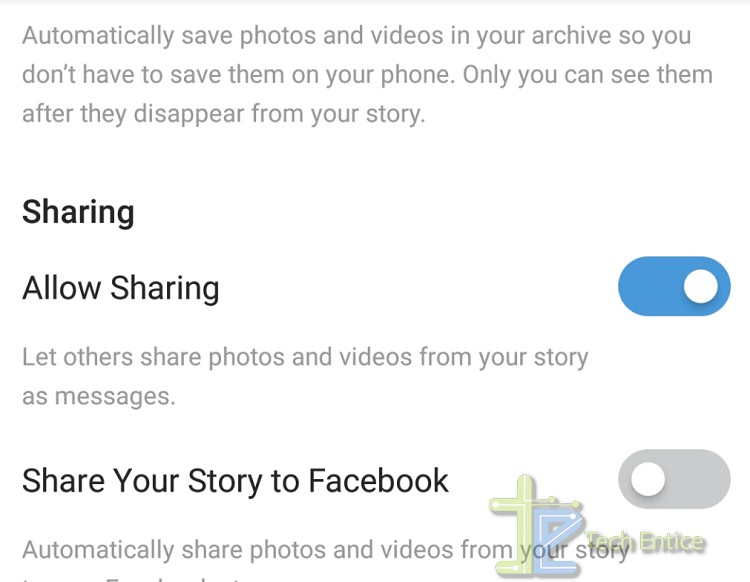
1. First, go to your Profile and tap on your Profile Picture to open the Stories.
2. The camera should open for you to capture Stories. Tap on the gear icon to open the Story Settings.
3. The Story Control opens. Scroll down and find the setting Allow Sharing under the heading Sharing. It says, Let others share photos and videos from your Story as messages”. By default, this feature is enabled. To prevent anyone from sharing your story with other, tap on the slider to turn it off.
4. That’s all.


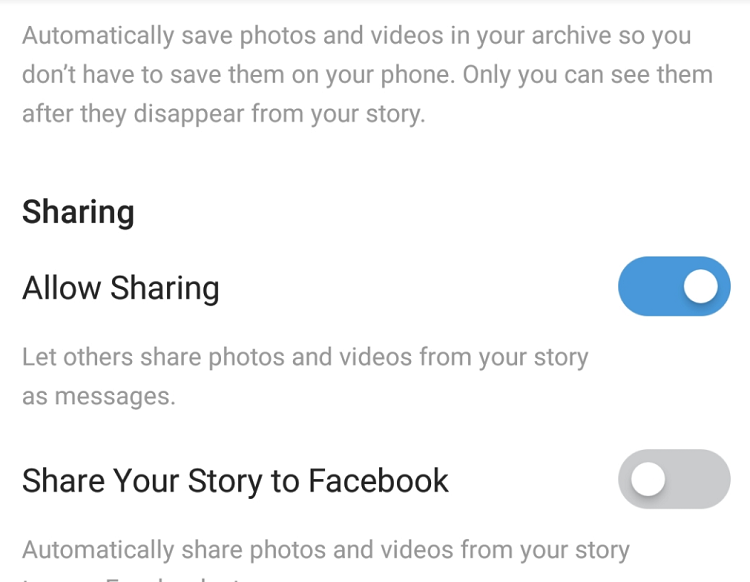




Leave a Reply