Using smartphones can ruin your eyes- we have heard this from many people of our life and it feels ridiculous to hear this again and again. But unfortunately, it is true. That is what scientists have discovered from researches. Smartphone screens are powered by blue light which has been found to be harmful for the eyes if the exposure is for a long time. Recently, such allegations have been strengthened by the recent revelations by the scientists. The blue light has been found to disrupt the circadian rhythms. Circadian rhythm in the simplest of explanation is nothing but a biological clock. It is the internal clock of your body that has a span of 24 hours. It regulates when to eat, when to sleep, and when to perform important functions. So the first harm is caused to the circadian rhythm.
There are several such evidences that have been found to support this. Thus, scientists and engineers have worked together in bringing out a plausible solution. Smartphones, laptops and tablets now come with blue light filter that imposes a red light screen to filter out the adverse effects of the blue light.
In this tutorial, you will learn to turn on Blue Light Filter or Night mode on Android Oreo.
Steps To Turn On Blue Light Filter on Android Device
1. Open the Settings application on your Android device. Now go to Display menu.
2. Tap on the Display menu. You will see the Blue Light Filter option. By default it is turned off.
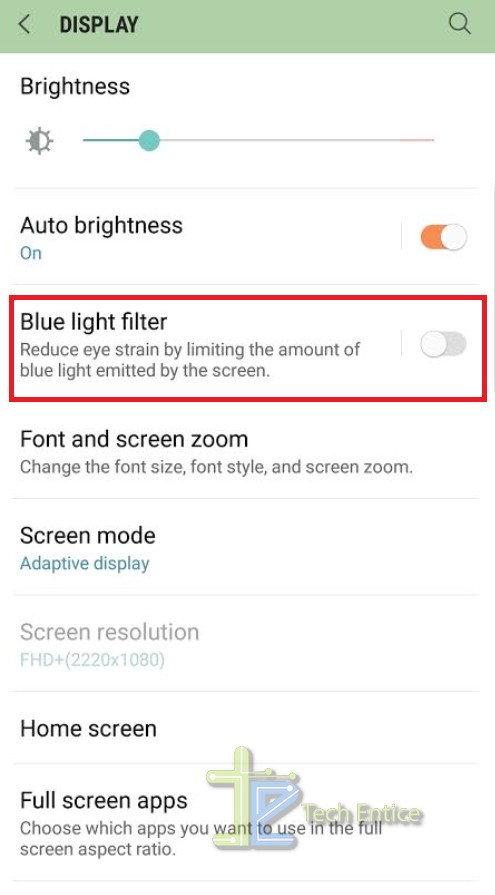
3. If you tap on the slider below it, the Blue Light Filter is turned on.
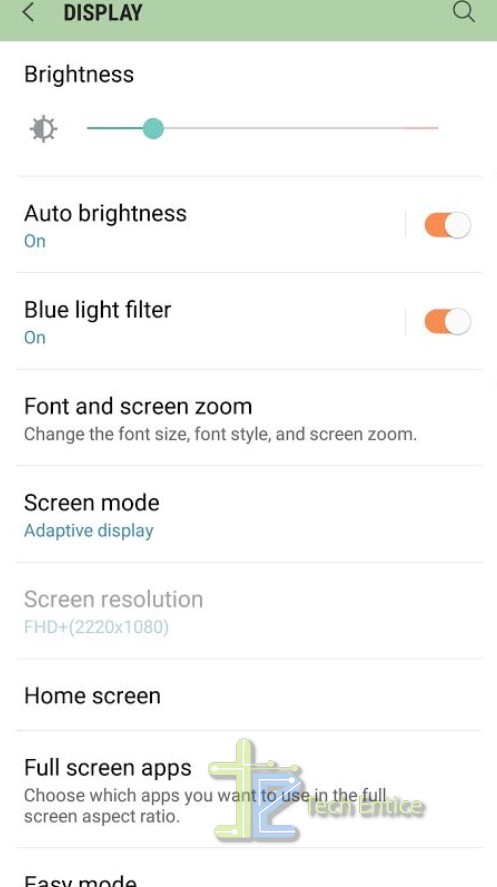
4. You may not want to keep the filter turned on throughout the day. So, to schedule a particular time period during which the filter will be turned on, tap on the option once again. Now, choose Turn on as scheduled
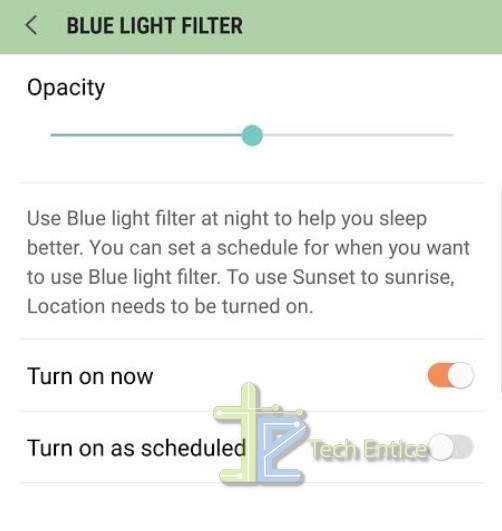
5. Now select the scheduled time, either specify a time stamp or choose “Sunset to Sunrise”. That’s all!
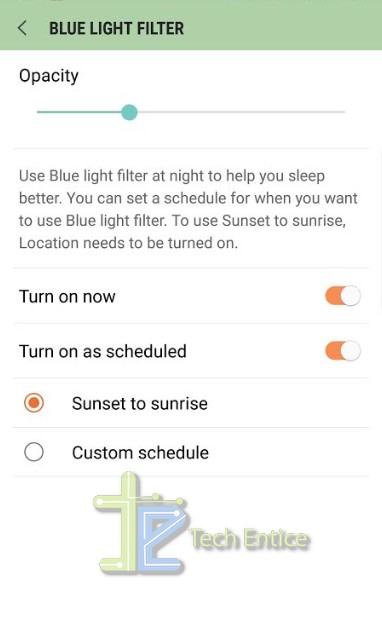



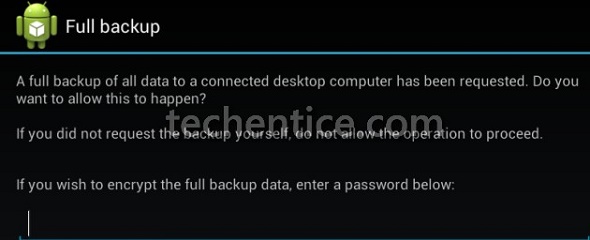




Leave a Reply