Facebook allows a user to write Facebook posts in multiple languages. This feature was mainly started for celebrities who have fans and followers across the world who speak different languages. So, the same post written by the personality appears in different languages and can be read by all. The feature is called a multilingual composer. According to Facebook, Many Facebook Pages have diverse audiences, and Page owners often want to share their messages across a large group of people who speak many different languages. In the past, some Page owners have done this by creating multiple posts written in different languages and then using post targeting to choose a specific audience for each post. Others have strung together several versions of a message written in multiple languages into a single long post, but this isn’t ideal because it requires people to scroll through a long block of text to find the part written in a language they understand. Still others created separate Pages for each language audience, but this adds additional Page management time and effort.
In this article, you will learn to turn on multilingual posts on Facebook.
Steps To Turn On Multilingual Posts On Facebook
- First, login to your Facebook account, click on the down arrow located at the top right corner of the website. Now, go to Settings.
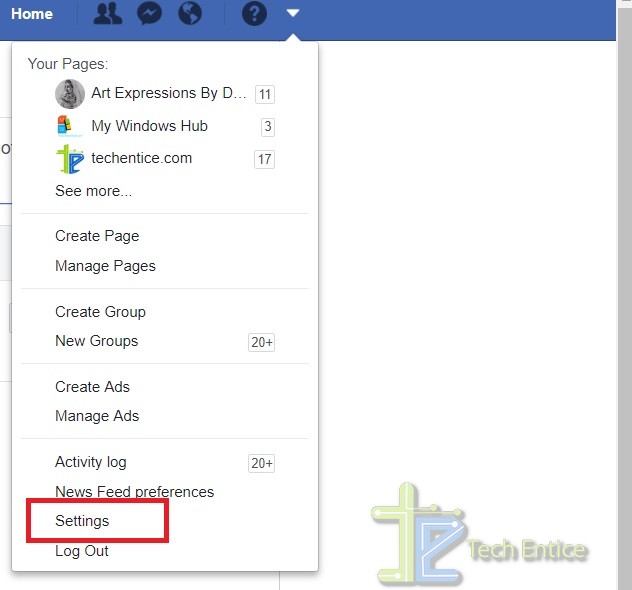
- In the left panel, you will find Language. Click on it.
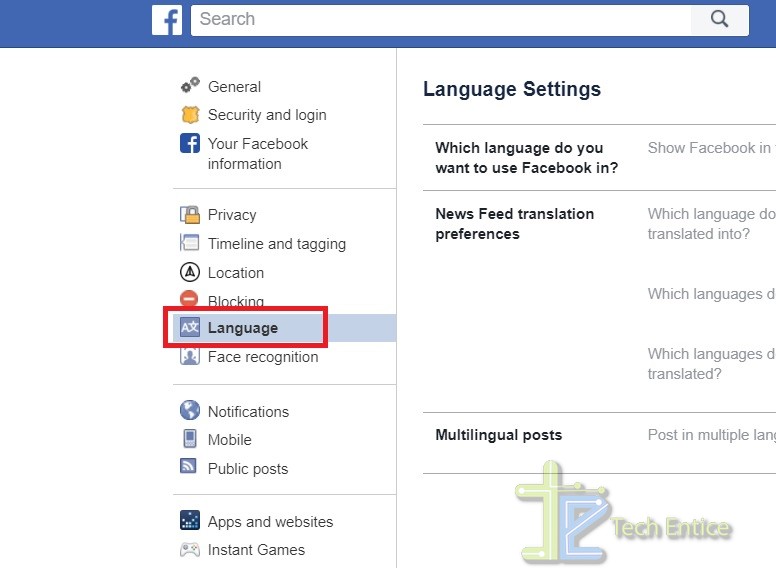
- In the right panel, you will find Multilingual Posts.
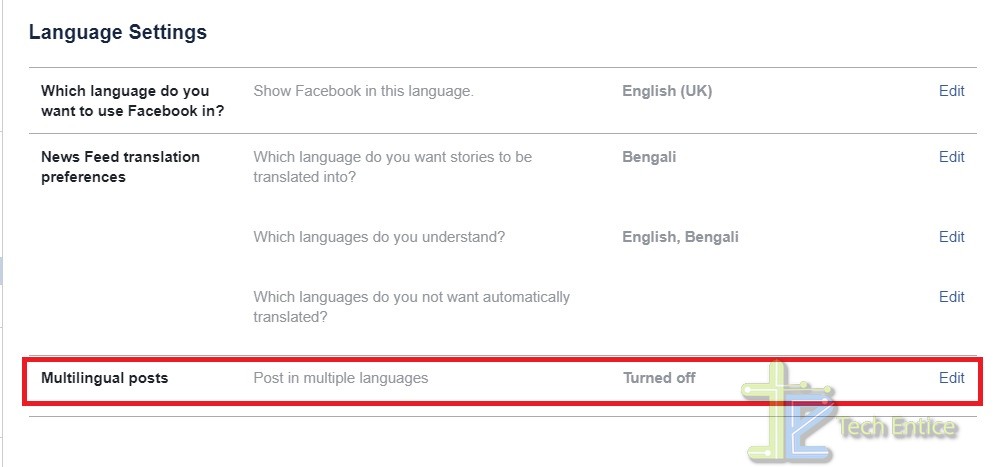
- Under this, there is another menu called Write Posts In More Than One Language. If you want to turn it on, check the box beside it. Click on Save Changes.
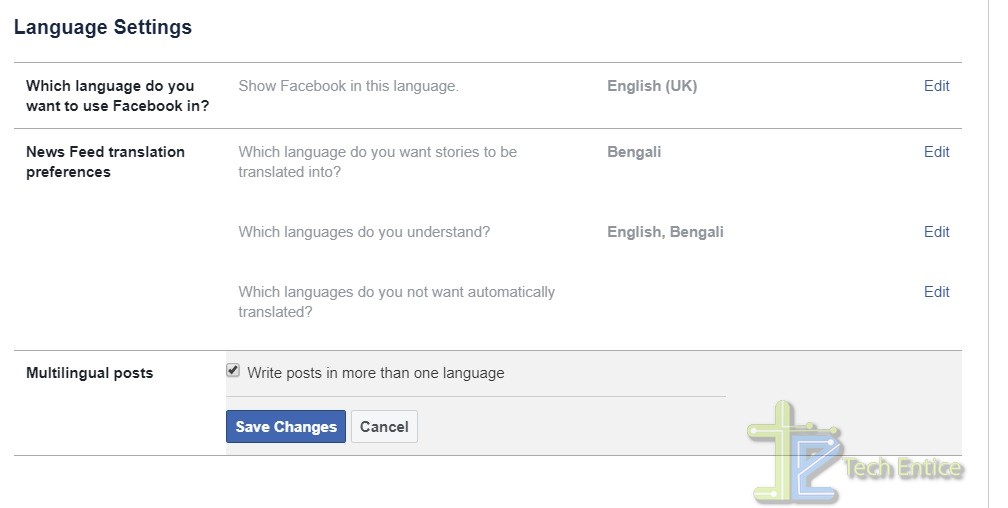 That’s all!
That’s all!


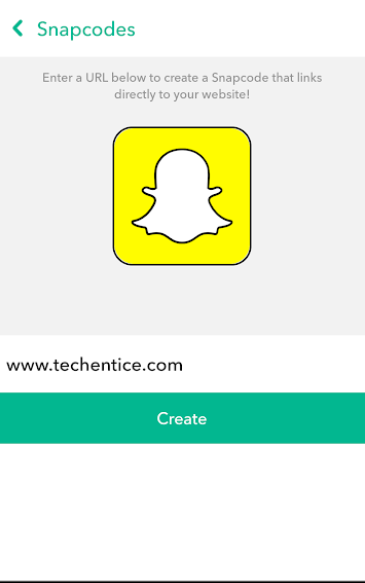



Leave a Reply