Facebook Messenger has added important new features this year. New features include secret conversation, the Screen Share, Room and the other one is the Watch Together. Watch Together feature of Facebook Messenger helps you to watch any video with your friends, contacts on a single screen. It is something like Watch Party of Facebook, but in private. During this pandemic time, it is difficult to meet our friends and spend time with them. Thus, this new Watch Together feature can give you some time together, where you can check out your favorite music videos, reviews, etc. There is one limitation of this feature. It only allows you to choose from the videos available on Facebook platform. You cannot navigate to any other platform, such as YouTube. This is a strategic move on Facebook’s part, as they do not want to include competitor apps in the list.
Whatever, we assume you already have started watching videos together with your friends. But in case, you have not figured out how to do it, this simple tutorial will help you. If you have not received the new feature, kindly update your Facebook Messenger app from the respective app store, Play Store or App Store.
To Watch Together Videos With Your Contact On Facebook Messenger
1. Video call the contact on Facebook Messenger with whom you want to Watch Together. Slide up the the bar at the bottom of your video call screen. You will find an option called Watch Together.
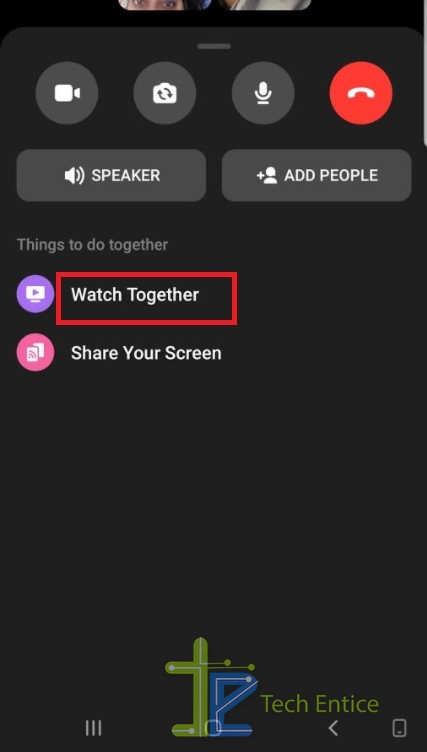
2. As you tap on the Watch Now option, you will be taken to the video searching interface. You can check the Suggested videos, Music or search for the video you want. Select the video.
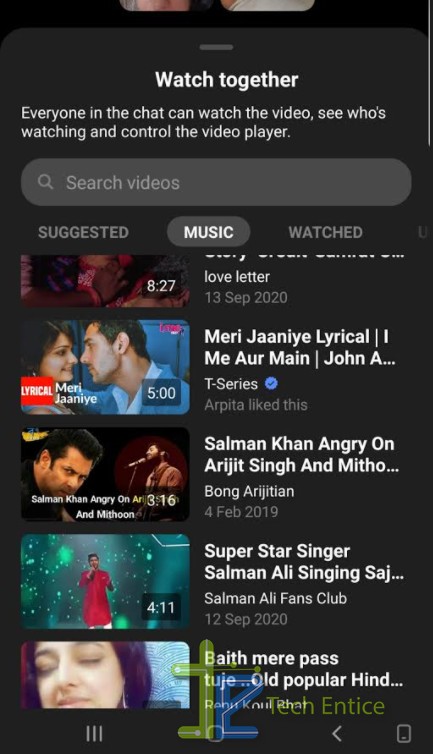
3. Now, the video will open for you and your friends at the top of your video chat screen. you can see each both your videos at the bottom of the chat screen.
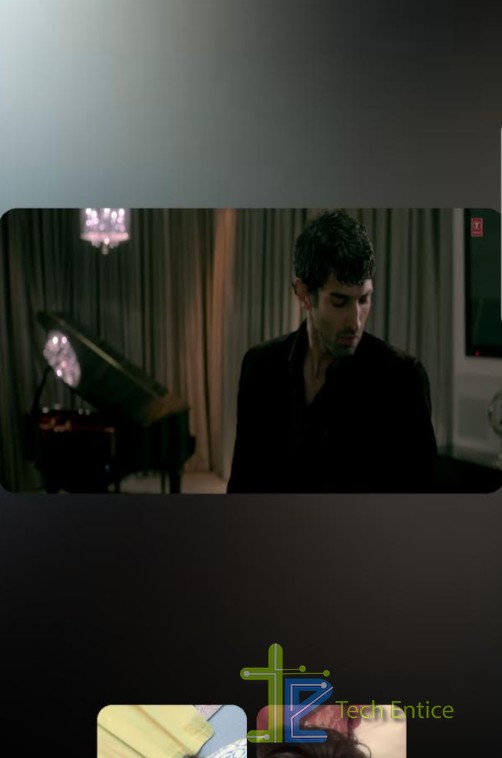
That’s all!


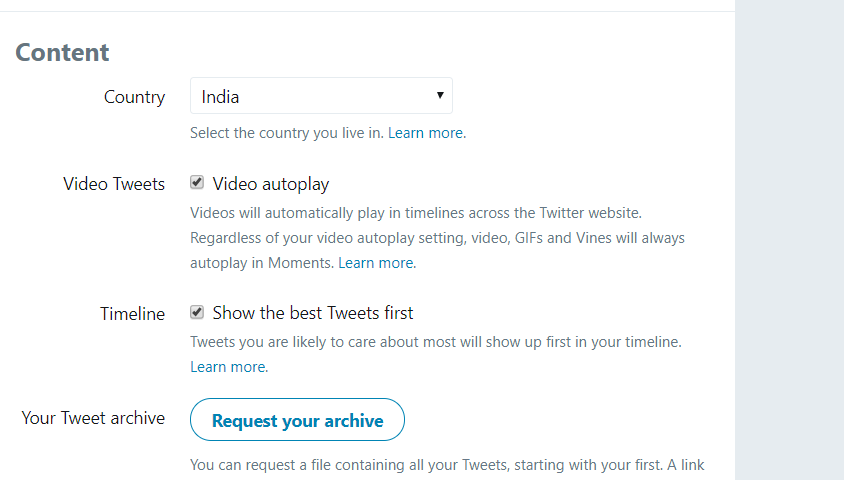



Leave a Reply