Cache is a temporary memory that is created while you use Internet browsers to surf the Internet and all the images, thumbnails, cookies are saved in that memory to prevent bandwidth traffic congestion and improve loading time of websites. If you want to browse the cache images and on top of that if you have multiple browsers in use, browsing images become highly difficult. But to your rescue, NirSoft has launched a free utility tool called ImageCacheViewer that aims to organize cached images from all browsers in a single location.
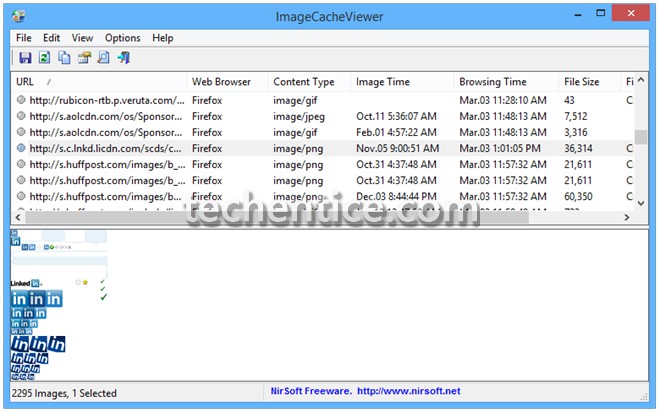
This utility software is small and doesn’t even require to undergo through rigorous process installations. Once the utility is downloaded, unzip the 75 KB archive in your desired location, and run the executable file. When you run the executable file it scana your computer and presents on your screen a list of images combined from all the browsers containing the basic information about its identity and origin. Double-click on an item to view the information in a separate window, or right-click to perform further actions, such as viewing the image in a browser, saving to another location of your choice, or copying the image or its URL to the clipboard. By default the utility displays data from past 24 hours but you can change the cycle if you want to. To do this, go to Options then Advanced Options from the menu bar or by simply pressing F9.
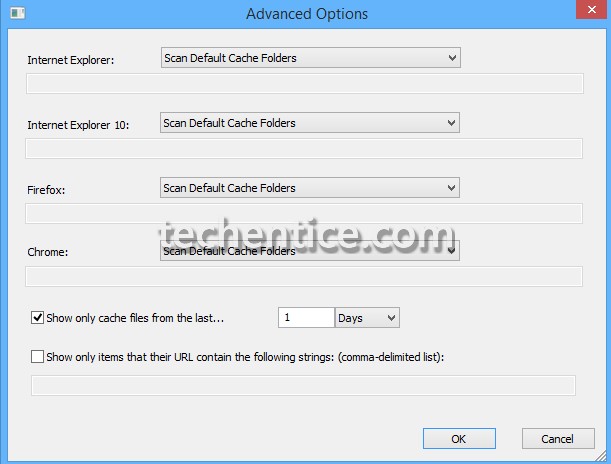
You can also customize if you want specific browsers to be included in the scanning process. Besides major web browsers such as Firefox, Chrome, and Internet Explorer, ImageCacheViewer also supports SeaMonkey.
Download ImageCacheViewer


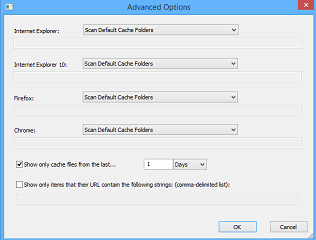
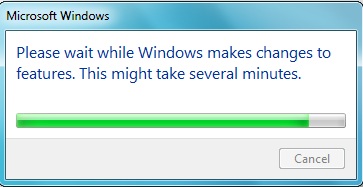




Leave a Reply