Bing.com is a popular and legitimate search engine known to many web users. Recently, however, a lot of different browser-hijacking programs and potentially unwanted applications have been promoting this site and have been redirecting to it without the users’ approval. One of these applications is called Bing Redirect Mac Virus and, in the next lines, you will learn more about it.
The Bing Redirect Mac Virus is an application from the Browser Hijacker type which has been targeting popular browsers like Safari, Chrome, Firefox, Explorer and others. Currently, many Mac users have been complaining about it and have been reporting that their main search engine or homepage has been unexpectedly replaced with the Bing.com website without their approval. If this is your case, we suggest you check your system for the presence of this Browser Hijacker and read on the information that follows.
How did the Bing Redirect Get On my Mac?
The Bing Redirect Mac Virus typically can enter your system bundled with other software that you may install. Most commonly, this application is distributed as an additional component to a rogue program called Mac Cleanup Pro. However, there are many other ways you can land the the Bing redirect virus on your Mac machine. For instance, when downloading and installing torrents and apps from freeware sites, or when allowing automatic updates without carefully checking the Advanced/Custom setup settings for potentially unwanted free add-ons. These are common distribution methods for most Browser Hijackers and a bunch of potentially unwanted programs and free applications.
Could the Bing Redirect be Dangerous for my Mac?
Once inside your Mac, the the Bing redirect virus may initiate automatic page-redirects to different sites and change the settings of each web browser installed on the machine. Typically, its main purpose is to set the Bing search engine as the default search engine or replace the homepage address with the Bing page URL. After that, the application may start to fill your screen with sponsored pay-per-click ads, banners and pop-ups and redirect you to sponsored web pages. This alone could be enough to make you question this Hijacker.
Here is the place to clarify a common confusion, however. Applications like the Bing Redirect Mac Virus are not a direct security threat. They do not contain scripts that can harm your system like a Trojan Horse or encrypt your files like a Ransomware. It is mostly their aggressive ad-generating and page-redirecting behavior which confuses a lot of web users and they mistakenly refer to this software as a “virus”. But their nature is not malicious and, as a typical Browser Hijacker, the Bing Redirect Mac Virus has been created solely to advertise and to earn pay-per-click revenue, not to cause harm to the users’ computers. Still, its redirect interruptions and the constant ads and pop-up prompts could certainly become quite irritating in no time.
Removing the Bing Redirect Virus
You have two options to remove Bing from the Safari search bar or another Mac-installed browser. The first one includes scanning the system and resetting the affected web browser with the help of reputable anti-malware software. For less qualified computer users who have never dealt with such programs before, this option is highly recommended.
The second way to remove The the Bing redirect virus on Mac involves manually finding and deleting elements related to the Hijacker. You must review the Applications list and delete all the unknown entries.
Detailed instructions can be found here: Bing redirect virus Mac Removal
How to Protect yourself in the future?
Keeping your Mac machine away from Browser Hijackers like the Bing redirect virus is not that hard. Just remember to closely monitor the installation processes of every new program that you set up on your system and always choose the Advanced/Custom settings for full control. Of course, it is out of the question that you should not download or install software from unknown developers or questionable web locations and invest in a reliable security program for optimal protection.


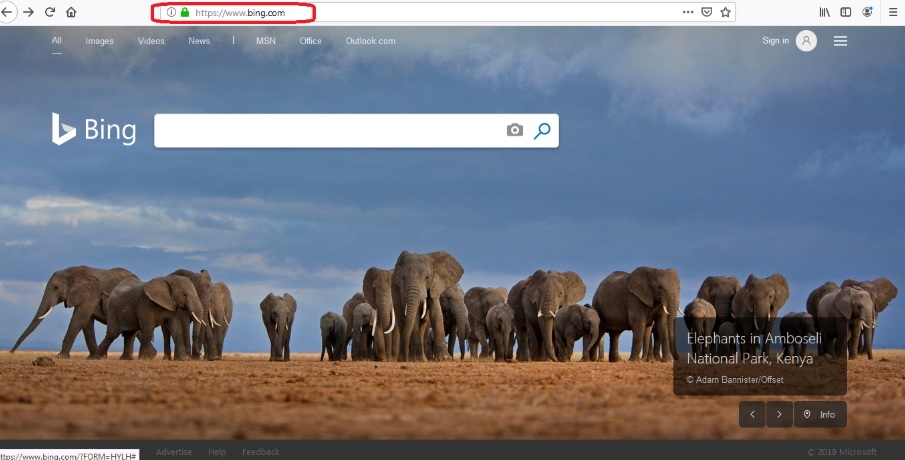
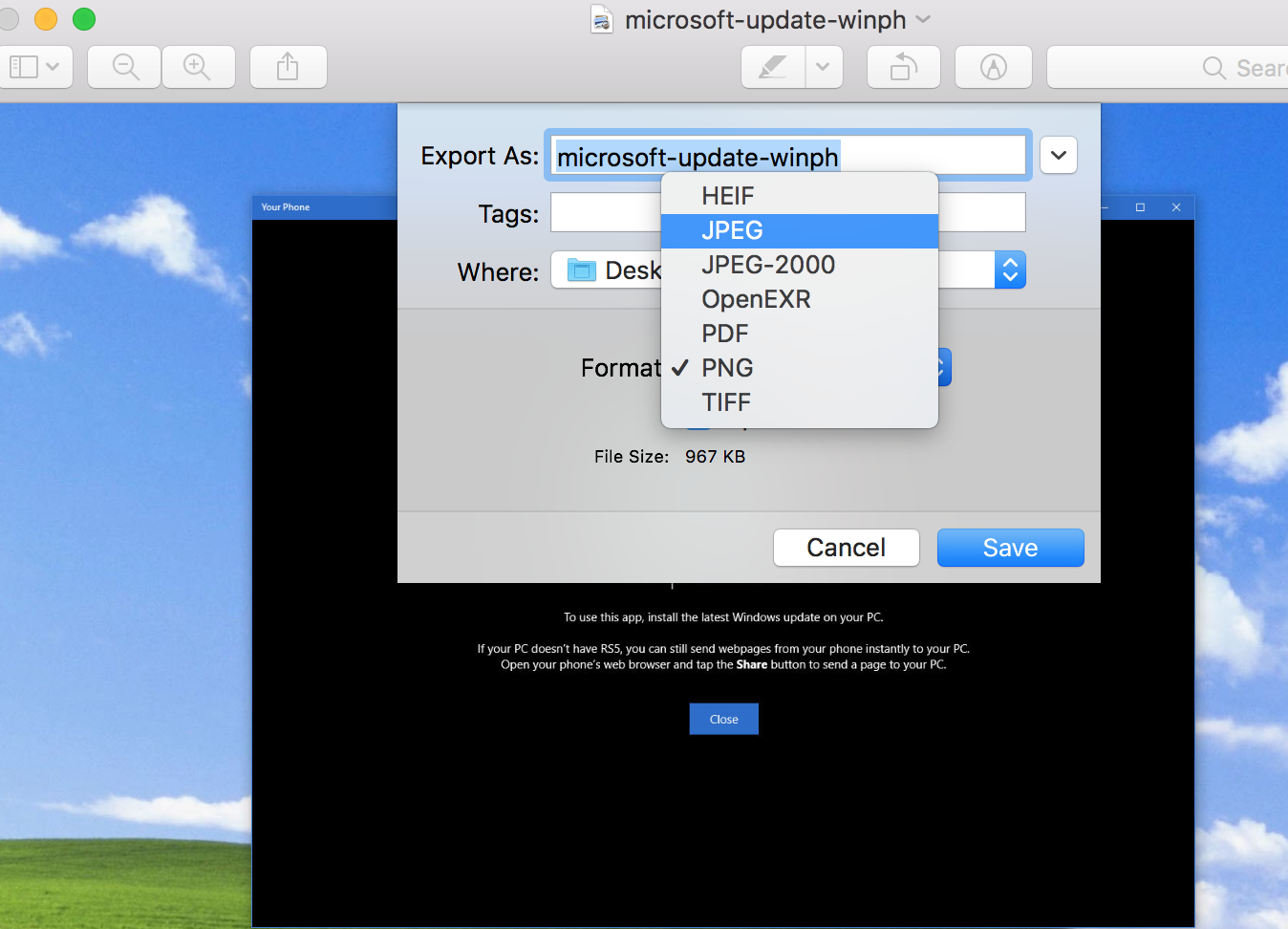



Leave a Reply