Phishing occurs when someone undertakes to use electronic communication such as email to fraudulently gain private information such as password thereby pretending to be an entruted person or a part of a trusted group. With such private information on the line, the stakes turn out to be obviously high. The phishing attacks are very grievous and also very common. A spoofed email message is often considered as the groundwork of any well-accomplished phishing scam. Phishing attacks were on the rise when AOL was its prime time.
Major popular organisation like PayPal and eBay also till date have to deal with the problem of email phishing. The 2012 RSA online fraud report shows that an average of 33,000 phishing attacks take place each month; and these are ones being described. Since phishing attacks are so dangerous and predominant, it is ery much advisable to defend yourself from them.
The guide here below shows you how the phishing attack works and how you are advised to protect yourself.
How Phishing Attacks Work?
Phishing is a form of social engineering, the art of spoofing people into revealing private information or executing a desired action. For stealing information, hackers first decide what information they need and how to recover it. They usually do this by sending the desired target fake emails that seem to be originated from a trusted organisation like Facebook,LinkedIn etc. Almost in all the cases they will tell you to update your private information for security purposes. Here is somewhat a phishing mail looks like:
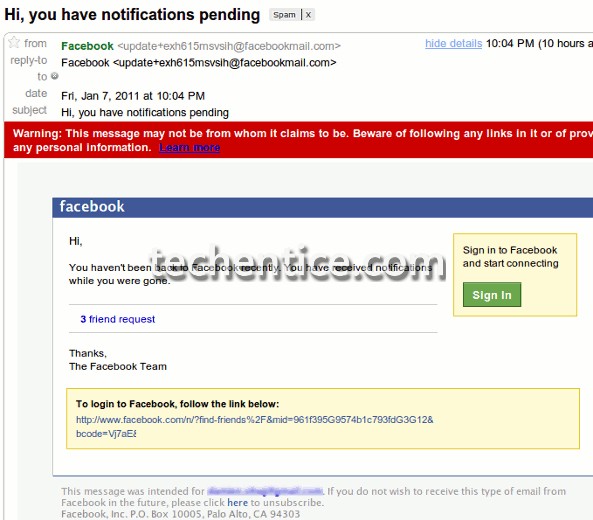
The communication may:
1) Ask you to reply with specific information.
2) Ask you to call a phone number, which will ask you to share specific information
The phisher might ask for the following information:
1)Your password
2) Account number, card number, PIN, access code
3)Personally identifiable information like your date of birth, Social Security number or address
4)Confidential information like student records, financial record.
Here below are the steps described how to protect yourself from these fraudulent Emails
1)Search your name in the email. Most phishing attacks are targeted towards a large group of people.So hackers don’t really care about individual information. So be timid when you see “Dear Valued Customer”.
2)Don’t click on the link. Instead of clicking the link, lingerthe cursor over it. You will then see a pop-up notification of the link address. If the link exposes that the website is not from the actual organisation, don’t click on it.

3)Take a close look at the URL. If you clicked on the link, you can still find out whether the site is a fake. Take a look at the web address field on top of your screen. In most cases, secured website start with “https” in the address field. If you don’t see such a thing do not sign in.
4)Use anti-phishing software. These applications generally come with an Internet Security Package. They detect phishing and such websites and forbid you from disclosing private information.
Never respond to an unsolicited email or other electronic communication with personal information. If you ever receive such mails you should report about these mails to Anti-Phishing Group.








1 Comment