With the advent of technology, it has become easier for many people to save their personal data such as videos and photos and use them for a later date in their lives. However, as much as these individuals have been able to save their data, not as many have been able to protect or recover it once it has been lost. In unfortunate circumstances, a good number of people have lost huge chunks of information and have never had the opportunity to recover it.
They say that photos are worth a thousand words. The moment you lose these photos; you lose memories that cannot be recovered in a lifetime. However, this was a thing of the past. The good news in the offing is the fact that nowadays you can quickly recover lost data in a span of minutes or seconds thanks to the development of various data recovering programs which are available for selection and use.
One such program is dr.fone iPhone data recovery program. dr.fone is a highly-advanced data recovery program that functions by retrieving any lost data from your iPhone regardless of what might have caused the loss of data. Unlike other data recovering programs, this easy to use data recovery program guarantees you the safe recovery of your data and 100% security of your retrieved data. Apart from this, dr.fone lets you recover your data lost as a result of a virus attack, accidental or intentional deletion, system crash, damaged iPhones and retrieving data from stolen iPhones. If you might have lost your videos and photos due to unavoidable circumstances, dr.fone has got your back. The following is a detailed process on how you can recover your deleted photos from your iPhone by using dr.fone recovery program.
1: If you are new to dr.fone, the first step to undertake is to download and install the program on your PC.
2: Once installed, run the program and connect your iPhone to the PC by using its USB cable.
TIP: Your PC will automatically detect your iPhone. However, you must make sure that your iPhone is using the latest system update. Failure to this, you may have a problem in recovering your videos and photos.
3: With your device connected, you will be in a position to see the “Data Recovery” option on your dashboard. Click on this option and select the “Recover from iOS Device” option.

4: On your next interface, you will be in a position to see the ‘Start Scan’ option. Click on the “Start Scan” option to initiate the data recovery process. This is the most important part since it will determine the amount of data to be recovered.

NB: The good thing about dr.fone data recovery program is the fact that you can monitor the data recovery process on your interface.
5: Once the scanning process is over, click or swipe the “Only display the deleted items” option to preview the recovered data. In this instance, you can select the videos and photos that you wish to recover.

6: Your next step from here will be to recover your data. For you to achieve this, click on the “Recover to Computer” to save your retrieved data to your PC or click on the “Restore to Device” if you want to recover your data directly to your iPhone. In this circumstance, you can choose to recover your data directly to your iPhone or to your PC. The choice solely lies on you.

All your selected photos will be recovered and transferred to your PC or iPhone. Based on your point of file storage, you can view the recovered photos and videos at a later date. If you had saved them on your PC, you can transfer them to your mobile device for your convenience. So here you just recover deleted photos from iPhone successfully.
Conclusion
With the information covered in this article, it is evident that the loss of data can be a tormenting and heart-breaking experience to many people. The good news is that you can recover your lost photos and videos thanks to dr.fone data recovery program. With this in mind, never again should you be stressed out just because you have lost your videos or photos. Simply rely on the best programs to get the best results.


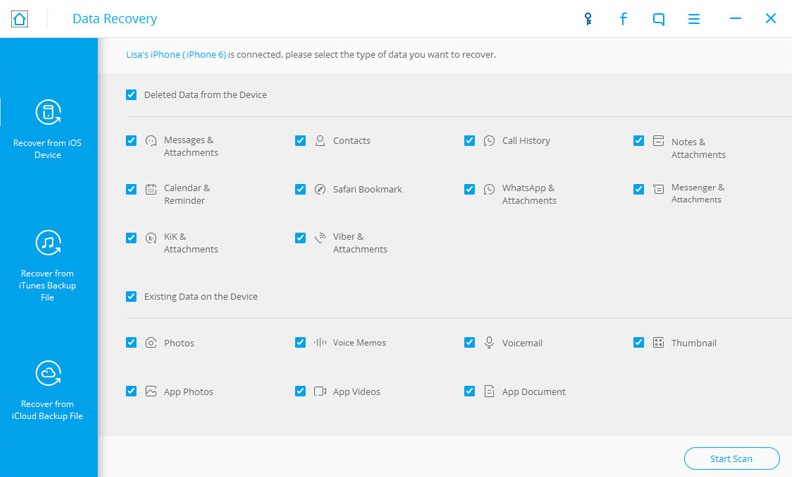





Leave a Reply