Did you accidentally delete some important data, like photos, contacts, iMessages, text messages, call history, notes, WhatsApp/Kik messages from your iPhone? Did you lost any data after upgrading your iPhone to the new iOS version? Or did you wake up from a long night out with your friends only to find that some important office documents have gotten deleted from your iPhone during your night of fun and frolic and you need them back urgently when you go to office? Well, if you need to retrieve deleted data from iPhone urgently, don’t fret! You can now get your important data back using iMyFone D-Back iPhone data recovery software.
Download Windows version: iMyFone D-Back iPhone data recovery
Download Mac version: iMyFone D-Back iPhone data recovery
Key features of iMyFone D-Back
Everyone knows that you can back up your iPhone data on iTunes or iCloud. Therefore, you can recover the videos by restoring your iPhone. However, this method is not that ideal because you will lose all current data on your iPhone.
In this case, data recovery tools work better. You can use the third party software such as iMyFone D-Back iPhone data recovery for Win and the tool’s Mac version to retrieve deleted videos from iPhone. iMyFone D-Back makes it easy to retrieve deleted data without resetting the iPhone whether you have a backup or not.

iMyFone D-Back iPhone Data Recovery
- Four recovery modes increase the probability to recover your data. And Smart Recovery mode for beginners who don’t know advanced software usage.
- Preview your files before you restore them so you have complete control all the files you recover.
- Supports 22 file types of iOS content including photos, contacts, text messages, notes, voice memos, WhatsApp messages, Kik messages, WeChat messages, etc.
- Extract the deleted or existing videos to your computer to escape data overwriting.
- Supports almost all iOS versions on iOS devices, including iOS 10.3 and iPhone 7.
So many advantages make the iMyFone D-Back program most comprehensive data recovery software for retrieving deleted videos from iPhone.
How to use iMyFone D-Back iPhone data recovery to retrieve deleted data on iPhone
Step 1. Select the Right Recovery Mode
In case you are not sure, you can use Smart Recovery to retrieve deleted data from iPhone. Just select how you lost your data. And let the software to choose the best mode for subsequent scan. Here we suppose that the program chooses the mode “Recover from iOS Device”.

Step 2. Select the File Type and Scan iPhone
Just select the file types you want to restore and then click “Next”. Then you will be asked to connect your iPhone to the computer. Once the iPhone gets detected by your computer, you can click “Scan” to continue.

Step 3. Preview and Retrieve your deleted data
Once scan is completed, you will be able to preview files you want to restore. You can also sort the files by clicking on “Show only the deleted files” button to save your time.

Simply click on “Recover” to pick the folder you want to recover the files in and all your selected files will be extracted to that location shortly.
As you can see, the iMyFone D-Back iPhone data recovery is not only easy to use but allows users to recover up to 22 different types of files quickly and effectively. It is the first choice for almost all kinds of data retrieval for all iOS devices running all iOS versions including the latest iOS 10.3. Go to iMyFone official website and give it a try today!



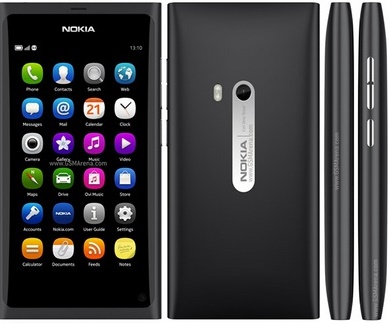



I use the software trial version. It successfully recovers the deleted photos, iMessages and text messages on my iphone. Thank you for your recommendation!