PDF files have become extremely significant for all working people all over the world. These not only exceed the storage availability space of a device but also help in collective gathering of various text files. Therefore, large chunks of data from many software applications are often converted to PDFs by many. To reduce the hectic, atrocious pressures from the lives of these people, the StarzSoft PDF Wiz is the only way. It is the only destination for all sorts of conversion tasks relating to PDFs. It enables one to edit and convert PDF files to other formats and vice versa and is available for Windows OS as well as macOS.
How PDF Wiz helps us?
- It can convert any PDF files to any other normal document files or editable ones such as MS Word, PPT Files, excel files etc and the opposite is also possible.
- It gives the user the freedom to merge multiple image files or document files into one single PDF file creating more space. One can also use it to extract images or pages of a document from any file.
- It offers every single operation related to a PDF file, like splitting one PDF to multiple ones, compressing PDF files without harming the quality and so on. It also helps in lessening the size of multiple files when put together and is needed to send via email. The app makes the size of the PDF short in order to meet the required size parameter given in emails regarding PDFs.
- It has security options to protect it from all possible criminal offences.
- It can be put to use without any kind of internet and also each and every feature of it can be accessed free of cost which is generally not offered by most PDF converters.
Here we are going to show you an example of how it works, by converting a PDF to Word using PDF Wiz by the following steps:
Steps To Convert PDF to Word With StarzSoft PDF Wiz
Download PDF Wiz and open it on your device. Select the “Convert PDF to”- option.
You will be directed to another screen where you can simply drag and drop your PDF File in the required space or click on the “Add File”- option present in the right top corner of the screen. Multiple files can also be converted together at the same time.
After adding or dropping the required PDF files in the converting box click on “All” below “Sel Page” if you require changing only certain pages by setting up the Page Range. You will then have to select the target format in which the PDF file is to be converted to, here select ‘Word’.
When you are absolutely ready, click on the “CONVERT NOW” – option present in the bottom right corner of the page. Then you can open the required file in the required format by clicking directly on “Open” or “Location”.
Starzsoft-PDF Wiz is a modern, simple to operate and a feature rich program. This software is highly recommended by us.



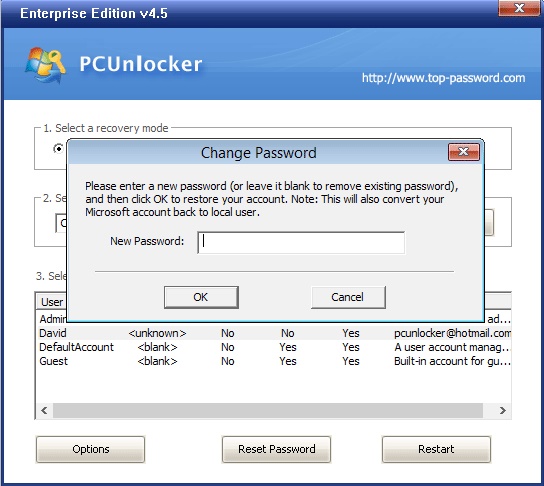



Leave a Reply