There is a whole generation out there that prefers sending text messages over phone calls. That also includes the social apps that also need the user to type something when communicating.
The reason behind the trend is because texts will give direct communication on what the sender wants. Also, you will take the time to write a message, which means you send something precise. When making a call, people talk as they think of what to say.
With the numerous text messages being sent, there is also a need to track them. There is much information being exchanged, and at times, it’s not for the excellent course. There are many reasons why you will want to track SMSs.
Some of them may include protecting your kids, see what your spouse is up to, or checking on your employees. Others will want to track for illegal reasons, but they should be warned against breaking the law.
Regardless of the reason, you need an application that can track secretly and show the results remotely. The last thing you need is alerting your target that you are following up on their text conversations.
Here, I’m going to talk about an app that can fetch text messages remotely and in real-time. You will see how you can use it to view SMS and other phone’s data no matter where you are.
Part 1: Tracking Text Messages with Spyic Solution
Spyic monitoring solution is one of the best apps in the market that will help you to track messages seamlessly. Millions of people have already used it for other tracking purposes, thanks to the many other included features.
Once you set up Spyic on the targeted phone, it will show you all the messages stored in the phone. The reports will also include the sender/receiver information, and the time. Therefore, you always get everything about the SMSs, just like your target does.
The updates are also in real-time so you will get each text as soon as it is sent. Spyic works in Android and iOS platforms, and you don’t need any rooting or jailbreaking. That makes it safe and reliable to use.

In both platforms, Spyic will fetch messages from the targeted device without the user’s knowledge using the stealth/hidden mode. So, your tracking intentions will remain unknown unless you decide to blow your cover.
If you want it to track messages from an Android phone/tablet, you need to access the device to install Spyic. However, this happens only once, and you don’t need to root the phone.
After that, you can access the fetched data remotely by logging in to your Spyic account. In iOS, you don’t need any download, installation, or jailbreaking. The iCloud credentials are enough to set up and start tracking the iPhone/iPad remotely.
Whether you are monitoring an Android or Apple device, the results are viewed online. You can use any browser on any device to view the dashboard since it’s fully compatible. It’s user-friendly, which means you get an easy time locating each message chat.
Now, do you want to know how to spy text messages using Spyic? Continue reading the steps below.
Part 2: How to Track Text Messages Using Spyic
First, you need to meet the following requirements:
- For Android tracking, you need the device that you are going to track
- It should have OS version 4.0 and above
- In iOS tracking, you need the iCloud details of the phone that want to monitor
- It should have OS version 7.0 and above
- Reliable internet connection
- A valid email address
After that, proceed to the following steps:
Steps to Start Tracking Text Messages Using Spyic
Step 1: Visit Spyic website and register an account using an email address and password. Next, choose the OS being used by your target (Android or Apple) to continue. You will then see the pricing plans.
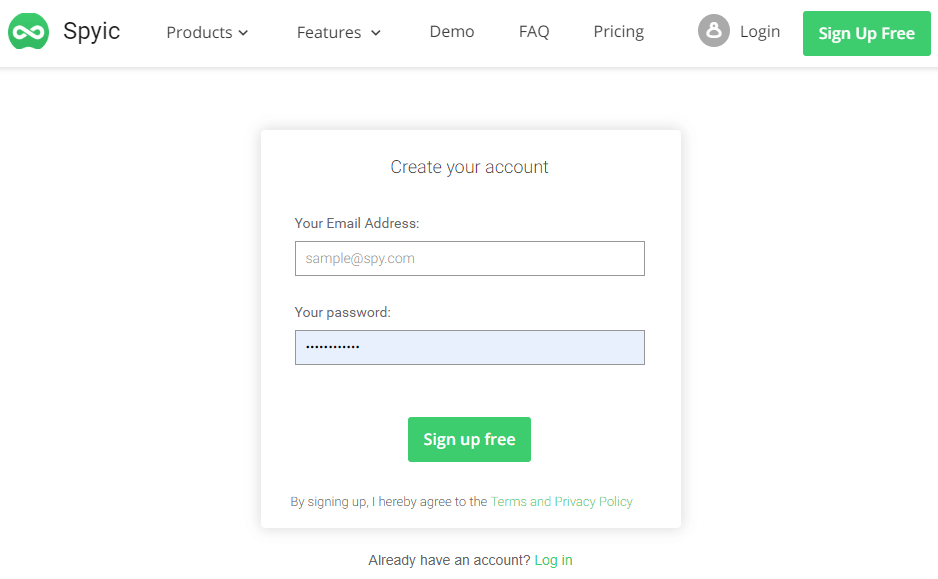
Step 2: Select a plan that suits your tracking objectives and proceed to make the payments. You will receive a confirmation email with the login details, set up instructions, and the receipt. In Android, you will also get a download link.
Step 3: If you want to track an Android device, use the link sent to you to download and install Spyic. It would be best if you did it on that phone. Make sure you select the ‘Hide application’ option to activate the stealth mode.
After that, finish up and get ready to access your account remotely using another device.
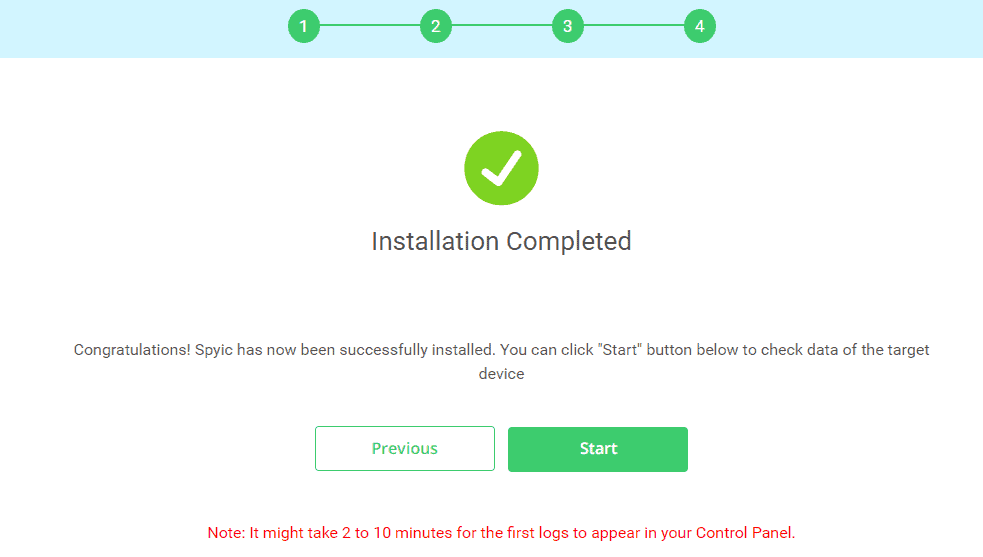
Step 4: In iOS, after getting the confirmation email, you can go straight to re accessing your account. This time, make sure you have the iCloud details of the phone you want to track. For Android, after logging in to the Spyic account, please wait for it to sync with the phone.
Step 5: Back to iOS, after the login, verify the iCloud credentials of the phone you want to track.
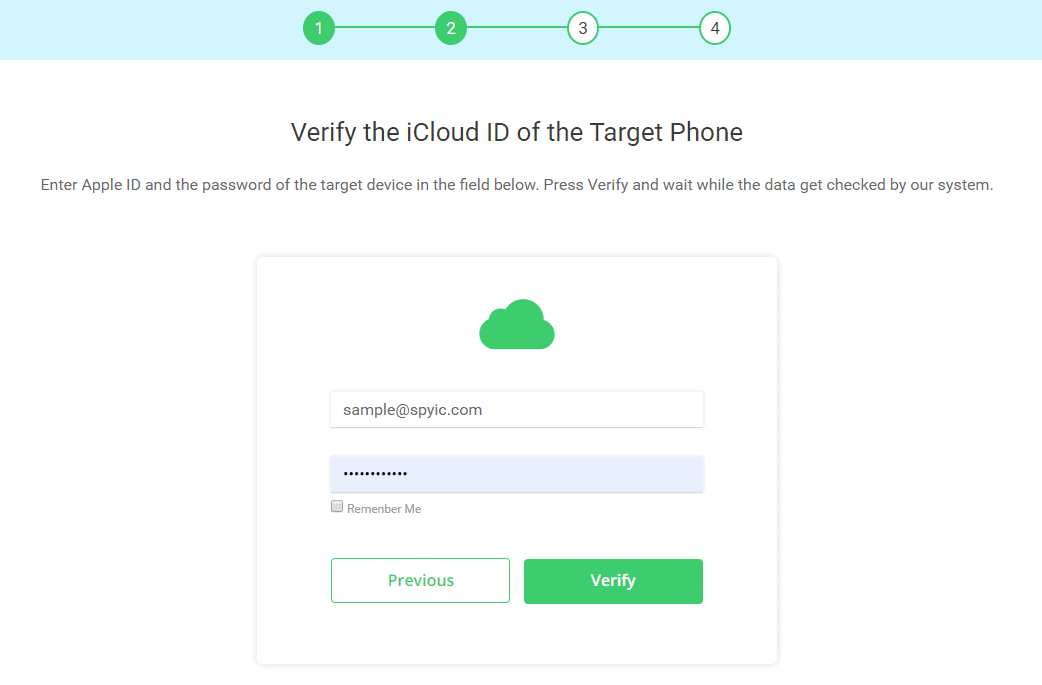
Next, select the device you want to see its messages and wait for the synchronization.
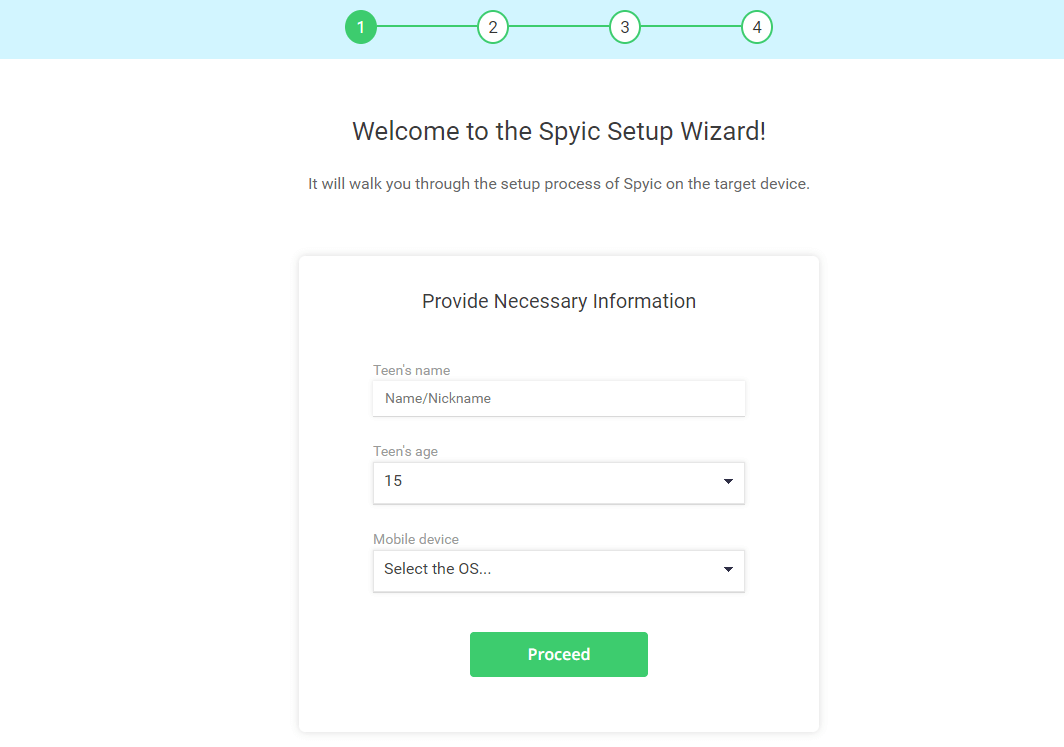
Step 6: After syncing, you will see a dashboard with numerous features on the left and the phone’s summary on the right. To view the messages, click on ‘Messages’ and ‘iMessages’ to get the reports.
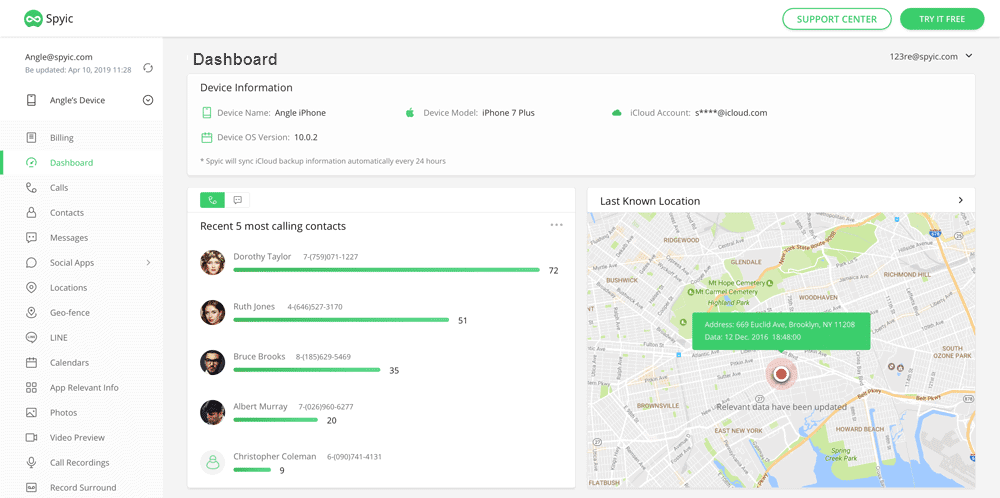
You will see all the messages from the targeted phones, the contact details of those involved, and the timestamps. Like I said before, in iOS, you will also get the deleted iMessages.

NB: There are other features in Spyic that you can utilize if you need to see more information. They include calls, contacts, social media updates, browsing history, location, and more.
You can always get this data remotely by just login into your Spyic account after the initial setup.
Part 3: Why Should You Trust Spyic to Track Text Messages for You?
The best part about investing in Spyic is that you will not get the message tracker as the only feature. There are a lot of useful tools to use after acquiring it. That means the price you pay (which is also very cheap) includes the whole package with no additional costs.
Other benefits include:
- It takes less than 5 minutes to setup Spyic and begin tracking the text messages
- It works on both Android and iOS devices without any rooting or jailbreaking
- The results are viewed via a web-based dashboard which means you can check the reports anywhere at any time
- Spyic does not drain the battery while syncing phone’s information with the cloud
- In Android, it consumes less than 2MB memory space. In iOS, no downloading or installation is required
- It works in stealth mode. The target will never know about an app like Spyic tracking their messages
- If you wish to stop, you can uninstall Spyic remotely via the control panel
- If you have any questions, the customer support is ready to receive you at any time
- Spyic has pocket-friendly prices even for the one wanting to track on a budget
Conclusion
Now, you already know about an app that can track text messages from other phones for you. The only thing remaining here is visiting Spyic website and see what I’m talking about and more.
There are other apps that can help you do the same, but there are reasons why I recommend Spyic. I have highlighted them in part 3. Once you test it, you will verify all of the benefits that I have mentioned








Leave a Reply